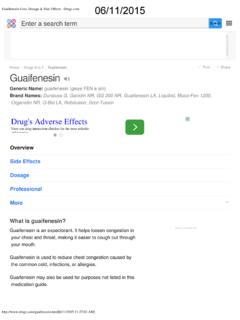Transcription of Imprivata: Enrolling in the Password Portal - …
1 Copyright 2015 Methodist Le Bonheur Healthcare Clinical Education Services Cerner Training 11/17/15 imprivata : Enrolling in the Password Portal Enrolling in the imprivata Password Portal involves choosing and answering four security questions. These security questions are used to update your Password . 1. Enter your username and Password in the spaces provided. Your username is your SAP number. 2. Click . 3. Type the last 4 digits of your social security number in the space provided for Question 1. Copyright 2015 Methodist Le Bonheur Healthcare Clinical Education Services Cerner Training 11/17/15 Question 2 through Question 4 allow you to choose from a list of security questions to answer. 4. Choose a question from the dropdown list, and then answer the question in the space provided. Important: you will need to remember your answers to update your Password . Each answer must be unique (the same answer cannot be used for all three questions).
2 5. After completing all the security questions, click . 6. Enrollment in the Password Portal is now complete. Copyright 2015 Methodist Le Bonheur Healthcare Clinical Education Services Cerner Training 11/17/15 Changing Your Security Questions You can change the last four digits of your social security number or any of your security questions and answers by logging back in to Password Management. 7. Enter the same username and Password used during enrollment. 8. Click change answer beside the question you want to change. 9. You can change your answer to the existing question, or choose a new question to answer. 10. Click when you finish changing your question(s)/answer(s). 11. Changes to your security question(s)/answer(s) are saved.