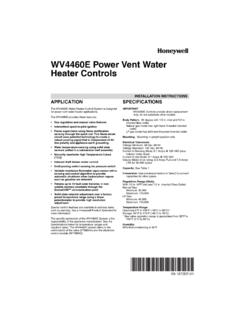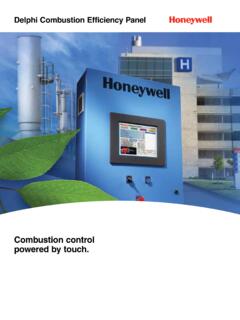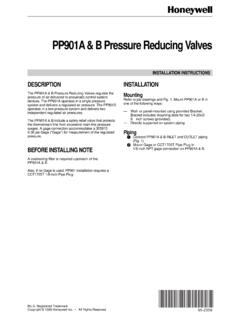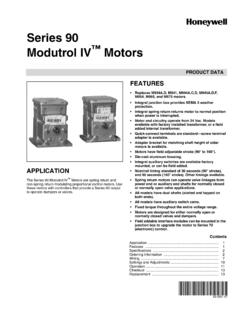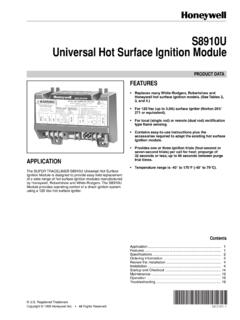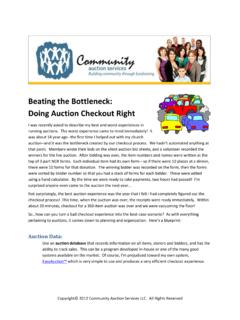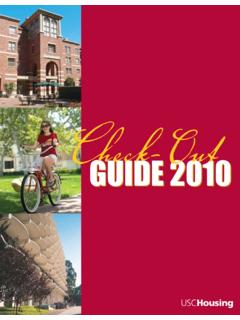Transcription of In-The-Field Tool - Honeywell
1 Economizer check -Out ProceduresIn-The- field ToolTo check out the operation of the W7220:Use the checkout menu in the table below to test the damper operation and any configured outputs. Only items that are configured are shown in the checkout menu. 1. Scroll to the desired test in the checkout menu using the and Press the button to select the RUN? appears. 4. Press the button to start the The unit pauses and then displays IN When the test is complete, DONE When all parameters have been tested, press the button (Menu up) to end the test ( turn off the relay).The checkout tests can all be performed at the time of installation or any time during the operation of the check out the operation of the W7220: checkout Menu checkout ItemCheckout TestDAMPER VMIN-HSPositions damper to VMIN positionDAMPER VMAX-HSPositions damper to VMAX positionDAMPER OPENP ositions damper to the full open posi-tion.
2 Exhaust fan contacts enable during the DAMPER OPEN test. Make sure you pause in this mode to allow for exhaust contacts to energize due to the delay in the CLOSEP ositions damper to the fully closed Y1-OCloses the Y1-O relay (Y1-O).See CAUTION on this pageCONNECT Y2-OCloses the Y2-O relay (Y2-O).See CAUTION on this pageCONNECT AUXE nergizes the AUX output. If Aux setting is: NONE no action taken ERV 24 Vac out. Turns on or signals an ERV that the conditions are not good for economizing but are good for ERV SYS 24 Vac out. Issues a system ERV Operation: When in Cooling mode AND the conditions are NOT OK for economizing - the ERV terminal will be energized. In the Heating mode the ERV terminal will be energized when the OA is below the ERV OAT setpoint in the setpoint menu.
3 ! CAUTIONE quipment damage may sure to allow enough time for compressor startup and shutdown between checkout tests so that you do not short-cycle the check out the operation of the W7212, W7213 or W7214:1. Remove the MAT or DAT sensor from Remove the jumper from P-P1 and place it on Remove the OAT and RAT sensors from SO and SO+ and SR and SR+.4. Place a 620 ohm resistor across SO and SO+ and a 620 ohm resistor across SR and SR+. 5. Connect the actuator to the + and Provide 24 Vac to TR and Provide 24 Vac hot to terminal , W7213 or W7214620 OHM 1/4 WRESISTORREMOVEJUMPER P-P1 JUMPER T-T1N1P1T1 BASRSOAQCDFreeCoolEXHIAQEXHSetIAQMaxIAQM INMinPosOpenPTAQ1SO+SR+N4To check out the operation of the W7212, W7213 or W7214:1.
4 Remove the MAT or DAT sensor from Remove the jumper from P-P1 and place it on Remove the OAT and RAT sensors from SO and SO+ and SR and SR+.4. Place a 620 ohm resistor across SO and SO+ and a 620 ohm resistor across SR and SR+. 5. Connect the actuator to the + and Provide 24 Vac to TR and Provide 24 Vac hot to terminal using DCA, the + on the logic module will be connected to 3 and does not need to be connected to since the actuators are internally connected to using two transformers make sure the transformers are tied to the same COM and are from the same power source. 8. The motor will drive Remove the 24 Vac from TR and TR1 and the motor should drive close. EF15224 VACCOM TR124 VACHOTTR4EF1+324 VAC POWER0-10 VDC OUT TOACTUATOR24 VAC POWER (HOT) TO151.
5 Go to status menu on W7220 and scroll through sensors validating that the temperature and humidity readings are If sensor reading does not match the measured reading from a calibrated sensor go to the Advanced Set Up menu and scroll to the sensor calibration item and press enter and change sensor input using up and down arrows. This adds an offset in the W7220 software for the sensor. When changing the sensor sensor may need re-calibration. Sensors that can be offset are: MAT, OAT, OAH, RAT, RAH, and check out the procedure for Sylk sensor and analog sensors connected to W7220: C7400S100067 Set Enthalpy Changeover Setpoint Pot to D 1. Disconnect power from TR and Disconnect jumper P to W7459A and D 3.
6 Jumper TR to 1. 4. Jumper T1 to W7459B 3. Jumper M1 to 3. 4. Jumper M2 to W7459C 3. Disconnect 6, X and D. 4. Jumper 6 to Remove OAT from SO and +.6. Place a 620 ohm resistor across SR and +.7. LED is Apply 24 Vac to TR and Motor is in closed Disconnect 620 ohm resistor from SR to +.11. LED turns on and motor drives toward Jumper 620 ohm resistor from SR to +.13. Jumper ohm 4074 EJM from SO to +.14. Turn pot to LED Turns on and motor drives toward Turn pot to LED turns off and motor drives toward Disconnect ohm Jumper + of OA sensor to + of Connect meter to SO of W7459 and S of enthalpy Meter reads between 3 and 25 check out the operation of the W7459:W74598To check out the operation of the W7459:9(You must have an accurate reading of the ambient temperature and humidity.)
7 1. Connect C7400 sensors to SO and SO+ and to SR and SR+.2. To check the return air C7400 sensor on SR and SR+: Measure the voltage across SR and ground (any terminal followed by a 1 , T1, P1). 3. To check the outdoor air C7400 sensor on SO and SO+: Measure the voltage across SO and ground (any terminal followed by a 1 , T1, P1). 4. Find the line on the chart on pages 9 and 10 for return air C7400 sensor that corresponds to the voltage you read across SR and ground. It should intersect with the humidity and temperature of your ambient conditions. There is a + Vdc range for the sensor accuracy, and above 90% RH the accuracy changes to + 5. DO NOT USE THE LINES ON THIS CHART; USE THE DATA IN THE TABLE.
8 MAKE SURE TO USE THE CORRECT TABLE FOR SO AND THE CORRECT TABLE FOR SR. The values differ due to the logic module requirement for the choice between the two sensors for differential enthalpy. 6. MAKE SURE YOU USE THE CORRECT TABLE FOR THE C7400A OR C7400C check out the operation of the C7400 enthalpy sensors: C740010To check out the operation of the C7400 enthalpy sensors: 11SO Vdc measured between SO and GND<90% RHmA curve 468101214161820 Low ( Vdc) (+.3 Vdc) > 90% RHmA curve 468101214161820 Low ( Vdc) (+.4 Vdc) Vdc measured between Sr and GND<90% RHmA curve 468101214161820 Low ( Vdc) (+.3 Vdc) > 90% RHmA curve 468101214161820 Low ( Vdc) (+.4 Vdc) : The accuracy of the sensors used to measure the temperature and humidity of the environment needs to be considered.
9 If you are close to the measurements your C7400 sensor is probably working. SO C7400A CHECKC7400A SO AND GND VDC+/- .4 VDC>90% RHPERCENTRELATIVEHUMDITY+/- .3 VDC<90% RH90807060504030201040 50 60 70 80 90 100(4) (10) (16) (21) (27) (32) (38)TEMPERATURE F ( C)20 18 16 14 12 10 8 6 4 VDCSR C7400A CHECKC7400A SO AND GND VDC+/- .4 VDC>90% RHPERCENTRELATIVEHUMDITY+/- .3 VDC<90% RH90807060504030201040 50 60 70 80 90 100(4) (10) (16) (21) (27) (32) (38)TEMPERATURE F ( C)20 18 16 14 12 10 8 6 4 VDCC7400A12SO Vdc measured between SO and GND<90% RHmA curve 468101214161820 Low ( Vdc) (+.)
10 3 Vdc) > 90% RHmA curve 468101214161820 Low ( Vdc) (+.4 Vdc) Vdc measured between Sr and GND<90% RHmA curve 468101214161820 Low ( Vdc) (+.3 Vdc) > 90% RHmA curve 468101214161820 Low ( Vdc) (+.4 Vdc) : The accuracy of the sensors used to measure the temperature and humidity of the environment needs to be considered. If you are close to the measurements your C7400 sensor is probably working. SO C7400A CHECKC7400A SO AND GND VDC+/- .4 VDC>90% RHPERCENTRELATIVEHUMDITY+/- .3 VDC<90% RH90807060504030201040 50 60 70 80 90 100(4) (10) (16) (21) (27) (32) (38)TEMPERATURE F ( C)20 18 16 14 12 10 8 6 4 VDCSR C7400A CHECKC7400A SO AND GND VDC+/.