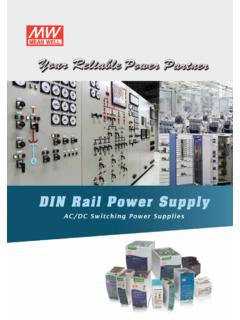Transcription of INDIRECT POWER SUPPLY - Keeler Support
1 PLEASE READ AND FOLLOW THESE INSTRUCTIONS CAREFULLYE nglishInstructionsINDIRECTPOWER SUPPLYS ection onePreparing your INDIRECT Ophthalmoscope POWER Contents Electrical Fitting Instructions for Desk-Top Fitting Instructions for In-Case Fitting Instructions for Wall Mounted SystemsSection twoStandard Operating Connecting your instrument to your wall mounted POWER Connecting your rechargeable battery for Connecting your rechargeable battery for Usage GuideSection threeCare and MaintenanceSection fourServicingSection fiveTechnical SpecificationsSection sixUpgrading your INDIRECT Ophthalmoscope POWER SupplyContentsThank you for purchasing a Keeler INDIRECT OphthalmoscopePower SUPPLY .
2 We have taken the greatest care in the design,development and manufacture of these devices to ensure thatthey give you many years of trouble-free service. However, it isimportant that you read the descriptions, installation and operatinginstructions contained in this book carefully prior to installing orusing your new INDIRECT Ophthalmoscope POWER you are in doubt about any aspect of these instructions, werecommend that you contact a qualified electrical technician, yournearest authorised Keeler Distributor, or Keeler Ophthalmoscope POWER SUPPLY Units are for indooruse only.
3 Where appropriate, the plug-in POWER module of thepower SUPPLY unit is designed to be connected directly to a suitablewall socket. It is important therefore that a socket is selectedwhere the POWER module will not be vulnerable to damage frompassing trolleys, etc and the low voltage interconnecting leadsshould be kept away from gangways and passageways wherepersons would be expected to not use in the presenceof fluids or flammable part of our policy for continued product development we reserve theright to amend specifications at any time without prior Contents CheckBefore attempting to use your Vantage, All Pupil.
4 Fison orSpectacle INDIRECT Ophthalmoscope ( ) POWER SUPPLY Unit,confirm against the contents check diagram (Fig. 1) that all thecomponents have been correctly 1 Contents Check DiagramNote: The contents check diagram does not include IndirectOphthalmoscope components, so instructions supplied with thoseinstruments should be referred to. The Spectacle IndirectOphthalmoscope is designed for desk top use only and therefore doesnot include any components for wall OnlyAPIKITA & BAPIKITC & DFISONKITA & Ophthalmoscope Kits &FisonAll Pupil(API)& FisonFisonA only1 111111 11332333323311112222222211111 111 111111111111111 POWER ModuleWall ScrewWall PlugCradleCradle Securing ScrewCradle SpacersBattery HangerRech.
5 BatteryBattery CableWall PadAccessory BoxHexagonal Allen KeyPreparing your IndirectOphthalmoscope POWER Electrical CheckBefore connecting the POWER unit to the electricity SUPPLY ,check that the input voltage on the data rating label corre-sponds with that of your local SUPPLY voltage. For full electri-cal information and circuit diagrams, refer to Section 5 - Tech-nical Fitting Instructions for Desk-Top UseKeeler INDIRECT Ophthalmoscope POWER SUPPLY systems aresupplied ready assembled for desk-top use. Place the unitin the desired position and plug the POWER module into a suit-able POWER outlet/wall socket.
6 Your POWER SUPPLY unit is nowready to accept Keeler INDIRECT Ophthalmoscopes. Refer tosection 2 - Standard Operating Fitting Instructions for In Case UseKeeler INDIRECT Ophthalmoscopes may be operated directfrom the case for short periods by plugging the POWER mod-ule into a suitable nearby POWER outlet/wall should be taken not to close the case lid when theinstrument is being used in this way as this may causedamage to the connecting , the INDIRECT Ophthalmoscope POWER SUPPLY maybe removed from the case and operated from the desk orwall mounted (see )
7 Fitting Instructions for Wall Mounted SystemsImportant Notice: Keeler INDIRECT Ophthalmoscope PowerSupplies are designed to be fitted to all walls. The wall fit-tings supplied are suitable for mounting your POWER supplyto walls constructed of sound brick, breeze block, concretePreparing your IndirectOphthalmoscope POWER Supplyor plasterboard. If required alternative fittings suitablefor mounting your POWER SUPPLY on walls constructed frommaterials other than those mentioned above should be ob-tained. If in doubt, consult a qualified builder for Limited cannot accept any responsibility for anydamage or injury sustained by incorrect assembly, wallmounting or use of wall mounted POWER Keeler transformer unit must be disconnected from thepower SUPPLY before commencing to wall mount the ) To wall mount your Keeler POWER SUPPLY , select a convenientposition on the wall ensuring that there is a suitable poweroutlet/wall socket for the plug-in POWER module within reachof the interconnecting cord.
8 Also, make sure that there areno water or gas pipes or electrical cables buried in the ) Refer to the chart over the page ( ) and identify yourpower SUPPLY unit. Remove the module(s) shown from the L shaped rail to expose the wall mounting fixing holes. Thiscanbe done by first removing the plastic screw hole coversandunscrewing the retaining screws using the hex-agonal Allen key provided. Keep the retaining screws safefor later your IndirectOphthalmoscope POWER SupplyFig 3 Transformer /Charger onlyTransformer /Charger &rechargeablebattery hangerTransformer / Charger &Accessory boxTransformer /Charger,rechargeablebattery hanger& accessoryboxKit 4 Kit 3 Kit 2 Kit 1 Fig 2c) Mark position of fixingholes by using the wallrail supplied as atemplate.
9 Checkmarks are horizontalwith a spirit level. (Fig3)Preparing your IndirectOphthalmoscope POWER Supplyd) Drill holes to aminimum depth of50mm (2") with a6mm ( ") diametermasonry drill. (Fig 4)Always wear eye protection whenusing a ) The wall plugsprovided are suitablefor solid orplaster-board walls. Push orlightly tap the plugsuntil they are flushwith the wall (Fig 5).f) Screw wall railsecurely to wall usingscrews provided.(Fig 6)g) Reassemble theunit(s) to the wall railwith the screwspreviouslyremovedusing the hexagonalAllen 4 Fig 5 Preparing your IndirectOphthalmoscope POWER SupplyFig 6 Fig 7h) Replace the plastic screw holecovers under the wall ) Secure the cradle to the powerunit using the screws andspacers provided.
10 (Fig 7)j) The POWER module for FisonOphthalmoscopes and in somemarkets for the All-Pupil andVantage Ophthalmoscopesmay also be fitted to the the instructions insection secure the unitwith the mounting tag. (Fig 8)k) Place the INDIRECT Ophthalmo-scope onto the cradle and stickthe wall pad provided below the POWER unit, to protect theopticsfrom knockingagainst the ) If you have a rechargeablebattery pack hanger then placeyour battery onto the hangerusing the belt clip to the rear ofthe battery pack. ( )m) The POWER system is now readyto use.