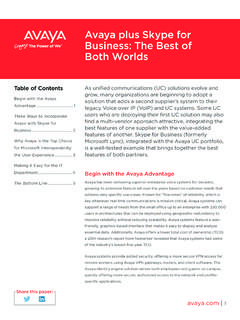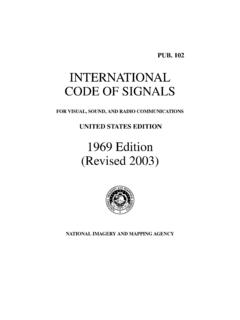Transcription of INDUSTRIAL CONTROL COMMUNICATIONS, INC.
1 ICC Instruction Manual INDUSTRIAL CONTROL COMMUNICATIONS, INC. ETH-1000. Multiprotocol Ethernet /. RS-485 Gateway January 1, 2016. ICC #10724 2016 INDUSTRIAL CONTROL Communications, Inc. ICC. ETH-1000 User's Manual Part Number 10724. Printed in 2016 INDUSTRIAL CONTROL Communications, Inc. All rights reserved NOTICE TO USERS. INDUSTRIAL CONTROL Communications, Inc. reserves the right to make changes and improvements to its products without providing notice. INDUSTRIAL CONTROL Communications, Inc. shall not be liable for technical or editorial omissions or mistakes in this manual, nor shall it be liable for incidental or consequential damages resulting from the use of information contained in this manual. INDUSTRIAL CONTROL COMMUNICATIONS, INC.'S PRODUCTS ARE NOT. AUTHORIZED FOR USE AS CRITICAL COMPONENTS IN LIFE-SUPPORT. DEVICES OR SYSTEMS. Life-support devices or systems are devices or systems intended to sustain life, and whose failure to perform, when properly used in accordance with instructions for use provided in the labeling and user's manual, can be reasonably expected to result in significant injury.
2 No complex software or hardware system is perfect. Bugs may always be present in a system of any size. In order to prevent danger to life or property, it is the responsibility of the system designer to incorporate redundant protective mechanisms appropriate to the risk involved. This user's manual may not cover all of the variations of interface applications, nor may it provide information on every possible contingency concerning installation, programming, operation, or maintenance. The contents of this user's manual shall not become a part of or modify any prior agreement, commitment, or relationship between the customer and INDUSTRIAL CONTROL Communications, Inc. The sales contract contains the entire obligation of INDUSTRIAL CONTROL Communications, Inc. The warranty contained in the contract between the parties is the sole warranty of INDUSTRIAL CONTROL Communications, Inc., and any statements contained herein do not create new warranties or modify the existing warranty.
3 Any electrical or mechanical modifications to this equipment without prior written consent of INDUSTRIAL CONTROL Communications, Inc. will void all warranties and may void any UL/cUL listing or other safety certifications. Unauthorized modifications may also result in equipment damage or personal injury. 1. ICC. Usage Precautions Operating Environment Please use the interface only when the ambient temperature of the environment into which the unit is installed is within the following specified temperature limits: Operation: -10 +60 C (+14 +140 F). Storage: -40 +85 C (-40 +185 F). Avoid installation locations that may be subjected to large shocks or vibrations. Avoid installation locations that may be subjected to rapid changes in temperature or humidity. Installation and Wiring Proper ground connections are vital for both safety and signal reliability reasons. Ensure that all electrical equipment is properly grounded.
4 Route all communication cables separate from high-voltage or noise- emitting cabling (such as ASD input/output power wiring). 2. ICC. TABLE OF CONTENTS. 1. 5. 2. 6. 3. Gateway Concepts .. 8. 4. Precautions and Specifications .. 10. Installation Precautions ..10. Maintenance Maintenance and Inspection Storage ..12. Warranty ..12. Disposal ..12. Environmental Specifications ..12. 5. Gateway Overview .. 13. Power Supply Electrical Interface ..14. Ethernet Port ..14. Power over Ethernet (PoE) ..15. RS-485 Port Electrical Interface ..15. 6. 17. Mounting the Gateway ..17. Panel / Wall Mounting ..17. DIN Rail Mounting ..18. Wiring Connections ..19. Grounding ..19. 7. LED Indicators .. 20. Module/Network Status ..20. RS-485 Network Status ..21. Ethernet Status ..21. 8. Configuration Concepts .. 22. ICC Configuration Studio ..22. General Object Editing Activities ..25. Device Settings ..26. USB Virtual COM Port Settings.
5 27. USB Serial Capture Window ..28. Batch Update Mode ..30. Ethernet Settings ..31. Authentication ..31. 3. ICC. Network Configuration ..32. Internal Logic Settings ..32. Fail-safe Values ..34. Database Logic ..35. Service Objects and Diagnostics Objects ..39. 9. Interacting With the Filesystem .. 41. Using FTP with Windows Explorer ..42. Using FTP with a Windows Command Prompt ..43. Using FTP with Core FTP LE ..46. 10. Embedded Web Server .. 48. Overview ..48. Authentication ..49. Activity Panel ..49. Navigation Menu Tree ..50. Monitor Menu ..51. Activity Database ..51. INCON Client Menu ..52. BBMD Server Menu ..53. BBMD Status ..53. Broadcast Distribution Table (BDT) ..53. Foreign Device Table (FDT) ..54. Dashboard Menu ..55. Gauge Panel Navigation ..55. Gauge Panel Activity Submitting 11. RS-485 Drivers .. 60. 12. Ethernet Drivers .. 61. 13. Troubleshooting .. 62. 14. Appendix A: Database Endianness .. 64. Modbus - PROFIBUS Example.
6 66. Modbus - DeviceNet BACnet - DeviceNet Example ..68. BACnet - Modbus Analog Element BACnet - Modbus Binary Element 15. Appendix B: Diagnostics Objects .. 73. 16. Appendix C: BACnet 75. 4. ICC. 1. Introduction Congratulations on your purchase of the ICC ETH-1000 Multiprotocol Ethernet Communications Gateway. This gateway allows information to be transferred seamlessly between various INDUSTRIAL Ethernet networks and one of several RS- 485-based networks. In addition to the supported fieldbus protocols, the gateway hosts a USB interface for configuring the gateway via a PC. Before using the gateway, please familiarize yourself with the product and be sure to thoroughly read the instructions and precautions contained in this manual. In addition, please make sure that this instruction manual is delivered to the end user of the gateway, and keep this instruction manual in a safe place for future reference or unit inspection.
7 For the latest information, support software and firmware releases, please visit Before continuing, please take a moment to ensure that you have received all materials shipped with your kit. These items are: ETH-1000 Gateway in plastic housing Documentation CD-ROM. DIN rail adapter with two pre-mounted screws Four black rubber feet USB cable Note that different gateway firmware versions may provide varying levels of support for the various protocols. For optimal performance, always ensure that you are using the latest version of the ICC Configuration Studio and included firmware. This manual will primarily be concerned with the gateway's hardware specifications, installation, wiring, configuration and operational characteristics. To maximize the abilities of your new gateway, a working familiarity with this manual will be required. This manual has been prepared for the gateway installer, user, and maintenance personnel.
8 With this in mind, use this manual to develop a system familiarity before attempting to install or operate the gateway. 5. ICC. 2. Features Supported Protocols The gateway provides support for a variety of Ethernet and RS-485 based fieldbus protocols. Refer to section 11 and section 12 for detailed information on each specific supported driver. Supported Baud Rates The gateway supports the following baud rates on the RS-485 port: 300 4800 57600. 600 9600 76800. 1200 19200 115200. 2400 38400. Note that not all protocols support every baud rate listed above. Refer to section 11 for more information. Field-Upgradeable As new firmware becomes available, the gateway can be upgraded in the field by the end-user. Refer to section for more information. USB Interface The gateway can be connected to a PC via a USB mini type-B cable. This simultaneously supplies power while providing the ability to configure the gateway, monitor data, and update firmware on the device using the ICC.
9 Configuration Studio. Refer to section for more information. USB Virtual COM Port Interface The gateway can be configured to enumerate as a USB virtual COM port, allowing a PC to directly communicate to the gateway using any supported serial protocol, tunnel through the gateway to communicate on the connected RS-485. bus, or capture network traffic on the RS-485 port without impacting communications. Refer to section for more information. Power over Ethernet (PoE) Enabled The gateway can be externally powered according to the PoE specification (IEEE. ). Refer to section for more information. Alarm Evaluation with Email Notification The gateway can autonomously monitor any database address and send emails to up to four recipients when a certain condition is detected. Alarm conditions have both value and time constraints, and can be configured to retrigger at a fixed interval as long as the alarm condition continues to be satisfied.
10 Twenty individually-configurable alarms are available. Refer to section for more information. 6. ICC. Embedded Web Server The gateway supports real-time web browser-based interaction via an Adobe . Flash Player plug-in. This includes support for configuration, database interaction, and a dashboard GUI with multiple panels, each of which can be configured to display data in a variety of meter/graph/gauge formats. Refer to section 10 for more information. User-Configurable Network Timeouts The gateway can be configured to perform a specific set of actions when network communications are lost. This allows each address in the database to have its own unique fail-safe condition in the event of network interruption (support for this feature varies depending on the protocol). Refer to section for more information. PLC-Style Database Manipulation Operations A variety of database logic operations are included which provide PLC-style manipulation of database values.