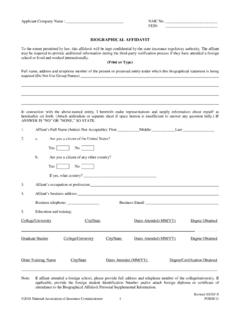Transcription of Industry Access Portal User Manual
1 L o u i s i a n a D e p a r t m e n t o f I n s u r a n c e Industry Access Portal User Manual Louisiana Department of insurance Industry Access Portal 2 Table of Contents Industry Users .. 4 Register for Industry Access .. 4 Sign Up .. 5 Search for an Industry Access Account Administrator .. 7 Log into Industry Access .. 8 Navigate the Industry Access Portal .. 9 Industry Access Banner.
2 9 Navigation Bar .. 9 Your Account .. 9 Log Out .. 9 Context-Sensitive Help .. 10 Grid Options .. 11 Sort .. 11 Filter .. 11 Page .. 12 Edit Your Account .. 13 Change Password .. 13 Edit Profile .. 14 Forgot Your Password? .. 15 Reset Your Password .. 16 Home Screen .. 18 Associate your Account with a Licensee .. 20 Request Industry Access Account Administrator Status .. 21 Replace Current Industry Access Account Administrator .. 23 Request Module Access .. 26 View Current and Pending Module Access .. 29 Access Your Modules .. 30 Industry Access Account Administrator .. 31 Home Screen .. 31 Grant Module Access .
3 32 Louisiana Department of insurance Industry Access Portal 3 User Management .. 34 Rescind Access .. 35 Grant Access .. 36 Assign as Power User .. 37 Permissions by Module .. 38 Louisiana Department of insurance Industry Access Portal 4 Industry Users This section of the Manual is for all Industry users.
4 Register for Industry Access The Login screen allows new users to register for Industry Access and returning users to log into the Industry Access Portal . Before you can log into the Industry Access Portal , you must first register your email address. Click the Register button within the New to Industry Access section to open the Sign Up screen. Louisiana Department of insurance Industry Access Portal 5 Sign Up The Sign Up screen contains fields for contact and password information.
5 To register your email address, you must fill out all fields that are marked with a red asterisk. Note: The email address and password entered on this screen will later be used to log into the Portal . Once you have filled out the form, click the Register button to submit your request. Your request must still be verified before you can log into the Industry Access Portal for the first time. Louisiana Department of insurance Industry Access Portal 6 If your sign up was successful, the Sign Up Submitted screen will display.
6 If your sign up does not succeed, please review the form to ensure that you did not leave any required fields blank and try again. You should receive a verification email within minutes to the email address which you used to register. This email will contain a web link. Click on the link or cut and paste the link into your internet browser. This will verify your registration. You may now click the log in link to Access the Login screen. Louisiana Department of insurance Industry Access Portal 7 Search for an Industry Access Account Administrator You can view the Industry Access Account Administrator for a licensee from the Login screen.
7 To search for a licensee, begin typing into the search bar. The search bar will automatically fill in possible results for your search. You can perform a search by typing the licensee s name, NAIC ID, NPN, or License Number. Click the desired licensee once it appears to view the IAAA data. The IAAA is responsible for approving requests for module Access . Louisiana Department of insurance Industry Access Portal 8 Log into Industry Access To log into the Industry Access Portal , enter the email address and password which you used to register.
8 Then click the Log in button to open the Industry Access Home screen. Louisiana Department of insurance Industry Access Portal 9 Navigate the Industry Access Portal Once you have logged in, all options contained within the banner and navigation bar will be available on all subsequent pages of the Industry Access Portal . Industry Access Banner The Industry Access banner contains interactive links to the Louisiana Department of insurance .
9 Users navigating the Portal with a device capable of placing calls can click the phone number to place a call directly to the LDI. To Access the LDI s Facebook or Twitter account, click the appropriate icons. Navigation Bar The navigation bar contains links to various functions associated with your account. The Home, Request Module Access , and Your Modules screens can be accessed at any time in the Portal . Note: If you are an Industry Access Account Administrator, the navigation bar will also contain a link to the Grant Module Access screen. Your Account The navigation bar displays the name of the user logged in.
10 To Access your user account information, click on the Your Account link. Log Out To log out of Industry Access , click the Log out button in the navigation bar. You will be returned to the Log in screen. Louisiana Department of insurance Industry Access Portal 10 Context-Sensitive Help To view additional instructions for a screen, click the Learn More link beside the title text. This will automatically open the Help Manual to the applicable section.