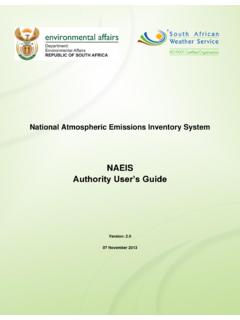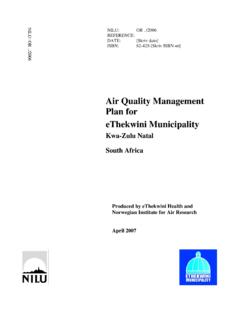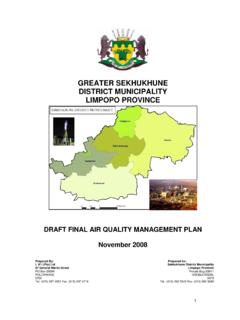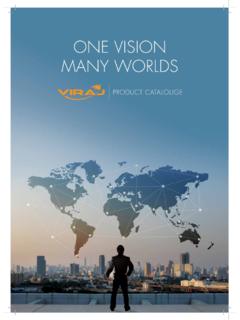Transcription of Industry User’s Guide - SAAQIS
1 National Atmospheric emissions Inventory System NAEIS - Industry user s Guide Page 1 of 55 National Atmospheric emissions Inventory System NAEIS Industry user s Guide Version: 08 November 2013 National Atmospheric emissions Inventory System NAEIS - Industry user s Guide Page 2 of 55 Revision History Version Date Created By Reviewed By Description 15/7/2013 Peter Huang Initial Version Nov 2013 Sindisiwe Mashele Version Notes: Version : note that all dates in the system are still in US Format of MM/DD/YYYY. This will be changed to DD/MM/YYYY in the near future. National Atmospheric emissions Inventory System NAEIS - Industry user s Guide Page 3 of 55 Table of Contents 1 INTRODUCTION .. 5 OVERVIEW OF NAEIS: .. ERROR! BOOKMARK NOT DEFINED. NAEIS GOALS AND BENEFITS: .. 6 EI REPORT SUBMISSION PROCESS .. 6 2 MINIMUM SYSTEM REQUIREMENTS .. 7 3 SYSTEM FEATURES OVERVIEW.
2 8 4 HIGH LEVEL SYSTEM OVERVIEW .. 9 THE BIG PICTURE .. 9 EMISSION INVENTORY DATA MODEL .. 10 PROCESS OVERVIEW .. 11 ACTORS AND ROLES .. 11 5 user LOGIN .. 12 NAEIS WEBSITE LOGIN .. 12 SELF-REGISTRATION .. 12 FORGOT PASSWORD .. 14 MY ACCOUNT .. 14 6 REPORT DATA ENTRY .. 16 SOURCE FORM .. 16 Source Form Completion Instructions .. 16 Source Identification Section .. 16 Owner Information Section .. 19 CONTACT FORM .. 19 Contact Form Completion Instructions .. 19 Emission Inventory Contact 20 STACK FORM .. 21 Stack Form Relationship to Other Forms .. 21 Stack Form Completion Instructions .. 21 Stack Identification Section .. 21 Adding a Stack .. 24 Deleting a Stack .. 24 EMISSION UNIT FORM .. 25 Emission Unit Form Relationship to Other Forms .. 25 Emission Unit Form Completion Instructions .. 26 Emission Unit List Section .. 26 Emission Unit Identification Section .. 27 Capacity Information Section.
3 28 Control Device Section .. 29 Emission Unit Stack Section .. 29 Adding an Emission Unit .. 29 Deleting an Emission Unit .. 29 National Atmospheric emissions Inventory System NAEIS - Industry user s Guide Page 4 of 55 REPORTING GROUP FORM .. 31 Reporting Group Form Completion Instructions .. 31 Reporting Group List .. 31 Reporting Group 31 Reporting Group Emission Units Section .. 32 ACTIVITY AND EMISSION FORM .. 32 Activity Form Completion Instructions .. 32 Emission Unit and Reporting Group List Section .. 32 Activity Information Section .. 33 Material Information Section .. 36 Portable Material Usage Schedule .. 36 What emissions Must Be Reported? .. 37 Emission Form Completion Instructions .. 38 Emission Details .. 39 COMPLETENESS CHECK .. 41 CERTIFICATION AND SUBMISSION .. 44 Preparer Form Overview .. 44 Preparer Form Completion Instructions .. 44 Preparer List Section .. 45 Preparer Information Section.
4 45 Primary Preparer Form 46 Form Completion Instructions .. 47 Completeness Check Executed by the System When an EI Report is Submitted .. 47 REPORTS .. 47 7 SECURITY MANAGEMENT (FOR ACCOUNTING OFFICERS AND emissions CONTROL OFFICERS ONLY) .. 49 CREATE/MODIFY A user .. 49 ASSOCIATE user WITH FACILITY .. 51 8 REFERENCE DATA LOOK-UP .. 52 EMISSION FACTOR .. 52 MATERIAL CODE .. 52 SUBSTANCE CODE .. 53 NAEIS SOURCE CODE .. 54 UNIT CODE .. 54 National Atmospheric emissions Inventory System NAEIS - Industry user s Guide Page 5 of 55 1 Introduction Overview of NAEIS: The national department has established an internet-based National Atmospheric Emission Inventory System (NAEIS) as a component of the South African Air Quality Information System ( SAAQIS ), Phase II. The system serves as an electronic file cabinet to manage emissions inventory (EI) reporting forms and to receive/store EI reports submitted by regulated facilities.
5 The original scope of NAEIS was to provide a reporting platform for: a. Reporting of atmospheric emissions (both greenhouse gasses and air pollutants) by regulated industries as is required by the Air Quality Act. b. Reporting of atmospheric emissions from other sectors towards the compilation of National emissions profiles in line with air quality management plans as well as South Africa s reporting obligations to the United Nations Framework for Climate Change Convention (UNFCCC). NAEIS scope has now being widened to include: c. GHG reporting verification for monitoring, evaluation as well as measuring mitigations plans. d. Industry GHG reporting and verification for carbon tax purposes. e. Envisaged reporting of energy data to support the Department of Energy requirements. The system will provides an emission inventory reporting platform for non-listed activities, including all sector categories from the Intergovernmental Panel for Climate Change (IPCC) such as Energy; Industrial Processes and Product Use (IPPU); Agriculture, Forestry and Other Land Use (AFOLU) and Waste.
6 emissions can be estimated inside NAEIS or outside the system depending on the emission sources types. The NAEIS will also provide guidance and methodologies for the compilation both air pollutants and greenhouse gases emission inventories following best international practices. These tools will be available for emission inventory compilation by all spheres of government. The NAEIS will also serve as a platform for current and future emissions estimations. The SAAQIS will include the following with regard to emission inventories: Details of emissions from all source types ( point, mobile, area, line, volume). Details of emissions by pollutant and greenhouse gas type. Norms and standards for emission inventories compilation. Examples of emission inventories compiled in South Africa. Search tools to interrogate the inventories. Details of licensed emissions . A database of emission factors for various activities.
7 Documentation on Best Available Techniques (BAT). NAEIS Goals and Benefits: There are a number of beneficial goals that have been considered and which have guided the development of the NAEIS. Among them are: Support online availability of up-to-date NAEIS reporting requirements and tracking status of submitted EI Reports. Improve the accuracy of data by eliminating potential errors that would otherwise be introduced through manual data entry. Improve the security of EI Report submissions from regulated facilities. Reduce the regulated facility s costs by offering a streamlined reporting method using readily available computer tools. National Atmospheric emissions Inventory System NAEIS - Industry user s Guide Page 6 of 55 Save the authorities costs by reducing, and eventually better utilizing resources required for managing paper-based EI Reports. The NAEIS-Facility System includes the following three (3) modules: user Account Management EI Report Data Entry System Utilities NAEIS Goals and Benefits: There are a number of beneficial goals that have been considered and which have guided the development of the NAEIS.
8 Among them are: Support online availability of up-to-date NAEIS reporting requirements and tracking status of submitted EI Reports. Improve the accuracy of data by eliminating potential errors that would otherwise be introduced through manual data entry. Improve the security of EI Report submissions from regulated facilities. Reduce the regulated facility s costs by offering a streamlined reporting method using readily available computer tools. Save the Department of Environmental Affair s costs by reducing, and eventually better utilizing resources required for managing paper-based EI Reports. EI Report Submission Process The typical EI Report submission process performed by a facility Accounting Officer is shown below: Step 1: Log into the NAEIS-Facility System via the Internet with an assigned user ID and password. Step 2: Select a source in the NAEIS Report List. Click the View/Edit icon to enter the data entry form. Step 3: Complete the Source Form, Contact Form, Stack Form (If necessary), Emission Unit Form, Reporting Group Form (If necessary), Activity & Emission Form, Preparer Form, and Submit Form.
9 Step 4: Perform the Emission Calculation and Completeness Check (as needed). Step 5: Enter the PIN number and answer the security question in the Submit Form Step 6: Submit the EI Report. Please follow the step-by-step instructions in the NAEIS user s Guide to submit a report to the Atmospheric emissions Inventory System NAEIS - Industry user s Guide Page 7 of 55 2 Minimum System Requirements Participating industries will need to have the ability to access NAEIS web site through the Internet. Typically, such access is available either through a dedicated connection through the facilities local area network or through a connection to an Internet Service Provider. To ensure that all of the features of the NAEIS are available, Microsoft Internet Explorer web browser (version or higher) is required. The performance of the NAEIS will vary based on the computer s internet connection speed, CPU, Operating System, and available memory.
10 The following are recommended configurations: Broadband Internet Connection or higher Pentium II processor or higher Microsoft Windows XP or higher 256 MB of RAM or higher Microsoft Internet Explorer or higher National Atmospheric emissions Inventory System NAEIS - Industry user s Guide Page 8 of 55 3 System Features Overview In the NAEIS, Industry users will be able to maintain user account profile, submit EI Report, and view reference data used in EI Report. Industry users with an Accounting Officer or emissions Control Officer role have the additional feature to add/update the association of Reviewer and Preparer Industry user (s) to the facility. For the user Account Management Module, Industry users will be able to: Self-register a facility user account Request for a new password Modify account profile Update PIN and Security Questions (for Accounting Officer only) Associate Viewers and Preparers to the facility (for Accounting Officers and emissions Control Officers only) For the EI Report Data Entry Module, Industry users will be able to: Complete the Source Form, Contact Form, Stack Form (If necessary), Emission Unit Form, Reporting Group Form (If necessary), Activity & Emission Form, Preparer Form, and Submit Form.