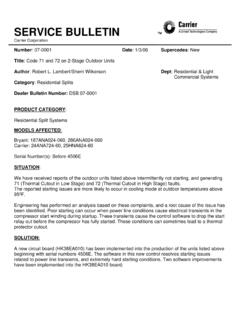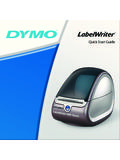Transcription of Infinity Evolution Troubleshooting Guide Rev2
1 Software Revs 3,5,6,8, 10, 12 Infinity / Evolution Troubleshooting (Rev. 2) 10/12/2006 Infinity / Evolution Troubleshooting Guide User Interface Software Ver. -03, -05, -06, -08, -10 and -12 Table of Contents User Interface Software Critical Malfunction System Malfunction Troubleshooting Equipment Status, Checkout, Service Communication and Installation Intermittent Loss of Non-Zone Under-Conditioning or Clean or Replace Filter Pop Up ERV/ HRV not Recognized by User Interface Generated Fault Code Outdoor Unit Generated Fault Code Fan Coil Generated Fault Code Furnace Generated Fault Code Airflow, Static Pressure and RPM Zoning.
2 Damper Troubleshooting and Before condemning User Interface or Circuit Troubleshooting Communication Communication Bus Voltage Revs 3,5,6,8,10, 12 Infinity / Evolution Troubleshooting (Rev. 2) 10-12-2006 2 User Interface Software Identification This Guide covers Infinity and Evolution zoning and non-zoning systems with versions CESR131339-03, -05, -06, -08, -10, and -12 software (versions 7, 9, and 11 were not put into production).
3 The model numbers included are listed below: Carrier: SYSTXCCUIZ01, SYSTXCCUIZ01-A, SYSTXCCUID01, SYSTXCCUID01-A Bryant: SYSTXBBUIZ01, SYSTXBBUIZ01-A , SYSTXBBUID01, SYSTXBBUID01-A There are two ways to determine the software version: enter the Service menus with a 10 second push of the Advance button, or cycle power to the User Interface. When power is re-applied, the User Interface will re-establish communications with the equipment and display the software version as shown below: The first Service menu screen will show the software version near the bottom of the screen. Infinity and Evolution systems are designed to alert the equipment owner of a potential system problem, and help Guide the servicer in determining a system problem.
4 Two types of alerts can pop up on the User Interface screen when a system problem or potential system problem exists. These alerts are described below. Critical Malfunctions (software versions 3,5,6,8 only) Certain system problems will result in the message CRITICAL MALFUNCTION CALL TECHNICIAN . A critical malfunction is a system problem that will result in no system operation, and must be addressed immediately. It usually means there is a problem related to the indoor unit blower motor. The message will be displayed as shown in the figure below. The following will cause this message: Fan Coil generated Critical Malfunctions: Code 44 Motor Communication Fault Code 41 Blower Motor Fault Furnace generated Critical Malfunctions: Code 15 Blower Motor Lockout Code 41 Blower Motor Fault FAN: AUTOCALL TECHNICIANOUTSIDE: 94oALERT !
5 CRITICAL MALFUNCTIONJOE'S HVAC SERVICE(317) 555-1234 The mode LEDs will alternately flash red on/blue off for seconds, then blue on/red off for seconds. ESTABLISHING COMMUNICATIONS WITH EQUIPMENT PLEASE WAIT WORKING SOFTWARE VERSION CESR131339-06 Software Revs 3,5,6,8,10, 12 Infinity / Evolution Troubleshooting (Rev. 2) 10-12-2006 3 User Interface generated Critical Malfunctions: No communication with indoor unit System Malfunction Certain system events can result in the pop-up message SYSTEM MALFUNCTION CALL TECHNICIAN.
6 A system malfunction is an event that could be related to a failed component, or an event that may not necessarily indicate an equipment problem. If this message clears on its own and the equipment operates normally, it should be ignored. If it does not clear, or comes back repeatedly after being dismissed, the system should be checked at the owner s earliest convenience. The user can press the right side button to dismiss the notice. The regular run mode screen will then appear except SYSTEM MALFUNCTION will appear in place of the day/time. If the error has not disappeared within 24 hours, the above display will return. If the error code disappears, SYSTEM MALFUNCTION will disappear and the day/time will reappear.
7 This message may be generated from any of the communicating system components, and will be displayed as shown in Figure 2. The following events may generate this message: Fan Coil generated System Malfunction events: Code 37 Heater output sensed On when not energized (User interface will only display the pop-up message, modifications to fan/staging operation will not occur) Code 44 Motor Communication Fault (version 10) Code 41 Blower Motor Fault (version 10) Furnace generated System Malfunction events: Code 13 Limit Circuit Lockout Code 14 Ignition Lockout Code 21 - Gas Heating Lockout Code 22 - Abnormal Flame Proving Signal Code 23 Pressure Switch Did Not Open Code 24 Secondary Voltage Fuse Open Code 33 Limit Circuit Fault AND high heat only is active Code 45 Control Circuitry Lockout Code 41 Blower Motor Fault ((-A) models only) 2-Stage outdoor unit generated System Malfunction events (38 TDB, YDB, 598B, 698B): -VC VOLTAGE AT STANDBY (versions 8 and earlier) -HI CAPACITY COMPRESSOR LOCKOUT (versions 8 and earlier) FAN: AUTOCALL TECHNICIANOUTSIDE.
8 94oSYSTEM MALFUNCTIONJOE'S HVAC SERVICE(317) 555-1234 NOTICE >DISMISS Software Revs 3,5,6,8,10, 12 Infinity / Evolution Troubleshooting (Rev. 2) 10-12-2006 4 (-A) Models( Ver. 10 & 12 Software )Outdoor Unit System Malfunction Events Outdoor board Flash Code (2006 Platform units) Fault Description User Interface Display in Service Screen45 Control Fault CONTROL FAULT 47 No 230v NO 230V AT UNIT 73 Contactor shorted CONTACTOR SHORTED 74 No high voltage NO 230V AT COMPRESSOR 76 Low speed didn t start 3 times LOW STAGE REPEAT NO START 78 High speed didn t start 3 times HIGH STAGE REPEAT NO START 79 Run Capacitor Failed RUN CAPACITOR FAILED 81 Low capacity thermal lockout THERMAL LOCKOUT IN LOW STAGE 4 HOURS
9 82 Hi capacity thermal lockout THERMAL LOCKOUT IN HIGH STAGE 4 HOURS 83 Low Capacity Compressor Lockout LOW PRESSURE LOCKOUT 4 HOURS 84 Hi Capacity Compressor Lockout HIGH PRESSURE LOCKOUT 4 HOURS 85 Low Contactor Open LOW CONTACTOR OPEN 86 Low Contactor Shorted LOW CONTACTOR SHORTED 87 High Contactor Open HIGH CONTACTOR OPEN 88 High Contactor Shorted HIGH CONTACTOR SHORTED 89 Start Capacitor/Relay Failed START CAPACITOR/RELAY FAILED Zone board generated System Malfunction events: -Fuse Open User Interface generated System Malfunction events: -Indoor unit communication fault -Outdoor unit communication fault -NIM communication fault - Zone board communication fault -Defrost Locked -SAM communication fault -Frozen indoor coil detected (version 10) SAM generated System Malfunction events -Code 45-EEPROM memory error -Code 62-Loss of communication with the radio: No communication with device for 2 minutes(Version 10 only) Software Revs 3,5,6,8,10, 12 Infinity / Evolution Troubleshooting (Rev.)
10 2) 10-12-2006 5 Troubleshooting The Infinity and Evolution Systems are designed to record and store system faults and events that may be used to help lead a servicer to the root cause of a real or perceived system problem. It should be understood that not all recorded events necessarily represent system problems. These should be used as a clue to Guide the servicer to the appropriate part of the system. Equipment Status To check equipment status, push and hold the right side button for 3 seconds.