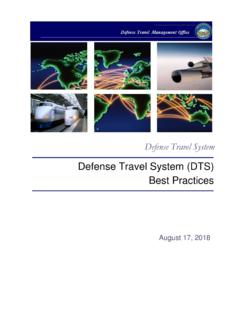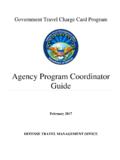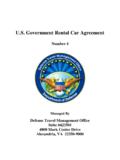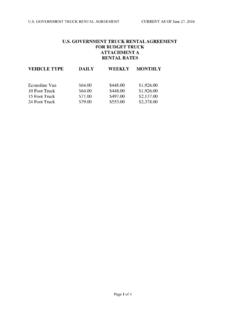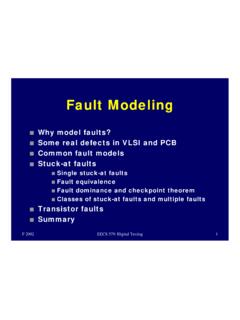Transcription of Information Paper: The MANUAL ABANDON Process: M O …
1 Defense Travel Management Office August 2018 This document is maintained on the DTMO website at Printed copies may be obsolete. 1 DEFENSE TRAVEL MANAGEMENT OFFICE A document may become stuck in DTS that is, DTS no longer allows you to access it in an editable format. Documents may become stuck due to internal server errors or they can get stuck in CTO SUBMIT. If this occurs, you need to initiate steps to have the document closed. You may not apply the MANUAL ABANDON stamp to a document that is stuck in DTS. Only system administrators can apply that stamp. If your travel document is inaccessible or irretrievable, and you believe the MANUAL ABANDON stamp needs to be applied, follow these steps: 1.
2 Submit a Travel Assistance Center (TAC) help ticket. Include the travel authorization number (TANUM) and other Information to help the TAC analyst identify and evaluate the document. 2. The TAC analyst evaluates the document and if warranted, notifies the system administrator. 3. The system administrator applies the MANUAL ABANDON stamp and enters the TAC ticket number for reference. The MANUAL ABANDON stamp can be applied to: Authorizations (including individual authorizations spawned from group authorizations and imported authorizations) Vouchers Local vouchers The MANUAL ABANDON stamp cannot be applied to group authorizations. When the system administrator applies the MANUAL ABANDON stamp, it appears as the final entry in the Document History section of the Digital Signature screen.
3 Table 1 shows the Information that displays for the MANUAL ABANDON entry: Introduction Process Document Types Information Paper: The MANUAL ABANDON Process: Closing a stuck Document Document History Defense Travel Management Office August 2018 This document is maintained on the DTMO website at Printed copies may be obsolete. 2 DEFENSE TRAVEL MANAGEMENT OFFICE STATUS DATE TIME NAME REMARKS MANUAL ABANDON <date the stamp was applied> <time the stamp was applied> Database Administrator Abandoned Document. See TAC ticket number <TAC ticket number> Table 1: MANUAL ABANDON Stamp Entry in Document History Table 2 shows what happens to the document, DTS, and the traveler s reservations when the MANUAL ABANDON stamp is applied.
4 DOCUMENT DTS RESERVATIONS The document is permanently locked. You can no longer edit, cancel, adjust, or amend it . All pending non-ATM advances, Scheduled Partial Payments (SPPs), obligations, settlement invoices, supplemental invoices, supplemental local vouchers, accounts receivable, notices of collection, or archive transactions are stopped. You must cancel all existing reservations outside of DTS. This action does not remove reservations from the document or cancel them. If the document is an authorization, you cannot create a voucher from it. DTS sends no more email notifications regarding the document. TAC handles all notification regarding the MANUAL ABANDON document status outside of DTS. If the document is accessible, you may view or print it via the links in DTS.
5 DTS does not archive the document. Printed versions display the following text in the Remarks section: Abandoned Document. See TAC ticket number <TAC ticket number>. Routing stops. The document no longer requires or accepts routing action. DTS clears all pending routing actions. Table 2: Effects of the MANUAL ABANDON Stamp Implications and Results Defense Travel Management Office August 2018 This document is maintained on the DTMO website at Printed copies may be obsolete. 3 DEFENSE TRAVEL MANAGEMENT OFFICE The MANUAL ABANDON stamp is a valid stamp for exported documents. For travel documents generated from an export file, DTS exports travel document data to the associated partner system when the MANUAL ABANDON stamp is applied.
6 Documents in a MANUAL ABANDON status do not display on the reports listed in Table 3, for the reasons shown: REPORT REASON Unsubmitted Voucher MANUAL ABANDON removes the document from any further action including vouchering. Unsubmitted Voucher (Partner System) Routing Status MANUAL ABANDON stops routing the affected document. The document no longer awaits further routing action. Routing Status (Partner System) Table 3: Reports that do not Include Documents in a MANUAL ABANDON Status Import/ Export Reports