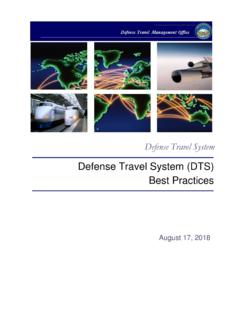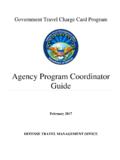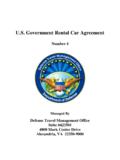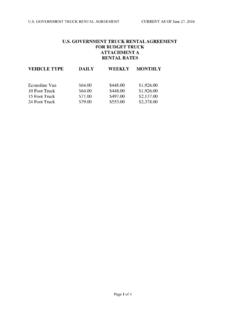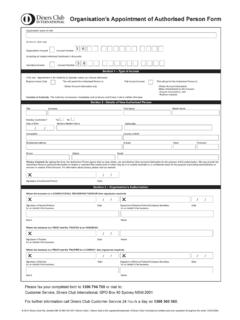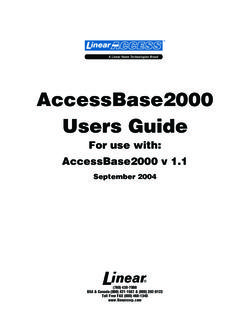Transcription of Information Paper: Travel Advances for Travel …
1 Defense Travel Management Office August 2018 This document is maintained on the DTMO website at Printed copies may be obsolete. 1 DEFENSE Travel MANAGEMENT OFFICE DTS lets travelers book restricted* airfares in non-City Pair markets. Among other considerations ( , the possibility of incurring additional fees if Travel plans change), using restricted airfares requires pre-planning on the part of Defense Travel Administrators (DTAs), travelers, and Authorizing Officials (AOs). *Note: You may also see the term lowest logical airfare.
2 This term describes the process DTS uses to search for and display available flights. This Information paper provides additional Information for DTAs, AOs, and travelers about the process for Travel cardholders to request a Travel advance if required for the use of restricted airfares. For additional Information see the Information paper Restricted Airfares Available in DTS (which you can find at ). Before proceeding, we strongly advise you to check and follow your local business rules. If you need to adjust a traveler s profile to allow them to receive a Travel advance, here s what you need to do: 1.
3 Log onto DTS > DTA Maintenance Tool > People. 2. Search for the traveler, select Update to open their profile, and change the Advance Authorization option in the Government Charge Card (GOVCC) Data section (Figure 1), to ADVANCE AUTH (indicator #1). Note: If changing the Advance Authorization selection switches the Mandatory Use of GOVCC field (indicator #2) to Exempt, re-select Non-Exempt. 3. Save the profile. Figure 1: GOVCC Data Section of Update Person Screen Information for DTAs Information Paper: Travel Advances for Travel Cardholders Using Restricted Airfares in DTS Summary 2 1 Defense Travel Management Office August 2018 This document is maintained on the DTMO website at Printed copies may be obsolete.
4 2 DEFENSE Travel MANAGEMENT OFFICE 4. After the traveler has received the advance, return the fields in the GOVCC section to their original settings. To request a Travel advance for the amount of your air tickets: 1. Before beginning, confirm that both of the following are true: a. The authorization containing the restricted fare displays both the APPROVED and CTO TICKETED stamps. b. You must pay the Government Travel charge card (GTCC) bill that contains the restricted airfare charge before your voucher will be paid. 2. If both 1a and 1b are true, amend your authorization. (See note at the end of this section.)
5 3. Navigate to Accounting and scroll down to the Advances area (Figure 2). Note: If the Advances area does not appear, ask your DTA to update your DTS profile. Figure 2: Advances Area Showing Available LOAs 4. Select Request Advance (Figure 2, indicator #1) to display a list of available LOAs, then select an available LOA (Figure 2, indicator #2). The selected LOA appears on the screen (Figure 3). Figure 3: Edit the Advance Request Information for Travelers 1 2 1 2 Defense Travel Management Office August 2018 This document is maintained on the DTMO website at Printed copies may be obsolete.
6 3 DEFENSE Travel MANAGEMENT OFFICE 5. Select the three vertical dots icon (Figure 3, indicator #1) to see available options, then select Edit (Figure 3, indicator #2). The Edit Advance screen (Figure 4) opens. Figure 4: Edit Advance Screen 6. Edit the Date if needed (Figure 4, indicator #1) and make sure you request only the Amount of the restricted airfare and TMC fee (Figure 4, indicator #2), before you Save (Figure 4, indicator #3). 7. Navigate to Expenses and scroll down to the Substantiating Documents area (Figure 5). Figure 5: Expenses Screen, Substantiating Records Section 8.
7 Attach a copy of your GTCC bill to your authorization, to validate the need for and the amount of the requested advance. (See note at the end of this section.) 1 2 1 2 1 3 Defense Travel Management Office August 2018 This document is maintained on the DTMO website at Printed copies may be obsolete. 4 DEFENSE Travel MANAGEMENT OFFICE 9. In the Other Authorizations section of the Other Auths and Pre Audits screen (Figure 6), enter and save Comments (Figure 6) as directed by your local policy.
8 Figure 6: Other Authorization Screen Note: These steps (and any steps not mentioned above) follow the usual authorization amendment process. After the AO approves the amendment, the Travel advance will be electronically deposited into the account listed on the authorization. Use those funds to pay the restricted airfare charges on your GTCC bill. When a traveler requests a Travel advance to pay for a restricted airfare, you must only approve a Travel advance in the amount of the restricted airfare, and make sure they can receive their Travel advance in time to pay off their monthly GTCC bill.
9 Here s how: 1. Open the authorization for review; it will open on the Trip Preview screen. 2. In the Advances and Scheduled Partial Payments section (Figure 5), verify the requested amount is the same as the restricted airfare cost. Figure 5: Advances Section of Review Trip Authorization Screen 3. On the Digital Signature screen (Figure 6), check the Allow Advances to be paid to the traveler immediately box (indicator #1) before you select Submit Completed Document (indicator #2). Information for AOs Defense Travel Management Office August 2018 This document is maintained on the DTMO website at Printed copies may be obsolete.
10 5 DEFENSE Travel MANAGEMENT OFFICE Figure 6: Digital Signature Screen Note: All other steps in approving the authorization amendment are unchanged from the standard process. 1 2