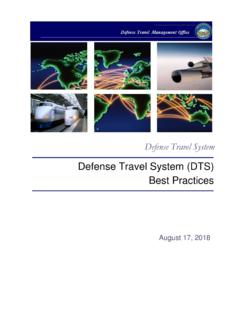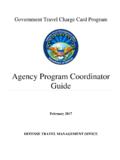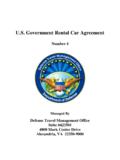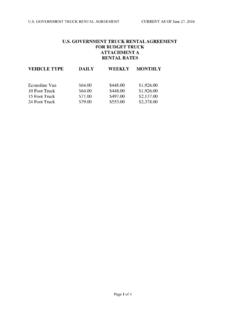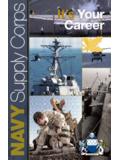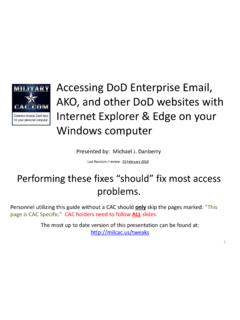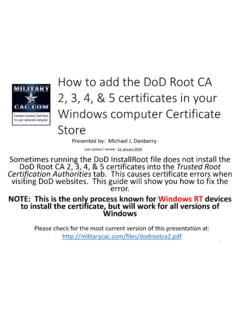Transcription of Information Paper: Updating your Government …
1 Information paper : Defense Travel Management Office Updated December 2014 This document is controlled and maintained on the website. Printed copies may be obsolete. Please check revision currency on the web prior to use. Updatin g your Government Travel Char ge Card in DTS DEFENSE TRAVEL MANAGEMENT OFFICE Introduction Update your DTS Profile This info paper outlines the steps you must take to prepare to use your Government Travel Charged Card (GTCC) in the Defense Travel System (DTS). This paper will guide you through how to update your DTS profile with your current GTCC Information . After you receive and activate your new GTCC, you must update your DTS profile before using it.
2 Failure to do so may result in your card and related reservations being declin ed by your local Commercial Travel Offi ce (CTO). To update your profile: 1. After logging onto DTS, on the W elcome screen, hover over Traveler Setup and select Update Personal Profile (Figure 1). Figure 1: DTMO W elcome Screen Traveler Setup 2. When the My Prof ile screen opens, select My Account Information (Figure 2). Figure 2: My Profile Screen Defense Travel Management Office Updated December 2014 This document is controlled and maintained on the website. Printed copies may be obsolete. Please check revision currency on the web prior to use.
3 Update your DTS Profile (Continued) Existing Travel Authorization with Expired GTCC info DEFENSE TRAVEL MANAGEMENT OFFICE 3. When the My Account Information screen opens, scroll down and update the GOVCC details (Figure 3). If you ve been re-issued an expiring card you will only have to change the Expiration Date. If this is a newly issued card, you will have to enter the Account Number as well. 4. While you are here, update any other Information that has changed. Having up-to- date contact Information , particularly email addresses, is very important. For example, did you recently change to a mail.
4 Mil account? 5. When you are done making updates, select Update Personal Information to save the changes. Figure 3: My Profile Screen If you have a SIGNED travel authorization that has NOT been ticketed, and has either an expired GTCC or an invalid account number in the travel document, you must either: 1) Contact your CTO directly and provide them your new account Information OR 2) Update your DTS authorization and resign to route the travel document back to your CTO For detailed instructions on how to update a DTS travel authorization with invalid account Information , refer to the Information paper at.
5 For any additional questions regarding this process please contact your local Defense Travel Administrator.