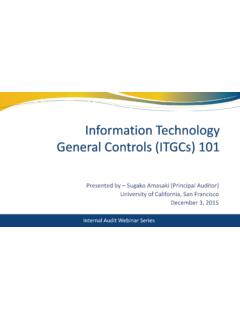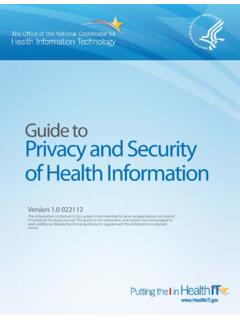Transcription of Information Technology Policies and Procedures Handbook
1 NIST. PII. Information Technology . Policies AND Procedures . Handbook . Concordia Theological Seminary Fort Wayne Revised December 20, 2019. Revision Contents password 2. Acceptable Usage Policy .. 6. Clear Screen Policy .. 9. Clean Desk Policy .. 11. Anti-Virus Policy .. 15. Firewall Policy .. 19. Network Security Policy .. 23. Security Awareness Training Policy .. 26. User Authorization, Identification & Authentication Policy .. 30. Administrative Rights Policy .. 34. Administrative Rights Application Form .. 37. Technology Move/Add/Change 39. Software Installation Policy .. 42. Access Control Policy .. 45. Account Management Policy .. 49. Data Protection 53. Removable Media Acceptable Use Policy .. 56. Hardware Sanitization Policy .. 61. Personal Device Acceptable Use Policy.
2 64. Systems Maintenance 69. Systems Monitoring & Auditing 72. Physical and Environmental Security 75. Physical Access Control Policy .. 78. Information Security Incident Management Policy .. 81. Information Security Incident Reporting and Response Policy .. 107. i password Policy Policy Owner Information Technology Policy Approver(s) IT Policies and Procedures Committee Related Policies User Authorization, Identification & Authentication Policy Related Procedures The latest version will be kept as a digital copy in the Information Technology Storage Location section of the Seminary community website ( ). A paper copy will be kept at the IT Helpdesk in B-18. Effective Date July 1, 2015. Next Review Date February, 2020. Purpose Passwords are the primary form of user authentication used to grant access to Concordia Theological Seminary s Information systems.
3 To ensure that passwords provide as much security as possible they must be carefully created and used. Without strict usage guidelines the potential exists that passwords will be created that are easy to break thus allowing easier illicit access to Concordia Theological Seminary's Information systems, thereby compromising the security of those systems. Scope This password Policy applies to all Information systems and Information system components of Concordia Theological Seminary. Specifically, it includes: Mainframes, servers, and other devices that provide centralized computing capabilities. SAN, NAS, and other devices that provide centralized storage capabilities. Desktops, laptops, smart phones, tablets, and other devices that provide distributed computing capabilities.
4 Routers, switches, and other devices that provide network capabilities. Firewalls, IDP sensors, and other devices that provide dedicated security capabilities. Cloud services, including but not limited to, infrastructure as a service, platform as a service, and/or software as a service. Policy 1. Passwords must be constructed according to set length and complexity requirements. As such passwords must be at least eight (8) characters in length and must include at least three (3) of the following types of characters: upper case letters, lower case letters, numbers and special characters. While 8 is the minimum acceptable length of a password , you are encouraged to make it longer. It is generally harder to crack longer passwords than shorter ones. 2. Note that certain systems may have stricter criteria defined by the manufacturer or vendor.
5 Myclasses (misclases) enforces at least one of each of the 4 character types be used.). 2. 3. Passwords will have both minimum and maximum lifespans. As such, passwords must be replaced at a maximum of 90 days and at a minimum of seven (7) Days. 4. Passwords may not be reused any more frequently than every five (5) password refreshes. Reuse includes the use of the exact same password or the use of the same root password with appended or pre-pended sequential characters. 5. Passwords are to be used and stored in a secure manner. As such, passwords are not to be written down or stored electronically unless stored in an encrypted, password -protected file with at least 256-bit AES security. Passwords are to be obscured during entry into Information system login screens and are to be transmitted in an encrypted format.
6 6. Passwords are to be individually owned and kept confidential and are not to be shared under any circumstances. This includes, but is not limited to, coworkers, boss/supervisor, supervised persons / administrative assistant / secretary, family members, etc. 7. Users are required to reset their passwords upon first access. 8. Biometric security is an acceptable form of access for the defined systems. Examples of this are computer and Smart Phone Fingerprint Reader and Smart Phone facial recognition. 9. An exception may be made for accounts designated as service accounts (Procedure 3) or single- use stations (Procedure 4). Passwords for these accounts will not be changeable by the user, and may be allowed different lifespans. These accounts are not considered network user accounts, and are restricted to specified machines with limited or no network access.
7 Procedure 1. password Vault. Programs should be reviewed and approved by IT. The following programs have been approved provided you are using 256-bit AES security or better. WinZip V or later WinRAR V 4 or later password vaults should not be stored with a name indicating that it is a password repository. Concordia Theological Seminary has reviewed and approved the use of LastPass. Requests for LastPass Enterprise access should be made to IT. LastPass allows for free personal vaults. Users are allowed to link their personal account to the enterprise account. Seminary account Information may not be stored in a personal vault. Individuals should maintain a personal security score of 70% or higher. You can test your score by clicking on the Security Challenge link in LastPass.
8 Master Passwords must have a score of 100%. Procedure 2. In certain circumstances, you may need to allow somebody other than yourself access under your ID, ( IT Help Desk tech troubleshooting an issue on your computer). In such circumstances, you should remain in attendance until control of your account is returned to you 3. Procedure 3. Service accounts with non-expiring passwords will have a fully random password consisting of a mix of upper & lower case, numbers and special characters with a length of at least 24 characters (or maximum allowed if system maximum is less than 24 characters). Procedure 4. Single-use stations are workstations designated for a specified purpose, but used by multiple people. These computers will have limited or no network access, and where possible connect to a separate VLAN.
9 These stations may be assigned an ID that is solely for the station use. The same ID. can be used for multiple workstations of the same designation, but may not be used across different purposes. Examples designations are presentation computers, and classroom projection computers. Passwords must be changed at least annually, and must follow standard complexity rules. In cases where the workstation has access to network resources, the password must be changed on termination of any person with access. Non-Compliance Violation of any of the constraints of these Policies or Procedures will be considered a security breach and depending on the nature of the violation, various sanctions will be taken: First Incident of a minor breach will result in verbal reprimand by the policy owner as outlined in the Personnel Disciplinary Policy found in the CTSFW Personnel Handbook .
10 If the offender already has a verbal reprimand for the same infraction, the incident will be remanded to Human Resources as outlined below. Multiple minor breaches or a major breach will be remanded to Human Resources and Executive Management for disciplinary action as outlined in the Personnel Disciplinary Policy found in the CTSFW Personnel Handbook . In the case of a student, the breach will also be remanded to the Dean of Students. Revision History Version Change Author Date of Change Initial Draft Richard Woodard 4/17/2015. First Review Richard Woodard 5/12/2015. Additions from previous Policies . Policy adopted. Richard Woodard 6/11/2015. Updated Non-Compliance to match newly Richard Woodard 09/29/2016. adopted standards Updated Non-Compliance to match standard Richard Woodard 12/7/2016.