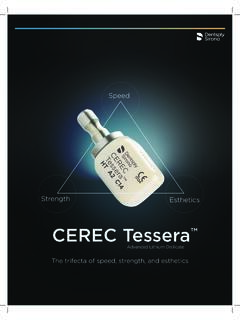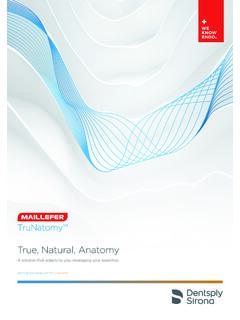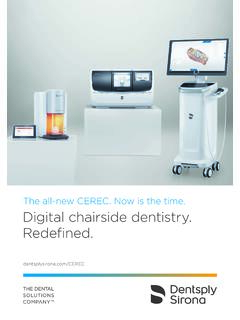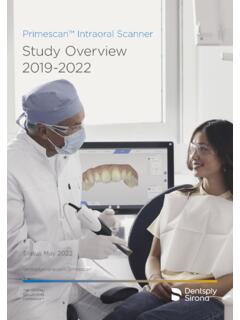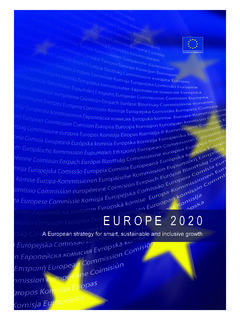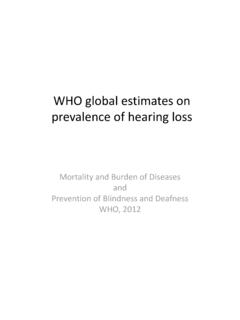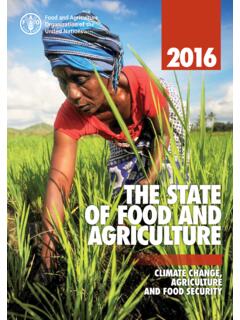Transcription of inLab CAD & CAM SW 20.0 Update description
1 Update - description inLab CAD & CAM SW This document describes changes and improvements compared to previous version inLab Date: March 2020 inLab CAD &CAM SW Update description | 2 General The current inLab Software has now for the first time extended its range of indications to the field of dentures and provides the dental laboratory with optimum digital support for all relevant process steps - from accurate capturing of the bite registration with the inEos X5 extraoral scanner, through automated and careful model analysis, to the initial proposal of a possible tooth set-up and the design of the denture base. The inLab SW offers two options for tooth placement: the use of digitized denture teeth that are stored in a tooth library, or individual tooth set-up. Both are based on the unique biogeneric algorithm through which the software already adapts the preoccluded denture teeth to the given jaw situation.
2 For the subsequent manufacturing, the inLab system continues to follow the principle of seamless, validated and open connection to suitable manufacturing processes: The denture base can be milled from a disk, such as the Lucitone Denture Base Disc from Dentsply Sirona, or made with 3D printing. Depending on the selected tooth set-up, the tooth arch or tooth segments are milled from a disc, or the prefabricated IPN 3D Digital Denture Teeth from Dentsply Sirona are used. Installation requirements Recommended: inLab PC Minimum Requirement: inLab PC Administration phase New materials The following additional materials can be selected for restorations in this version. Not all materials are available, depending on the machine type and country: Dentsply Sirona VITA Ivoclar Vivadent Shofu CEREC Tessera YZ ST Multicolor IvoBase CAD BLOCK HC SUPERHARD Lucitone 199 ProArt CAD Try-In BLOCK ZR LUCENT Lucitone Digital Fit SR Vivodent CAD SR Vivodent CAD Multi inLab CAD &CAM SW Update description | 3 Full dentures in the administration phase Manufacturing options A choice is made between the "Denture teeth" and "Individual teeth" design options for the indication.
3 Try-in option Optionally, a monolithic try-in can be added and defined with appropriate manufacturing options. Segmenting teeth using the dental chart For a denture with individual teeth, the connectors between the teeth are automatically placed. As soon as the tooth arch is separated by the removal of tooth connectors, the resulting arch segments are listed as individual elements in the case details. Thus, the tooth segments can be flexibly designed and manufactured according to aesthetic and manufacturing requirements. Specification of the denture using the case details All relevant case details are defined with a few clicks and selection menus. Each object consists of the "Denture teeth" and "Denture base" sub-objects. For denture teeth detailed preview images aid in the selection of the right size and mold for anterior and posterior teeth.
4 inLab CAD &CAM SW Update description | 4 Scan phase New scan phase with inEos X5 Better user guidance thanks to a step menu, information texts and images The basic procedure in the scan phase has changed with the new inLab version. A step menu, information texts and images guide the user quickly and reliably to the optimal scan result. The new progress bar visualizes the scan progress. Clearer interaction thanks to a new object list The new object list automatically manages all objects which are relevant for the respective scan process and adapts the scan workflow depending on the specific scan task. The method (scan or import), scan mode (model or impression) and capture mode (manual or automatic, complete or reduced) can be selected. Data from the administration phase is used to pre-fill the object list in order to guide the user through the best scan workflow.
5 Clearer structure thanks to fixed panels A fixed arrangement of the live view, object list, step menu and information texts and images ensure a clear structure. Functions are now integrated in the object list and permanently positioned there. Expansion of the range of functions (Digital denture) A new holder developed especially for digital dentures positions the bite registration in the inEos X5 scanner for reliable, shake-free scanning in just one step. A new scan algorithm allows all the relevant information to be captured precisely. The new scan object "Bite registration" precisely aligns the upper and lower jaws. Standardization of scan workflows Scan workflows have been standardized to provide an intuitive user experience. Fast scanning thanks to a new architecture and improved algorithms inLab CAD &CAM SW Update description | 5 Full dentures in the scan phase The software, which is optimized for dentures, enables a new and unique scanning workflow for precise correlation of the upper jaw and lower jaw the optimal basis for the required model analysis and subsequent design.
6 The complete scan of the upper jaw, lower jaw and bite registration is seamlessly transferred to the subsequent model calculation in the inLab software. Alternatively, the scan data can be used as open STL format data for further processing. A new holder developed especially for digital dentures positions the bite registration in the inEos X5 scanner for reliable, shake-free scanning in just one step. A new scan algorithm allows all the relevant information to be captured precisely. The new scan object "Bite registration" precisely aligns the upper and lower jaws. inLab CAD &CAM SW Update description | 6 Model phase Full dentures in the model phase The model phase of the inLab Software enables optimal preparation and provides important information for automated model analysis, with which relevant anatomical landmarks are detected and suggested.
7 When aligning the model axis, the optional bite registration display provides orientation for determining the correct median and occlusal plane. Setting the model axis Activating the intensity image Markings that were used on the model for planning can be displayed for orientation if required. Drawing the denture base line The denture base line is proposed automatically by the inLab software and can be edited individually or alternatively drawn by the user. Setting the insertion axis and blocking out By adjusting the insertion axis, undercuts can be displayed, analyzed and automatically or individually blocked out as needed. In the "Model analysis" step, the software displays anatomical landmarks automatically based on the digitalized jaw situation. The anatomical landmarks, such as the position of premolars, papilla incisiva, tubers and retromolar pad can be corrected manually.
8 The initial proposal of the tooth set-up is based on alignment of the models and the model analysis. If the help option is activated in the inLab software, additional graphics and help texts for the model analysis will be displayed. Model analysis inLab CAD &CAM SW Update description | 7 Design phase Full dentures in the design phase inLab SW offers the lab two options for the digital tooth set-up: use of digitalized denture teeth that are stored in a tooth database, or individual tooth set-up. Both options are based on the unique biogeneric technique in which the software adapts the teeth in occlusion to the jaw situation. The individual tooth set-up is determined by two essential and unique procedures: bio-jaw and biogeneric. These were both developed by Prof. Dr. Dr. Albert Mehl (University of Zurich) and are based on machine learning and artificial intelligence.
9 The bio-jaw tool calculates a plausible and natural set-up from more than 160 real jaw situations and almost 10,000 individual teeth, which is optimally adapted to the existing structural or model analysis. This technique has been used to design fixed restorations with great success for years. Specifically, it involves an algorithm that the software uses to propose an accurate restoration design to the dental technician based on the existing jaw situation. This central element of the inLab software is now also being used for full dentures. Individual teeth Nearly every jaw situation can be treated with the individual tooth set-up, even cases with difficult space situations. Based on the available data, the inLab software provides automated step-by-step support up to the initial proposal, which the dental technician can check and flexibly adapt as needed.
10 The tooth arch can be created entirely or divided into several segments down to a single tooth, , when creating complex cases or for different aesthetic requirements, especially in the anterior region. Denture teeth When using digitized denture teeth from the tooth database, with inLab SW and higher, the new IPN 3D Digital Denture Teeth Portrait Inspired from Dentsply Sirona developed specially for the digital process are used. They are reduced basally to prevent penetration of the denture base as much as possible. After set-up of the teeth in the inLab software, the denture base with the respective tooth pockets is designed. For this, a unique position locator system enables plug-n-play assembly, thus making it faster to position and bond the teeth. Individual teeth Denture teeth inLab CAD &CAM SW Update description | 8 Setting the restoration parameters The digital process offers numerous advantages including the definition of various parameter settings for constant safeguarding of parameters such as minimum wall thicknesses, pocket sizes and insertion depth.