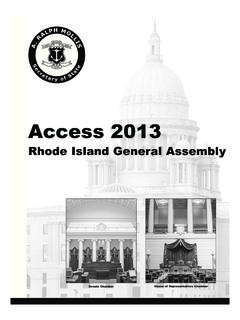Transcription of Input Masking for Access 2013 - South Puget …
1 Input Masking for Access 2013A Student Computing Center Tutorial forSouth Puget Sound Community CollegeWritten by James ReaThis tutorial covers the fundamentals of data Input Masking in Access 2013 . Data Input masks use codes to dictate the type and layout of information Input into a field. For example, a social security number always consists of 3 digits, a hyphen, 2 digits, another hyphen, and 4 digits. We might, then, want to create a field which looks like this ___-__-___, and would allow only digits to be entered into the provided placeholders (in this case, an underscore, "_"). Where to set up the Input MaskFrom Design View, add the desired field name and data typeWhen you select the Data Type menu, the Field Properties form will appear at the bottom of the window.
2 In the first tab (General) of that form, there is a line for Input Mask. The mask code will be entered there. The Basic Mask Rules (Syntax)To create the Input mask in the above example, we can use the the mask code 000\-000\-000;1;_. This code phrase has three sections separated by semicolons. The Code Character Meanings (Lexical Semantic)In our example, we used the zero (0) character to allow only digits to be entered in that place. This code character also denotes that an entry must be made. If a nine (9) was used ( 999\-99\-9999;1;_) then no entry would be required in that position, but if one is made, it must be a digit.
3 CharacterCodeDenotesMaskExampleProducesA cceptedInput ExamplesRejectedInput Examples0 Digit[0 9]Entry required\(000") "000\-0000;0;_(___) ___-____(123) 867-5309 (+12) 867-5309(916) cal-turk( ) 867-5309 The + is letters are blanks are [0 9]Entry optional\(999") "000\-0000;0;#(###) ###-####(123) 867-5309 ( ) 867-53099s make the area code optional.( ) cal-turk(---) 867-5309 The letters are dashes are invalid.#Digit or plus or minus[0 - 9] or [+] or [-]Entry optional ####\ ####\ ####;1;_____ ____ ____ ____+044 8675 3091+04 8675 309 The 1st set requires 4 [a z] or [A Z]Entry requiredLLL000;0;**CIS168 Hwy101CS143CS& 3 characters must be numbers, and the last 3 must be digits?
4 Letter[a z] or [A Z]Entry optionalLL??000;0;--------PHIL120CS 143 ENG 098 Only the 1st two letters are 3 digits are period is digit cannot be use in a letter or digit[a z] or [A Z] or [0 - 9]Entry requiredAAAA\-AAAAAAAA;0;_____-_____K743 -JMPS5QR6 Code-Cruncher1234-56789010 KEy -1234abcd4 letters are required before the or digit[a z] or [A Z] or [0 - 9]Entry optionalaaaaaaaa;0;**UserNameUser1234 User 21 Entries are optionalso spaces are @largeThe @ is characterEntry required&&& 1;_____Poe**EA{49R}Almost any character is okay, but all 12 are M J 662 GTThe spaces are 1: The layout and format of the Input maskHere the zeros dictate that the user must Input a digit in that place.
5 The hyphens are simply the hyphens we see in the mask. They are preceded by a back-slash (\) so we know they are literal characters and not part of the mask codeSection 2: This section governs whether or not the literal characters, in this case the hyphens (-) will be stored along with the data Input into the number "1" indicates that the literal characters are NOT to be stored, and the number "0" indicates that the characters are to be stored. Section 3:In this 3rd section, we provide the placeholder character that will show up in the field to denote the expected , we used the underscore (which is also the default character).
6 This will produce a pre-entry display of ___-__-____. We could have put a pound sign (#) in this position to produce ###\-##\-####. CAny characterEntry optionalCCCCCCCCCCCC;1;_ _____Doo**SD[765]7 + 5 = 12 Almost any character is okay, and entries are optional so blanks are + 800 = 1500 Spaces are counted, so there are too many characters. You would not be able to enter the last 4 numbers.>All letters following are changed to upper-case >???-999;0;____-___CIS-184C - 4 The letters will be capitalized 3 character must be letters, and there are too many numbers.<All letters following are changed to lower-case >L<LLL;0;**JohnThe first letter will capitalized and all the rest will be made lower are too many characters.
7 You will not physically be able to enter the y .Examples of Setting Up an Input MaskExample 1:Sections 2 and 3 of the mask code phrase are not required, so for a simple mask, we need only supply the format code. In this case, we want a required 2 letter state entry. The "L" code denotes a required letter entry, so we simply enter LL on the Input Mask line. Access supplies the default placeholders (_), and so we get what we expect, __. Because the "L" code denotes a required entry, if we do not supply 2 letters, we get an error, and we physically cannot enter more than 2 2:US zip codes have a 4 digit suffix that most people ignore.
8 For this reason, we may not wish to require that this suffix be entered. We can use the nine (9) code character in these places to make that data optional. Unlike the required Input code character used above, when we skip over the last 4 entries in this example, we do NOT get an error. We simply move on to the next data field.