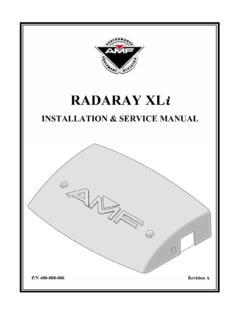Transcription of Installation & Service Manual - Summers
1 SCS 440 Serial InterfaceInstallation & Service ManualWhile every effort has been made to ensure the accuracy of this document, Raven Industries assumes no responsibility for omissions and errors. Nor is any liability assumed for damages resulting from the use of information contained Industries shall not be responsible or liable for incidental or consequential damages or a loss of anticipated benefits or profits, work stoppage or loss, or impairment of data arising out of the use, or inability to use, this system or any of its components. Raven Industries shall not be held responsible for any modifications or repairs made outside our facilities, nor damages resulting from inadequate maintenance of this with all wireless and satellite signals, several factors may affect the availability and accuracy of wireless and satellite navigation and correction services ( GPS, GNSS, SBAS, etc.)
2 Therefore, Raven Industries cannot guarantee the accuracy, integrity, continuity, or availability of these services and cannot guarantee the ability to use Raven systems, or products used as components of systems, which rely upon the reception of these signals or availability of these services . Raven Industries accepts no responsibility for the use of any of these signals or services for other than the stated of ContentsManual No. 016-0159-822iChapter 1 Important Safety 1 Important Safety Safety ..2 Chapter 2 Definitions and of Measure of Measure the Machine s Calibration the Boom Cal Value ..5 Calculate the Speed Cal Value ..5 Calculate the Meter Cal Value ..7 Calculate the Valve Cal the Rate 1 and Rate 2 Cal Flow Rate 3 Calibration 4 13 Sensor Installation .
3 13 Raven Radar Speed Sensor ..13 Wheel Drive Speed 10 GPS Speed Meter the Flow Meter ..17 Install the Pressure Transducer - Valve Installation ..18 Install the Control Valve ..18 Alternate Bypass Line Plumbing the Flow Control Cable Boom Valve Connectors ..19 Console and Cabling Installation ..20 Install the Remote Switch - 5 Console Programming and Calibration .. 25 Console Identification ..25 Console Features ..26 Button of ContentsiiSCS 440 Installation & Service ManualConsole Programming ..28 Data Entry ..28 Initial Console Initial Console Additional System Data ..31 System Logger Test Rate Rate Tank Rate +/- ..35 Control Valve Speed Shut-Off ..36 Data Lock Shift 6 Initial System Setup and Testing .. 39 Initial System Setup ..39 Alternate Bypass Line System System Field Test.
4 41 Alternate Bypass Plumbing Initial System Field Test ..41 Chapter 7 Preventative Maintenance and 43 General Preventative Meter Flow Meter the Flow Meter ..45 Speed Sensor Cables ..46 Testing Speed Sensor Extension Cables ..46 Troubleshooting ..47 Console Control 8 Replacement Parts .. 51 CHAPTER1 Manual No. 016-0159-8221C hapt er 1 Important Safety InformationImportant Safety InformationRead this Manual and the operation and safety instructions included with your implement and/or controller carefully before installing the SCS 440 Serial Interface system. Follow all safety information presented within this Manual . If you require assistance with any portion of the Installation or Service of your Raven equipment, contact your local Raven dealer for support. Follow all safety labels affixed to the system components.
5 Be sure to keep safety labels in good condition and replace any missing or damaged labels. To obtain replacements for missing or damaged safety labels, contact your local Raven operating the machine after installing the SCS 440 Serial Interface system, observe the following safety measures: Be alert and aware of surroundings. Do not operate the SCS 440 Serial Interface system while under the influence of alcohol or an illegal substance. Remain in the operator s position in the machine at all times when the SCS 440 Serial Interface system is engaged. Determine and remain a safe working distance from other individuals. The operator is responsible for disabling the SCS 440 Serial Interface system when the safe working distance has been diminished. Ensure the SCS 440 Serial Interface is disabled prior to starting any maintenance work on the machine or parts of the SCS 440 Serial Interface system.
6 Follow all label instructions for proper chemical mixing, handling, and container disposal bleed the nurse tank hose and all other system lines prior to disassembling the flow meter, fittings, and hoses, especially in the case of anhydrous DANGERC hapter 12 Manual No. 016-0159-822 Hydraulic Safety Raven Industries recommends that appropriate protective equipment be worn at all times when working on the hydraulic system. Never attempt to open or work on a hydraulic system with the equipment running. Care should always be taken when opening a system that has been previously pressurized. When disconnecting the hydraulic hoses or purging is required, be aware that the hydraulic fluid may be extremely hot and under high pressure. Caution must be exercised. Any work performed on the hydraulic system must be done in accordance with the machine manufacturer s approved maintenance instructions.
7 When installing AutoBoom hydraulics or performing diagnostics, maintenance, or routine Service , ensure that precautions are taken to prevent any foreign material or contaminants from being introduced into the machine s hydraulic system. Objects or materials that are able to bypass the machine s hydraulic filtration system will reduce performance and possibly damage the hydraulic Safety Always verify that the power leads are connected to the correct polarity as marked. Reversing the power leads could cause severe damage to the equipment. Ensure that the power cable is the last cable to be connected. Disconnect the SCS 440 Serial Interface console before jump-starting the vehicle. Disconnect the SCS 440 Serial Interface console before welding any component of the machine. CAUTIONCHAPTER2 Manual No. 016-0159-8223C hapt er 2 IntroductionIntroductionCongratulations on your purchase of the Raven SCS (Sprayer Control System) 440 Serial Interface!
8 The Raven SCS 440 is designed to provide uniformity of spray applications, regardless of the vehicle s speed. Utilizing a computer-based console, a speed sensor, a flow meter, and a control valve, the SCS 440 also functions as an area monitor, speed monitor, and volume operator sets the target volume area to be applied, and the SCS 440 automatically maintains the flow. A Manual override switch allows the operator to manually control the flow for spot-spraying. The actual volume per area being applied is displayed at all times on the performance of the SCS 440 relies on the proper Installation and preventative maintenance of the system and the sprayer. Review this Installation & Service Manual thoroughly before operating the 24 SCS 440 Serial Interface Installation & Service ManualUnit Definitions and ConversionsUnit of Measure DefinitionsUnit of Measure ConversionsTo convert the METER CAL value into the a unit of measure, divide the original number printed on the Flow Meter label by the desired conversion unit of measure per MinutecmCentimeterslit/minLiters per MinutedmDecimetersdl/minDeciliters per MinutemMeterPSIP ounds per Square InchMPHM iles per HourkPaKilopascalkmKilometersGPAG allons per Acrekm/hKilometers per Hourlit/haLiters per HectareUSVolume per Acreml/haMilliliters per HectareSIVolume per HectareGPKG allons per 1,000 Square FeetTUVolume per 1,000 Square FeetmmMillimeters[ ]
9 Metric NumbersFluid Ounces Conversion FormulaLiters Conversion FormulaPounds Conversion FormulaOriginal METER CAL Number128 Original METER CAL METER CAL NumberWeight of One Gallon of ProductLiquidArea 1 US Gallon = 128 fluid ounces 1 square meter = square feet 1 US Gallon = liters 1 hectare = acres or 10,000 square meters 1 US Gallon = imperial gallons 1 acre = hectares or 43,560 square feet 1 US Gallon = pounds (water) 1 square mile = 640 acres or hectaresLengthPressure 1 millimeter (mm) = inches 1 psi = kPa 1 centimeter (cm) = inches 1 kPa = psi 1 meter (m) = feet 1 kilometer (km) = miles 1 inch = mm or cm 1 mile = km2 Manual No. 016-0159-8225 IntroductionCalculate the Machine s Calibration ValuesCalculate the Boom Cal ValueBroadcast SprayingCalculate the Boom Cal value in inches [cm] by multiplying the number of tips by the spacing between the tips.
10 Be sure to write down these figures for future reference when programming the SectionsBand SprayingCalculate the Boom Cal value in inches [cm] by multiplying the number of tips by the spacing between the tips. Calculate the Adjusted Applied Rate by multiplying the Broadcast Rate by the Band Width in inches [cm], then divide by the spacing in inches [cm].For Example:Calculate the Speed Cal ValueRaven Radar OnlyThe initial Speed Cal value for Raven radar is 598 [152]. After the initial console programming has been performed, this value may be adjusted to optimize the system s Rate=20 GPA [200 lit/ha]Spacing=40 inches [100 cm]Band Width=14 inches [40 cm]GPA x Band Width=Adjusted Applied RateSpacing20 x 14 =7 GPA40[200] x [40] =80 lit/ha[100]Chapter 26 SCS 440 Serial Interface Installation & Service ManualPhoenix 10 Speed Sensors OnlyThe initial Speed Cal value for Phoenix 10 speed sensors is 785 [200].