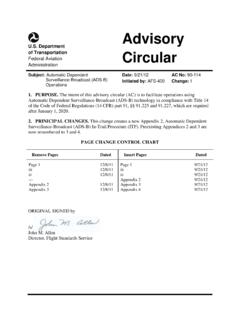Transcription of Installation and Operation Manual - PS …
1 9800 Martel Road Lenoir City, TN 37772. PMA6000 PMA6000S. PMA6000M PMA6000M-S. PMA6000C PMA6000S-C. PMA6000M-C PMA6000M-S-C. Audio Selector Panel with Intercom System and Audio Selector Panel with High-fidelity Stereo Intercom System Installation and Operation Manual Flying never sounded so good . FAA-Approved TSO C35d TSO C50c Document P/N 200-066-0006. Revision 6, March 2005. PS Engineering, Inc. 2005 . Copyright Notice Any reproduction or retransmittal of this publication, or any portion thereof, without the expressed written permission of PS Engineering, Inc. is strictly prohibited. For further information contact the Publications Manager at PS Engineering, Inc.
2 , 9800 Martel Road, Lenoir City, TN 37772. Phone (865) 988-9800. PS Engineering PMA6000 Series Audio Selector Panel and Intercom System Installation Manual Table of Contents Section I GENERAL 1-1. 1-1. SCOPE .. 1-1. EQUIPMENT 1-1. APPROVAL BASIS - FAA .. 1-2. SPECIFICATIONS .. 1-3. EQUIPMENT SUPPLIED .. 1-4. EQUIPMENT REQUIRED BUT NOT 1-4. LICENSE 1-4. Section II - Installation .. 2-1. GENERAL INFORMATION .. 2-1. 2-1. Unpacking and Preliminary Inspection .. 2-1. Equipment Installation 2-1. Cooling Requirements .. 2-1. Mounting Requirements .. 2-2. Mounting Rack Installation .. 2-2. Connector 2-2. Cable Harness Wiring.
3 2-2. 2-2. Entertainment Input .. 2-3. External 2-4. Transmit Interlock .. 2-4. 2-4. Existing KMA-24 Installation .. 2-5. "Swap" 2-5. Backlighting .. 2-5. Speaker Loads .. 2-5. PA 2-5. Middle Marker 2-5. Unswitched Inputs .. 2-5. 2-6. Digital recorder (-IRS units only) .. 2-6. 2-6. Marker Antenna 2-7. Communications Antenna Installation Notes .. 2-7. Unit 2-7. Post Installation 2-8. Required Test Equipment .. 2-8. Power Test .. 2-8. Operational Checkout, 6000, 6000C 6000S, 6000M, 6000M-S .. 2-8. Marker Checkout, 6000M, 6000M-C, 6000M-S 2-9. Operational Checkout, 6000C, 6000M-C and 6000M-S-C .. 2-9. Final Inspection.
4 2-10. Section III 3-1. SCOPE .. 3-1. Audio Selector (All models).. 3-1. Speaker 3-1. Mic Selector Switch (Fail Safe Operation ) .. 3-2. Mic Selector Switch, Com 3 (6000C, 6000MC 6000SC and 6000 MSC only).. 3-2. Swap Mode (Switch from Com 1 to Com 2 remotely).. 3-2. Split Mode (6000, 6000M, 6000S, 6000MS).. 3-2. 200-066-0006 Page ii Rev. 6, March 2005. PS Engineering PMA6000 Series Audio Selector Panel and Intercom System Installation Manual Split Mode (6000C, 6000MC, 6000SC, 6000 MSC) .. 3-3. Intercom .. 3-3. Volume Control, Monaural (6000, 6000M, 6000C, 6000MC).. 3-3. Volume Control, Stereo, (6000S, 6000MS, 6000SC, 6000 MSC).
5 3-3. Adjusting the VOX-Squelch control, Monaural (6000, 6000M, 6000MC) .. 3-3. Adjusting the VOX- Squelch control, Stereo (6000S, 6000MS, 6000SC 6000 MSC) .. 3-4. Intercom Modes (All versions).. 3-4. Push to talk intercom mode .. 3-5. Internal Recorder System (Option 1, only).. 3-5. Marker Beacon (PMA6000M, PMA6000M-S, PMA6000M-C, PMA6000M-S-C).. 3-6. Middle Marker 3-6. External Marker Lights (6000, 6000S, 6000C, 6000SC) .. 3-6. Receiver 3-6. Section IV- Warranty and Service .. 4-1. 4-1. Factory 4-1. Appendix A External PTT Hook Appendix B- Installation Drawing .. B. Appendix D Top Connector wiring (Mono), PMA6000, PMA6000C, PMA6000M, PMA6000M-C D.
6 Appendix E Top Connector wiring, (Stereo) PMA6000S, PMA6000MS, E. Appendix F -Instructions for Continuing Airworthiness and FAA Form 337 .. F. Appendix G RTCA DO160B Environmental Qualification Table of Figures Figure 1-1 PMA6000 Mono units .. 1-2. Figure 1-2 PMA6000S Stereo units .. 1-2. Figure 1-3 PMA6000SC Stereo w/Com 1-2. Figure 2-1 Adjustments .. 2-7. Figure 3-1 Audio Selector .. 3-1. Figure 3-2 Mic 3-2. Figure 3-3 Volume Controls Mono .. 3-3. Figure 3-4 Volume Control Stereo .. 3-3. Tables Table 3-1 Intercom Modes .. 3-5. Revision History Rev By Date Change 2 GLP May 1999 Rewrite to add all models 3 GLP April 2000 Clarified headphone jack phase 4 GLP November 2000 Corrected dimension in Appendix B, added keying notes 5 GLP November 2002 Changed warranty to 1-year 6 GLP March 2005 Added list of required test equipment 200-066-0006 Page iii Rev.
7 6, March 2005. PS Engineering PMA6000 Series Audio Selector Panel and Intercom System Installation Manual Section I. GENERAL INFORMATION. INTRODUCTION. The PMA6000 family of Audio Selector Panels are revolutionary products. Never before has there been so much capability and utility in such a compact package. These units are designed for ease of use and instal- lation, as well as to facilitate cockpit resource management and improve passenger entertainment. Before installing and/or using this product, please read this Manual completely. This will ensure that you will take full advantage of all the advanced features.
8 SCOPE. This Manual provides detailed Installation and Operation instructions for the PS Engineering PMA6000- series of Audio Selector Panel/Intercom Systems. This includes the following units: Model Description Part Number PMA6000 Audio Selector Panel 6000. PMA6000S Stereo Audio Selector Panel 6000S. PMA6000M Audio Selector Panel with Marker Receiver 6000M. PMA6000M-S Stereo Audio Panel with Marker 6000MS. PMA6000C Audio Panel with Com 3 6000C. PMA6000S-C Stereo Audio Selector Panel with Com 3 6000SC. PMA6000M-C Audio Panel w/MKR and Com 3 6000MC. PMA6000M-S-C Stereo Audio Panel w/MKR and Com 3 6000 MSC.
9 -IRS Digital Recorder added to any PMA6000 -IRS. Option 2 No silver trim around the bezel Opt. 2. Where the functions are identical to all units, it will be referred to herein as a PMA6000. Otherwise, the applicable units will be specified. EQUIPMENT DESCRIPTION. The PMA6000-series is a state of the art audio isolation amplifier and audio selector that contains a voice activated (VOX) intercom system. It can switch up to three transceivers (Com 1, Com 2 and TEL) and six receivers (Nav 1, Nav 2, ADF, DME, MKR and AUX). In addition, there are two unswitched inputs, for telephone ringer and altimeter warning.
10 Push buttons select the receiver audio source provided to the head- phones. A SPR button allows the user to listen to the receiver(s) selected on the cabin speaker. Except for the unswitched inputs, all speaker audio is muted during transmit. A rotary switch selects one of the three transceivers for the pilot and copilot position in transmit. In "Split Mode" the PMA6000 has the ability to allow the pilot and copilot to operate different transmitters independently and simultaneously. A fail-safe mode connects the pilot headphone and microphone to COM 1 if power is removed for any reason, or if the Mic Selector switch is turned to the Off position.