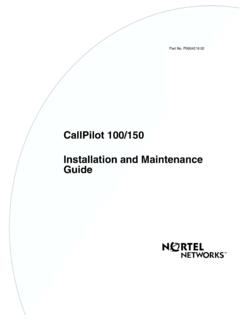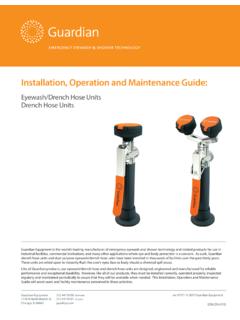Transcription of Installation and System Configuration guide - …
1 Sage MAS 500 ERPI nstallation and System Configuration Version 1996-2005 Sage Software, Inc. All rights reserved. The Sage Software logo and the Sage Software product and service names mentioned herein are registered trademarks of Sage Software, Inc. or its affiliated and System Configuration iContents1 Chapter 1:Getting Started with 1 Information You Need ..2 System Sources of Information ..3 Customer an Installation Method ..5 Starting the Installation ..6 Prerequisites for the Installation Utilities and Program Updates.
2 7 Chapter 2:Overview of 9 Sage MAS 500 Structure ..10 Sage MAS 500 Architecture ..10 Sage MAS 500 Databases ..11 Client Internet and Intranet Interfaces ..13 Security ..13 Sage MAS 500 Installation ..14 Installation Process ..14 Upgrade Process ..15 Registration Process ..16 ContentsiiInstallation and System ConfigurationRegistration Grace 19 Number of Systems per License .. 20 Additional Software to Install .. 21 Chapter 3:Express Express 24 Prerequisite Steps .. 26 Running Express 27 Installing on a System with an Existing Installation .
3 29 Changing or Removing Express Installation .. 31 Continuing 32 Chapter 4:Database Creation and Upgrade ..33 Using the Database Express the Database Express Installation .. 34 Installing the Database Utilities ..37 Preliminary Steps .. 38 Demo Data .. 39 Installation Flow Chart .. 40 Installing the Database 41 Creating New Databases ..45 Starting the Database Creation Utility .. 45 Which Databases to Create .. 46 Database Naming 46 Default Administrative Logon .. 48 Procedure for Creating Databases.
4 49 Upgrading Existing Databases ..53 Overview of the Upgrade Process .. 53 Upgrading Customized Databases .. 54 Adding Databases to an Existing 55 Preliminary Steps .. 56 Starting the Database Upgrade Utility .. 58 Comparing Databases .. 59 Upgrading Databases .. 62 Establishing a Maintenance Plan ..66 Starting the Database Maintenance Wizard .. 66 Setting Up Database 67 ContentsInstallation and System ConfigurationiiiRunning and Viewing Scheduled Tasks ..69 Chapter 5:Client Installation .. 73 Preliminary Steps.
5 74 Options for Installing Client Software ..74 Preliminary Steps for Upgrades ..75 Prerequisite Steps for Clients on SQL Server ..75 Prerequisite Steps for Manufacturing ..76 Use of Windows Checklist for Client Installation ..76 Installing the Client Software ..78 Installing Client Software ..78 Registering the DLL File for Microsoft Office ..82 Changing the Installation ..83 Terminal Services on Using Terminal Services ..85 Using Add/Remove Programs ..85 Using the Change User Function ..86 Completion of Client MAS 500 , Registry, and OLE DB Additions.
6 89 Installing Crystal Reports ..90 Prerequisites ..90 Installing Crystal Reports Designer ..91 Chapter 6:Registration and 93 Starting Sage MAS 500 as an Administrator ..94 Default Logon ..94 Logging on to Sage MAS 500 as an Administrator ..95 Registering the Software ..97 Prerequisite Steps ..97 Registration Procedure ..99 Registration Renewals ..104 Troubleshooting Automatic Registration ..105 ContentsivInstallation and System ConfigurationSetting Up Companies and Modules ..106 Information Used in Setting Up Companies.
7 107 Setting Up the Company .. 108 Activating Modules .. 109 Editing 110 Deleting Companies .. 111 Setting Up Users ..112 Set Up Security Groups .. 112 Setting Up Users for Sage MAS 116 Security 121 Changing User 122 Chapter 7:Managing and Protecting the Database Synchronization Utility .. 126 Starting the Database Synchronization 127 Using the Utility .. 128 Connecting the Client .. 130 Options for Copying or Moving Data Between Companies .. 131 Single-User Unique Set on Same SQL Server .. 132 Multiuser Duplicate Set on Same SQL Server.
8 132 Multiuser Duplicate Set on a Separate SQL 134 Chapter 8: System Configuration and Management ..137 Desktop Customizations ..138 Prerequisites for Making Administrative Customizations .. 138 Changing and Saving Task 139 Setting Task Menus for Users .. 141 Adding Custom Reports .. 143 Search Form 145 System Management ..150 Setting the Business Date .. 150 Monitoring System Usage .. 152 Viewing System Settings .. 153 ContentsInstallation and System ConfigurationvAppendix A: Working with Reports .. 157 System Manager Activity Log.
9 158 Maintenance Audit Log ..159 Company Profile Report ..160 Company User Group Permissions Report ..160 System Manager List ..161 Security Group List ..162 Company Profile List ..162 Assisted Company Setup B: Working with Microsoft Project 165 Integration with Project Accounting ..166 Setup ..167 Microsoft Project C: Working with Sage MAS 500 169 SQL Server Server Mail ..171 Appendix D: Protocol Issues .. 173 Named Pipes over TCP/IP ..174 Multi-Protocol over TCP/IP (Port 1434) ..176 TCP/IP Sockets over TCP/IP Protocol.
10 178 Appendix E: Silent Installation .. 181 Using Silent Installation ..182 When to Use Silent Installation .. with Defaults ..183 Installing with Parameters ..184 Defaults and Parameters ..186 Client and System ConfigurationAppendix F: Desktop and Command for Creating 190 Command Syntax .. 190 Directly Launched Tasks and the Desktop .. 195 Task lDs and Payable .. 197 Accounts 200 Advanced Consolidations .. 204 Alerts .. 205 Cash Management .. 205 Common Information .. 207 Customizer .. 210 Data Migrator.