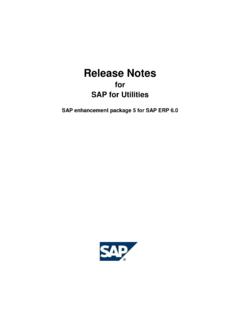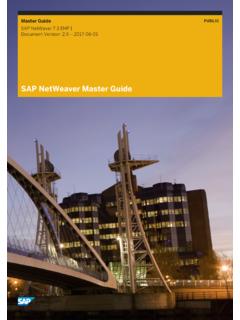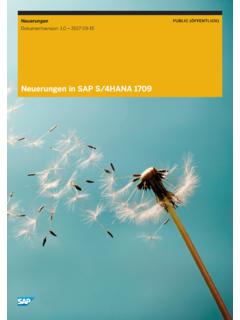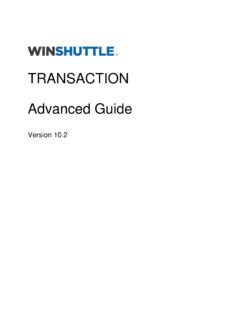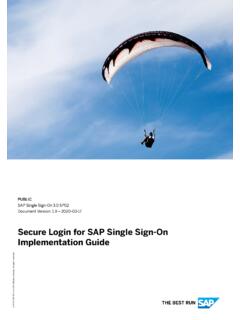Transcription of Installation Guide for Modeling Tools for SAP BW∕4HANA …
1 CUSTOMERSAP BW/4 HANA, SAP Business WarehouseDocument Version: 2019-02-25 Installation Guide for Modeling Tools for SAP BW 4 HANA and SAP BW powered by SAP HANASAP BW Modeling Tools 2019 SAP SE or an SAP affiliate company. All rights BEST RUN Content1 Implementing Corrections for AS ABAP Implementing Corrections for BW Modeling Installation Establishing Secure Network Configuring Profile Parameters for Configuring the BW Web Assigning Roles and User Downloading Required Packages from SAP Service Installing ABAP Development Installing BW Modeling Updating BW Modeling Recommendations for the System Configuring Eclipse Runtime Additional Uninstalling BW Development Updating BW Modeling Getting Support Support and Maintenance Guide for Modeling Tools for SAP BW 4 HANA and SAP BW powered by SAP HANAC ontent1 IntroductionThe Modeling Tools for SAP BW 4 HANA and SAP BW powered by SAP HANA (in short BW)
2 Modeling Tools ) represent a new Modeling IDE (Integrated Development Environment) that is built on top of the Eclipse main objective is to support BW model developers working in the increasingly complex BI environments by providing them with state-of-the-art Modeling Tools . These Tools include integration with SAP HANA Modeling and consumption of SAP HANA elements in BW Open ODS views or CompositeProviders, with powerful UI (user interface) documentation describes how to install and distribute front-end components of BW Modeling Tools on your local drive. It also includes sections explaining how to prepare the relevant BW back-end systems to work with BW Modeling version of the Installation Guide applies to the following back-end system versions: SAP BW 4 HANA Support Package Stack 04 or a higher Support Package Stack SAP Business Planning and Consolidation, version for SAP BW 4 HANA, Support Package Stack 00, on top of SAP BW 4 HANA Support Package Stack 04 SAP Business Warehouse Support Package Stack 08 or a higher Support Package Stack SAP Business Warehouse Support Package Stack 05 or a higher Support Package StackThe availability of the BW Modeling Tools features is dependent on the BW back-end system version.
3 The complete set of BW Modeling Tools features is only available when using the latest BW back-end system BW Modeling Tools client is downward compatible. This means that it can operate with an older BW back-end system Guide for Modeling Tools for SAP BW 4 HANA and SAP BW powered by SAP HANAI ntroductionCUSTOMER32 PreparationThe preparation prior to the Installation of front end components includes all steps that you need to perform, in order to ensure that your work with BW Modeling Tools runs preparation includes completing the following activities for each BW application server you want to work corrections for ABAP Development corrections for BW Modeling secure network profile parameters for assertion BW Web required packages from SAP Implementing Corrections for AS ABAP SP5 The BW Modeling Tools use framework features of the ABAP Development.
4 You must ensure that the minimum required support package is applied and the corresponding corrections are implemented. In general, AS ABAP of SAP NetWeaver SP5 or higher is required as the server information on preparing the AS ABAP, consult the guideInstalling ABAP Development Tools and see SAP Note 1777849. NoteFor some features, like designing a query with the BW Modeling Tools , you need to install SP9 or Implementing Corrections for BW Modeling ToolsCheck for mandatory corrections that must be applied on the ABAP back end you can start with the Installation of the BW Modeling Tools , check SAP note 1905207 for mandatory corrections, which must be applied on the AS ABAP. Furthermore, there you can find general maintenance hints regarding the BW Modeling Tools (SAP Component BW-MT).
5 4 CUSTOMERI nstallation Guide for Modeling Tools for SAP BW 4 HANA and SAP BW powered by SAP Installation RequirementsTo install the BW Modeling Tools , you need to have one of the following components installed. One of the following operating systems (OS) has to be installed on your local PC: Windows 7, 8, or 10 Apple Mac OS X or higher Internet Explorer >= or Firefox >= has to be installed on your local drive. For Windows OS, SAP GUI for Windows or higher has to be installed on your local drive. If this is not already installed, please install the SAP GUI from the SAP Software Download Center on the SAP Service Marketplace. You will need this SAP GUI to integrate GUI-based Tools in the new BW IDE. For Apple Mac OS X, SAP GUI for Java or higher, has to be installed on your local drive.
6 Microsoft Runtime DLLs VS2010 (for Windows OS) is installed on your local drive. You need this component to communicate with the back-end system. Note If you are using SAP GUI for Windows, the 32 bit version of this runtime component will already be installed on your local machine. If you are using a 64 bit version of Eclipse, you need to install this runtime component separately from the Microsoft Installation page. If you start BW Modeling Tools before installing the DLLs, an error dialog might appear stating that the ABAP communication layer is configured incorrectly. In this case, you need to restart Eclipse with the "-clean" option. Afterwards, remove the "-clean" option again. For further information, see The Eclipse runtime options To install, you have the following two options: working on SAP HANA Studio: For this use case, you need to have the appropriate SAP HANA Studio (32 bit or 64 bit for Windows) installed.
7 Due to dependencies on Eclipse (alias Oxygen edition) and Eclipse (alias Photon edition), it is necessary to use version SAP HANA Studio SP12 or higher. You can find Installation details in the corresponding SAP HANA Studio Installation Guide . working on Eclipse: For this use case, you need to have the appropriate Eclipse Package installed. We recommend installing Eclipse 2018-09 or you have a Microsoft Windows platform, we do not recommend installing the SAP HANA Studio or the Eclipse Package into a Windows standard folder like the Windows Program Files folder. Due to permission restrictions, we cannot ensure that the Tools will work with all you want to run the BW Modeling Tools in a multi-user environment like the Windows Terminal Services, please consult the Eclipse online help for details regarding the corresponding configuration.
8 Search for "Eclipse Multi User Installs" on Guide for Modeling Tools for SAP BW 4 HANA and SAP BW powered by SAP Establishing Secure Network CommunicationIn BW Modeling Tools , model developers always work with BW projects to access repository objects from back-end BW project represents a real system connection on the front-end client and therefore requires an authorized user to access the back-end system. With the standard authentication method, the user enters his or her user ID and password on the front-end client to log on to the back-end system. For security reasons however, you must ensure that Secure Network Communication (SNC) is enabled for the selected system connection. TipFor the sake of convenience and for increased security, also use the single sign-on (SSO) option for system authentication (if available in your system landscape).
9 Compared with SNC, SSO provides extra security when working with BW projects. Using SSO, the user does not need to enter a user ID and password, but can access the specific system directly once the system has checked the validity of the logon that the setup of SSO represents a general configuration step. This is identical for the ABAP development Tools . If the environment has already been prepared for SSO in the context of the ABAP development Tools , no further configurations are therefore Secure Network CommunicationTaskProcedureEnable SNC for an BW the relevant BW system to the SAP Logon Pad (if not already done). the SAP Logon Pad, open the Properties page for the BW Secure Network Communication for the se lected system (if not already done).
10 Enable SSO for an BW the SAP NetWeaver Single Sign-On SP03 or higher (either "Secure LoginClient" or "Enterprise Single Sign-On") for the corresponding platform (ei ther for 32- or 64-Bit). Secure Network Communication between the ABAP Development Tools client and the ABAP back-end Guide for Modeling Tools for SAP BW 4 HANA and SAP BW powered by SAP Configuring Profile Parameters for AssertionIn addition to logon tickets, AS ABAP systems can also issue more restricted assertion tickets when accessing system tickets can help to provide increased security when using the integrated SAP GUI in BW Development Tools . Instead of prompting for the password, the back-end system checks the validity of the assertion ticket before allowing the user access to system the following settings to configure your AS ABAP system in such a way that it issues assertion tickets only (without logon):Profile Parameters for AssertionParameterValueDescriptionlogin/ create_sso2_ticket3 The parameter with this value causes the ABAP system to issue assertion parameter with this value config ures the ABAP system to accept asser tion Configuring the BW Web ServiceIn order for users to be able to use the data preview feature in the BW Modeling Tools , the BW Web Services must be active and accessible by HTTPS.