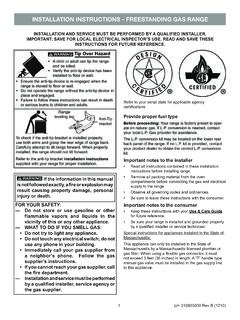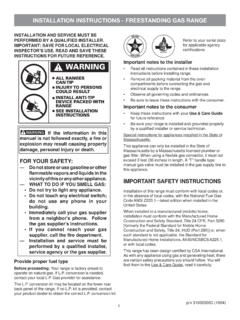Transcription of Installation Guide - HomePage - Danfoss Home retail
1 TP7001 RangeElectronic 7 Day Programmable Room ThermostatDanfoss HeatingInstallation GuideTP70012 For a large print version of these instructions please call Marketing on 0845 121 can accept no responsibility for possible errors in catalogues, brochures, and other printed material. All trademarks in this material are property of the respective companies. Danfoss and the Danfoss logotype are trademarks of Danfoss A/S. All rights reserved. Certification MarkDanfoss Installation Guide .. System Overview .. Installation ..5 Removing the wallplate ..5 Installation considerations.
2 5 Affi xing the backplate ..5 Wiring ..6 Batteries ..6 Tamperproof operation ..7 Mounting the unit ..7 Unit startup .. Installer Advanced Programming Options ..7 Service Interval Timer ..7 Entering Installer Advanced Programming .. Reset Procedure .. 17 Partial Reset .. 17 User Reset .. 17 Installer Reset.
3 17 Installation InstructionsTP7001 RangeElectronic Programmable Room ThermostatTP70014 GBGBT hermostat FeaturesTP7001TP7001 MPower supply2 x AA/MN1500/LR6 alkaline batteries230V 15% 50 HzMemory backupRetained for the life of the productFactory set calendar clockAutomatic summer/winter time changeSwitching action of output relay1 x SPDT, Type 1B Switch rating of relay contact3(1) A, 10-230 VoltsRemote sensor inputsUp to three remote sensors, which can be set by the installer for remote temperature sensor, limit sensor, outdoor sensor, window contact or telephone activated switch contactsRated Impulse kVDimensions (mm)140 wide x 91 high x 28 deepBall Pressure Test75 CTemperature Range5-30 CDesign StandardEN 60730-2-7 Control Pollution SituationDegree 2 Time accuracy 1 minute per monthTemperature accuracy 1 Installation System OverviewPlease Note:This product should only be installed by a qualifi ed electrician or competent heating installer and should be in accordance with the current edition of the IEEE wiring regulations.
4 Danfoss First remove the wallplate from the back of the From the top left hand corner of the wallplate, there must be clearances of at least 21mm to the right, 21mm to the left, 36mm above and 106mm below in order to mount the plug-in Fix the TP70001/TP7001M and its optional remote room sensor at a height of approximately from the fl oor, away from draughts or heat sources such as radiators, open fi res or direct For wiring connections please refer to the diagrams below: Battery Version Mains Powered Version The TP7001 and TP7001M can incorporate three inputs/sensor types by using input b, C and d. The sensor types are as follows: 1) Remote room temperature sensor (sold as an accessory).
5 2) Limit sensor, for example, fl oor temperature sensor (sold as an accessory). Note: F10 in display - The underfl oor temperature has exceeded the threshold temperature. 3) Outdoor sensor (sold as an accessory). 4) Window contacts, card reader contacts or teleswitch contacts. Note: See Installer Advanced Programming Options for set-up For the TP7001 battery version, insert the batteries making sure that they are correctly COMRoom/outdoor/limitsensor or contact567 HTG OFFHTG COMHTG ON1234bCdS COM5678910 Power SupplyHTG COMHTG ONHTG OFFLNZYXX, Y and Z can be connected to Room/Outdoor/Limit Sensor or contactDanfoss Heating7 GBGBONK eyboard EnabledReset EnabledOFFK eyboard DisabledReset DisabledSW.
6 The unit can be made tamperproof if required by setting the DIL switches which will disable the keyboard, and/or the reset functions. The DIL switches are located on the back of the Mount the unit on the With the unit powered up, it is recommended to press and release the RESET button to start up the TP7001 TP7001 incorporates a number of advanced features which can be set by the user. These are accessed via the User Advanced Programming Mode, please refer to User Advanced Programming in the User Instructions for TP7001 incorporates an additional number of advanced features which can be set by the installer to improve the operating effi ciency of the system and where required, to change the user functionality of the product.
7 These are accessed via an Installer Advanced Programming Mode. These settings are optional and need only be accessed if there is a demand for the enhanced Installer Advanced Programming Service Interval TimerInstructions on how to access this feature are available from our customer support desk. Please note these are only issued to boni-fi de heating : Always switch the mains off fi rst and never fi t/remove the thermostat to/from a live 30 - Set Temperature Upper LimitThis allows the upper limit of the thermostat setting range to be limited. Press + until Option 30 is displayed, use V or to select required be set to any value between C and 5 C in C stepsFactory setting = 30 Entering Installer Advanced ProgrammingTo access the Installer Advanced Programming Mode follow the steps below.
8 A) Press and hold V and PROG for 3 seconds to enter User Advanced Programming, the display will change to look like the image ) Press and hold V, and PROG for 5 seconds to enter Installer Advanced Programming, the display will change to look like the image ) Use the + and - keys to scroll backwards and forwards between options then the V and keys to change the option settings. The fl ashing digits in the centre of the display indicate the number of the selected option. The large characters in the top or bottom of the display indicate the option value ) To return to RUN, press and hold PROG until the display returns to previous RUN Heating9 GBOption 31 - Set Temperature Lower LimitThis allows the lower limit of the thermostat setting range to be limited.
9 Press + until Option 31 is displayed, use V or to select required be set to any value between C and C in C stepsFactory setting = 5 COption 32 - Enable Off at Lower LimitThis enables an OFF function to be selected if a set point below the lower limit is selected. Press + until Option 32 is displayed, use V or to select required = Disabled1 = Enabled (Factory setting)Option 33 - Enable On at Upper LimitThis enables an ON function to be selected if a set point above the upper limit is selected. Press + until Option 33 is displayed, use V or to select required = Disabled (Factory setting)1 = EnabledOption 34 - Select On/Off or Chrono-ProportionalThis allows the thermostat to be set to run in On/Off mode or for a chrono-proportional cycle rate to be selected.
10 Press + until Option 34 is displayed, use V or to select required = On/Off 3 = 3 cycles/hour6 = 6 cycles/hour (Factory setting)9 = 9 cycles/hour12 = 12 cycles/hourTP700110 GBOption 35 - Set Integration Time (Option 34 set to 3, 6, 9 or 12)This adjusts the integration time of the PI algorithm to increase control accuracy. It is only active if Option 34 has been set to Chrono 3, 6, 9 or 12. It should only be adjusted after seeking advice from the manufacturer. Press + until Option 35 is displayed, use V or to select required setting.(NB Seek advice prior to adjusting) = Integration time set to (Factory Setting)5 = Integration time set to 5%10 = Integration time set to 10%Option 36 - Set Temperature Override RuleThis establishes the degree of temperature override available to the user.