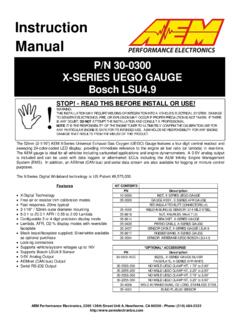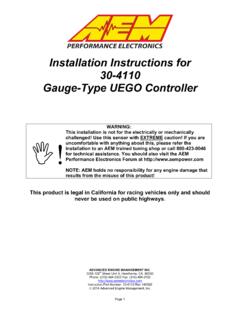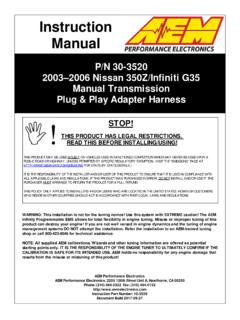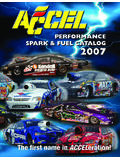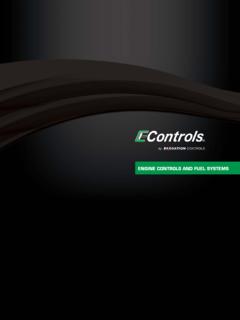Transcription of Installation Instructions for 30-1910 Fuel Ignition ...
1 ADVANCED ENGINE MANAGEMENT INC. 2205 126th Street Unit A, Hawthorne, CA. 90250 Phone: (310) 484-2322 Fax: (310) 484-0152 Instruction Part Number: 10- 1910 Rev 091002 2009 Advanced Engine Management, Inc. Page 1 Installation Instructions for 30- 1910 Fuel Ignition Controller (F/IC6) Rev August, 2013 WARNING: ! This Installation is not for the electrically or mechanically challenged! Use the F/IC with EXTREME caution! If you are uncomfortable with anything about this, please refer the Installation to an AEM trained tuning shop or call 800-423-0046 for technical assistance. You should also visit the AEM Performance Electronics F/IC Forum at NOTE: AEM holds no responsibility for any engine damage that results from the misuse of this product! This product is legal in California for racing vehicles only and should never be used on public highways. Page 2 Thank you for purchasing the AEM F/IC6. Inside the box you will find the F/IC module, a universal wiring harness, and other components required to install the F/IC and adjust the F/IC via a laptop or PC.
2 See Figure 1. Please note that all hyperlinks in the PDF version of this instruction manual are accessible by clicking on them. For more information on select vehicles, please visit the F/IC section of the AEM Electronics Forum here: Before installing this kit, it is highly recommended that you watch the F/IC informational videos located here: Software for this product is available here: Kit contents: - F/IC Module - Flying Lead Harness - Bypass plug - Instructions - USB Cable - Vacuum Hose (3 ) - Tee Fitting - Zip Tie (3) Figure 1: Kit contents Getting started Note: The following is a universal wiring Installation . For more specific information on some of the more common vehicles, please visit the F/IC section of the AEM Electronics Forum. Also, to make the install easier and to save you from cutting your factory harness, we recommend the use of a patch or extension harness. These harnesses are available for various vehicles on order from our website: The first step in connecting the F/IC is to determine what features/functions are needed and which functions are not needed.
3 The F/IC comes with a universal flying lead that has 46 non-terminated wires. At first glance, the bundle of wires is quite intimidating. However, by answering some questions about your vehicle and what you want to do with the F/IC, some of the wires can be eliminated. Before we begin, we must learn the two types of connections used with the F/IC: the tap and the intercept. See Figure 2. Page 3 TO ECUTO ENGINEINTERCEPTCUT WIRETO FICTO ECUTO ENGINETAPTO FIC Figure 2: Wire connections Does your vehicle have a Mag or Hall style Crank Sensor? Magnetic (Mag) style sensors typically have two wires. Hall style sensors typically have three wires. Vehicles have either a Mag or a Hall style Crank Sensor, not both. If your vehicle has a Mag sensor, the two Hall sensor wires can be eliminated. If your vehicle has a Hall sensor the four Mag sensor wires may be eliminated. Connect the Crank Sensor appropriately as shown in Figure 3 or Figure 4.
4 CRK HALI +FICSENSORSIGNALGNDVREFCRK HALO +ECU Figure 3: Crank Hall connection Page 4 CRK MAGI -FICSENSOR+-CRK MAGI +CRK MAGO +ECU Figure 4: Crank Mag connection Does your vehicle have one or two Cam Sensor(s)? If your vehicle has one Cam Sensor, the two Cam 2 Hall wires and four Cam 2 Mag wires may be eliminated. Does your vehicle have a Mag or Hall style Cam Sensor? As with the Crank Sensor, a vehicle will have one or the other, not both. Either the Cam 1 Hall or the Cam 1 Mag wires can be eliminated. Connect the Cam Sensor appropriately as shown in Figure 5 or 6. CAM1 HALI +FICSENSORSIGNALGNDVREFCAM1 HALO +ECU Figure 5: Cam 1 Hall connection Page 5 CAM1 MAGI -FICSENSOR+-CAM1 MAGI +CAM1 MAGO +ECU Figure 6: Cam 1 Mag connection If your vehicle has two Cam Sensors, connect the Cam 2 sensor as shown below in Figure 7 or 8. CAM2 HALI +FICSENSORSIGNALGNDVREFCAM2 HALO +ECU Figure 7: Cam 2 Hall connection CAM2 MAGI -FICSENSOR+-CAM2 MAGI +CAM2 MAGO +ECU Figure 8: Cam 2 Mag connection Page 6 Do you want to modify or clamp the MAF Sensor voltage?
5 If not, the two MAF Sensor wires can be eliminated. If so, connect the MAF Sensor as shown below in Figure 9. MAF IN +FICSIGNAL (+)SENSORGNDVREFMAF OUT +ECU Figure 9: MAF sensor connection Does your vehicle have both a MAP Sensor and a MAF Sensor? Or do you want to remap another analog signal on your car? If so, connect the Analog A/B wires as shown below in Figure 10. If not, remove the unused wires for Analog A/B . ANALOG A/B IN +FICSIGNAL (+)SENSORGNDVREFANALOG A/B OUT +ECU Figure 10: Analog A/B connection Page 7 How many injectors do you want to control with the F/IC? The F/IC has 6 Injector drivers with two wires per driver. The wires for the unused drivers can be eliminated. Do you want to control the primary injectors on the engine, or control additional secondary injectors? Connect the injectors as shown below in Figure 11 or 12. INJ 1 OUTFICFUEL INJECTOR 1TO +12 VINJ 1 INFUEL INJ 1 ECU Figure 11: Primary fuel injector connection INJ 1 INFICTO +12 VSECONDARY FUEL INJECTOR 1 PRIMARY FUEL INJECTOR 1TO +12 VINJ 1 OUTFUEL INJ 1 ECU Figure 12: Secondary fuel injector connection Page 8 Do you want to modify the Oxygen(O2)/UEGO sensor signals?
6 If not, the O2 sensor wires can be eliminated. If so, connect the sensors as shown below in Figures 13, 14, 15 and/or 16. TO FACTORY HARNESSFICSEE RESISTOR DETAILPOWERSIGNAL GNDHEATERSIGNALSENSORO21 +ECU Figure 13: Narrowband O2 sensor connection TAP CONNECTION MUST BEON ECU SIDE OF RESISTOR1K 1/4W RESISTORTO NARROW BAND O2 SENSORAROUND RESISTOR LEADSTO NARROW BAND O2 SENSORAPPLY SHRINK TUBINGAFTER SOLDERINGWRAP BARE WIRESSOLDERTO F/ICSOLDERTO ECUTO ECU Figure 14: 1K resistor detail for narrowband O2 sensor Page 9 TO FACTORY HARNESSFICPOWERSIGNAL +SIGNAL -HEATERSENSORO21 +ECU Figure 15: Current sync O2 sensor connection TO FACTORY HARNESSFICPOWERNERNST CELLSENSORO21 +ECU Figure 16: Wideband UEGO O2 sensor Connect the F/IC power wire as shown below in Figure 17. FICTO SWITCHED +12 VSW +12 VIGN PWRECU Figure 17: F/IC power connection Page 10 Connect the TPS signal to the F/IC as shown below in Figure 18. FICSIGNALGNDVREFSENSORTPS +ECU Figure 18: TPS connection Connect all three F/IC grounds as shown below in Figure 19.
7 FICTO SIG GNDTO GROUNDTO GROUNDPWR GNDSIGNAL GNDPOWER GNDPOWER GNDPWR GNDSIG GNDECU Figure 19: Power ground connections Page 11 Do you want to use the Switched 12 volt DC source from the F/IC? If so, connect the Switched 12 Volt source wire as shown below. (Note: The driver can handle 1 amp max.) See Figure 20. LOW CURRENTRELAY/SOLENOIDSW12 FIC Figure 20: Switched 12 VDC connection Do you want to use the Auxiliary Gauge in the F/IC? If so, connect analog UEGO AEM no. 30-5130 as shown below. See Figure 21. ANALOG UEGOANALOG OUT -ANALOG OUT +BROWNWHITEAUX INSIG GNDFIC Figure 21: Analog UEGO gauge connection Or connect digital UEGO AEM number 30-4100 as shown below. See Figure 22. FICANALOG OUTDIGITAL UEGOWHITEAUX IN Figure 22: Digital UEGO gauge connection Page 12 Or connect the Auxiliary Input as shown below. See Figure 23. FIC0-5V OUTUEGOAUX IN Figure 23: Auxiliary gauge connection Do you want to use the F/IC s Internal Data Logger or the Dual Calibration mode?
8 If so, connect the Switch Input as shown below in Figure 24. FICSW IN Figure 24: Switch input connection Connect the Boost Line to manifold pressure (After Throttle Body) as shown below in Figure 25. FICTO MANIFOLD PRESSURE Figure 25: Boost connection Page 13 Connect the F/IC to the PC using the supplied USB cable. See Figure 26. Figure 26: USB com cable connection FICTO USB PORTPage 14 Using the F/IC The F/IC is a very unique product, capable of precise Fuel and Ignition Control. However, the F/IC, by design, is a piggyback engine controller, not a stand-alone ECU. Because it is a piggyback controller, the F/IC relies heavily on the factory ECU. As factory ECU s get more and more complex, it is more difficult to sustain improved engine performance without the factory ECU detuning the engine. Thus, the key to using the F/IC is to make it work in harmony with the factory ECU. Tuning Tips Tuning tips and F/IC informational videos can be viewed on AEM s website: The videos will help you become familiar with all of the powerful features the F/IC has to offer.
9 They contain a wealth of useful information to help you extract the maximum from your F/IC unit. Tune the F/IC so the factory s ECU s closed-loop fuel trims are as close to zero as possible using the fuel maps. Change the factory ECU s closed loop target air-fuel ratio (AFR) using the O2 table. Most factory ECU s can sense extra fuel and will promptly adjust the fuel trims to remove the extra fuel. For easy reference, fuel trims can be monitored with an OBDII scanner or equivalent device. Positive fuel trims are reduced by adding fuel. Negative fuel trims are reduced by removing fuel. Keep it simple. Many times it is not necessary to use every function of the F/IC to obtain the desired engine performance. If the desired engine performance can be achieved by adjusting only two maps, use only the two maps. There is no benefit to adding fuel in one map and removing it in another. Be conservative when making changes. A small step in the wrong direction is less likely to damage an engine than a large step in the wrong direction.
10 Use the Oxygen Sensor functions only when additional closed-loop fuel is needed. Absolute Pressure Explained (Note: The F/IC reads and displays absolute pressure. Please read the following section before tuning.) When talking pressure, there are two common ways pressure is represented, Gauge, and Absolute, Gauge being by far the more common way. Take a tire for example, if the measuring gauge says 50 psi, we say the tire has 50 psi of air in it. However, that is not 100% correct. The tire actually has air at 50 psi above atmospheric pressure, which is known as psi gauge (psig). The total pressure, or absolute pressure (psia), is actually 50 psi on the gauge plus the atmospheric pressure. So, the absolute pressure is the gauge pressure plus the atmospheric pressure. What about boost gauges? Most boost gauges display gauge pressure both above and below atmospheric pressure. Pressure above atmospheric pressure is commonly referred to as Boost pressure.