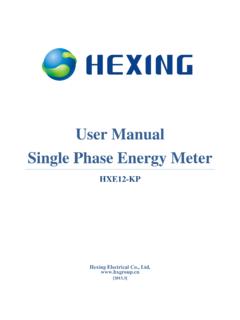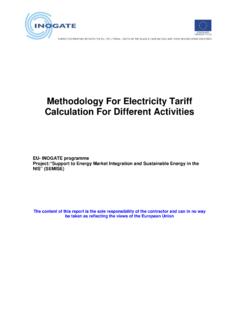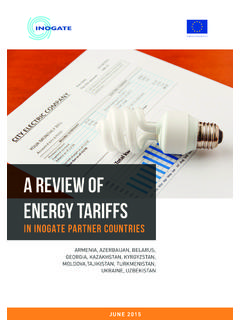Transcription of Installation Manual Three Phase Energy Meter - …
1 Installation Manual Three Phase Energy Meter For HXE310 CT & CTPT Meter Hexing Electrical Co., Ltd. [ ]. Meter Installation Manual -HXE310 2 / 18. Introduction Range of validity The present Installation Manual applies to the Meter specified on the title page. Purpose The Installation Manual contains all the information required for application of the meters for Installation and maintenance. Target group The contents of this Installation Manual are intended for qualified personnel of Energy supply companies responsible for Installation and maintenance of the Meter . Hexing Electrical reserves the right of final interpretation Meter Installation Manual -HXE310 3 / 18.
2 TABLE OF CONTENTS. Introduction .. 2 1 General view .. 4 2 Installation .. 5 Installation Requirements .. 5 Installation Sequence .. 5 Clear alarms .. 6 3 6 Replace battery .. 6 4 Mechanical Structure .. 7 Case .. 7 Connections .. 8 5 Connection Diagram .. 9 6 Dimension .. 10 7 LCD Display ..11 8 Nameplate .. 14 9 Technical specification .. 16 Meter Installation Manual -HXE310 4 / 18. 1 General view Figure View of HXE310 Smart Meter (for reference). Front View The Meter information is printed on front cover and front door. The information could be printed according to requirements of Power Supply Company.
3 There is a button for data query and Manual disconnector control, an optical communication interface for HHU. operation and local maintenance. Field of application The Meter is for LV or HV Three - Phase user. The rated voltage is 3* 3 230V and the maximum current can be 10A. Characteristics z Liquid crystal display(LCD). z Protection class II. z IP 54. z Optical communication z RS-485 communication z Pluggable remote communication module z With 5A disconnector z With battery, supporting power off display z The Meter has security display mode z With relay output to control Meter Installation Manual -HXE310 5 / 18.
4 2 Installation Installation Requirements The requirements for the Installation site are as following: 1) The site conditions should be within the protection class (IP54) of the Meter . 2) The temperature of air and contact surface is in the operating temperature range (-30 ~+70 ). 3) There must be no harmful and corrosive air. 4) The electricity network is 3* 3 230V 50/60Hz The maximum current is 10A. 5) The limit of the electricity network Phase voltage is 276V. 6) The ambient magnetic field strength is lower than Installation Sequence 1) Check the Meter for any visible damage caused by shipping.
5 If there is visible damage, please change the Meter . 2) Switch off the voltage. 3) Remove the terminal block cover. 4) Fix the Meter through suspension hanger and other Installation points.(See chapter 6. Installation dimension). 5) Make the required wiring carefully according to the connection diagram, which is located on the terminal block cover. 6) Strip the wires so that the stripped part of the wire is long enough to reach under both connector screws. Make sure the wire insulation ends before the terminal. The insulation, however, must reach the inside of the terminal block, so that it can not be touched.
6 7) Screw all connections tight, but be careful not to break the screws. Recommended torque is 3 Nm for size M6. 8) Make relevant connections. Meter Installation Manual -HXE310 6 / 18. Relay 20 21. RS-485 17(A) 18(B). Pulse 13 15. Check whether the connection is correct according to chapter 5 connection diagram. 9) Switch on the voltage. 10) Test whether RS-485 connectors are connected correctly. 11) Test whether relay connectors are connected correctly. 12) Switch off the voltage. 13) Attach the terminal block cover and seal it. 14) Switch on the voltage. 15) Check whether there is S7 indicator on LCD( If there is S7, the Meter cover open is detected or there is strong magnetic field.
7 Please check the status of Meter cover and magnetic field). 16) Clear alarms by Hand Held Unit(HHU). 17) Record the serial number on the nameplate for backing up the user and Installation position. Clear alarms It is aim to clear the Meter cover open alarms during the Installation process. The method is as following: 1) Connect the HHU and the Meter through the optical probe 2) Execute an alarm clearance command using HHU. 3) Check whether the Meter cover open alarm is cleared successfully.( The Alarm indicator is on when there is Meter cover open alarm. The Alarm indicator is off or flashes if the alarm is cleared successfully.
8 For details, see Chapter 8 nameplate and LED indicator). 4) If the Meter cover open alarm is not cleared successfully, then check whether the terminal block cover is attached correctly. Repeat step 2 and 3. 3 Maintenance Replace battery In the lifespan of the battery, some reasons may result in little part of batteries are run out ahead of time and damage, such as the Meter are stored in warehouse for a too long time, or the temperature of the application site is too high. When the battery needs to be replaced, the indicator will flash on the LCD. The message will be sent to the master station through alarm register.
9 The battery could work for another week from the alarm is given to it is totally run out of use. Steps to replace battery are as following: 1) Remove the seal on the front cover. 2) Open the front cover. 3) Replace the battery with a new one. 4) Press the display button, and switch to the battery voltage interface. The circumstance is normal if the current battery voltage is in ~ Otherwise, there is problem with Meter Installation Manual -HXE310 7 / 18. the new battery. 5) Close the front cover. 6) Use HHU to execute the command of setting battery remaining capacity, and make the Meter to recalculate current remaining capacity of the battery as 99% remaining capacity.
10 7) Set Meter time using HHU. 8) Execute the clear alarm command using HHU. The alarms for low battery and Meter cover open will disappear.( See clear alarm). 9) Seal the front cover again. NOTE The safety of operation people could not be guaranteed if liquid enters the Meter during battery replacement process. The operation people could execute switching off the voltage before step (3) and switching on the voltage after step (3). It is not suitable to replace battery in rainy time. 4 Mechanical Structure Case The internal construction of the Meter is not described here, as Meter protected by manufacturer seal.