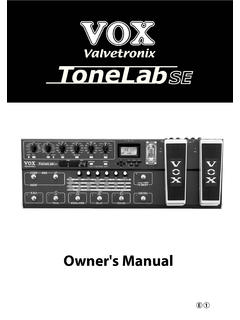Transcription of Installation Manual / User’s Manual Manuel d’installation ...
1 MODELS57674, 57676, 57679, 57672,57694, 57696, 57699, 57692,57662, 57664, 57666, 57669,57682, 57684, 57686, 57689,57962, 57964, 57966, 57969,57972, 57974, 57976, 57979,94102, 94104, 94106, 94109,94112, 94114, 94116, 94119WT 12/13versionsInstallation Manual / user s ManualSprinkler Timers by Orbit Manuel d Installation / Manuel d utilisation Programmateurs d arrosage par Orbit Manual de Instalaci n / Manual del usuarioProgramadores para sistemas de aspersi n Orbit Manuale d installazione / Manuale d usoProgrammatore per irrigazione Orbit Installationshandbuch / BenutzerhandbuchOrbit Steuerger t f r Bew sserungssystemeAB1 2 3 4 5 6 7 8 9 10 11 12 PUMP COM1 COM2 ZONEDURATIONCYCLESTARTTIMESDAY OFWEEKCYCLESTARTTIMESZONEDURATIONWATERIN GINTERVALINTERVALODDEVENMTWTF S S2ndENTERNEXT1234 CLEARMANUALTIME/DATEAUTO1 23456789101112 OFFRAIN DELAYRESETZONEPROGRAMCYCLE START TIMESDAYMONTHYEARWTM220330 57962-24 12/14/01 1:16 PM Page AIntroduction.
2 1 Getting Started .. Operation ..4 Installation of Indoor Mount of Outdoor Mount Timer ..7 Installing Valves, Pump Starts and Master Quality Products and d du programmateur montage int du programmateur montage ext des vannes, des relais de d marrage de pompe et des vannes produits et accessoires de qualit ..20D n ..22 Para n ..24 Operaci n n de un programador de montaje interior ..27 Instalaci n de un programador de montaje exterior ..28 Instalaci n de las v lvulas, el encendido de la bomba y las v lvulas productos y accesorios de calidad ..31 Resoluci n de ..33 Preparazione per l'uso ..34 Programmazione ..35 Funzionamento manuale ..37 Installazione del programmatore-montaggio interno ..38 Installazione del programmatore-montaggio esterno ..39 Installazione delle valvole, pompa d avviamentoo valvola principale ..41 Altri prodotti ed accessori di qualit ..42 Individuazione ed eliminazione delle anomalie.
3 43 Einf ..46 Manueller und halbautomatischer Betriebsablauf ..47 Inneninstallation des Steuerger 49Au eninstallation des Steuerger tes .. 50 Installation der Ventile, Pumpenanlasser und Qualit tsprodukte und Zubeh ..53 DEUTSCHITALIANOESPA OLFRAN AISENGLISHTABLE OF CONTENTS1seWTM220330 57962-24 12/14/01 1:16 PM Page BThank you for selecting an Orbit sprinkler Timer. Orbit designers havecombined the simplicity of mechanical switches with the accuracy of digitalelectronics to give you a Timer that is both easy to program and extremelyversatile. The Orbit Timer provides convenience and flexibility, letting yourun a fully automatic, semi-automatic, or a Manual watering program for allyour watering needs. Please read this Manual completely before you begin to program and use thecontroller. A few of the most notable design features include:At-a-Glance SimplicityBy turning the rotary dial to one of nine settings you can review program-ming or easily make Chair ProgrammableBy inserting two AA alkaline batteries you can program the Timer prior toinstalling it in its permanent flashing LED indicates blown fuse.
4 The amp slow-blow fuse pro-vides circuit protection. For replacement, use WaterMaster amp fuse Language CoversAvailable in English, French, Spanish, Italian, 1: Location of Controls on the Timer1. digital DisplayA large LCD (Liquid Crystal Display) shows the time of day and indicates many of the programming settings. The display is completely interactive withall other Programming KeysThe Timer has seven push button keys for setup and program entry. Working in conjunction with the rotary selector, the keys are used to set thetime of day, watering time, watering days, start times, and other Selector DialThis large dial makes it easy to see which function is currently selectedand/or in which mode the Timer is set to Reset ButtonThe reset button clears the time, date and user -defined programming but doesnot remove the factory installed fail-safe program. To prevent an accidental reset,the button is recessed into the panel and must be pressed with a small pointedobject such as a pen or pencil Programming FeaturesTwo Watering Programs SummaryThe Timer gives you the option of using one or both of the independent pro-grams.
5 Note that each station can independently be set to either A or B orboth A and B AThis program lets you schedule selected stations to water on specific days ofthe week or to water every 2nd day. Program A repeats itself continuously insuccessive BProvides two options: One for odd or even day watering or for intervals rang-ing from everyday to every 28th day. This feature is designed to meet thegrowing needs and restrictions imposed by local governments and to con-serve water. The Timer automatically calculates odd and even days (by date)for each month and makes adjustments for leap years to provide true oddand even watering through the year StackingThe Timer has the intelligence to stack start times that overlap. If you enter two or more start times that overlap (in the same or in differentprograms), the Timer will not activate two stations at the same time. Instead,the Timer activates the first station and then activates the next station(s) insequence after the first station finishes its preset watering Timer will NOT stack to the next calendar day.
6 This prevents the Timerfrom violating an odd or even day watering and Semi-Automatic ModesThe Timer gives you a number of Manual and semi-automatic modes for flexibility in watering. You can override the Timer s automatic programming in a variety of OFWEEKCYCLESTARTTIMESZONEDURATIONWATERIN GINTERVALINTERVALODDEVENMTWTF S S2nd1234 TIME/DATEAUTO1 23456789101112 OFFZONEPROGRAMCYCLE START TIMESDAYMONTHYEARNEXTCLEARMANUALRAIN DELAYENTERRESET32 ENGLISH11sectionIntroductionWTM220330 57962-24 12/14/01 1:16 PM Page 1 Programming the Timer can be accomplished in just a few basic steps. Beforeyou begin programming, it is important to install the battery, set the time ofday and date, and establish a watering the BatteriesThe Timer requires two AA batteries to maintain the time and date in case ofAC power loss. In a typical Installation , fully charged batteries should providesufficient power for approximately three years of the terminal two AA batteries into the battery the terminal cover to its closed or missing batteries can cause the time and date to be erased after apower failure.
7 If this happens, you will need to install fully charged batteriesand re-enter the time and date. All other program settings will be maintainedin non-volatile memory. The display will show "LO BAT" when it is time toreplace the the Time of Day and DateIf this is the first time the Timer has been programmed, you should press thesmall recessed button labeledRESET. PressingRESET does not affect the factoryinstalled fail-safe program[See Figure 2].FIGURE 2: Programming KeysnTurn the rotary dial to theTIME/DATE position[See Figure 3].n12:00 AMwill appear in the display with three arrows pointing to the year,month, and the + and - keys to set the correct time of day. When the correct timeof day is reached, press theENTERkey to lock in the time. To increase ordecrease more rapidly, hold down either the+or keys until the displaygoes into rapid advance blinking cursor will appear below the arrow for the year, month, anddate when programming[See Figure 4].
8 NUse the+and keys to set the correct year, then the+and keys to set the correct month, then the+ and keys to set the correct date, then pressENTER. FIGURE 3: LCD Display with Surrounding InformationFIGURE 4 Caution:If a watering schedule is not entered into the Timer, the factory installedfail-safe program will turn on each station every day for 10 minutes. To avoid accidental valve activation, either turn the rotary dial toOFFor enter awatering a Watering ScheduleTo help you visualize how best to program the Timer, it might be helpful tomake a watering plan on paper. This will help you establish which days andtimes you want to ttttttttttCursor5:00 INTERVALODDEVENMTWTF S S2nd12341 23456789101112 ZONEPROGRAMCYCLE START TIMESDAYMONTHYEARAMttt12:00 NEXTCLEARMANUALRAIN DELAYENTERRESET22sectionGetting StartedseWTM220330 57962-24 12/14/01 1:16 PM Page 2 The Timer has two programs you can setup to control a variety of wateringschedules.
9 Depending on your needs, you can use either or both the Watering Schedule in Any OrderYou have the option of entering your watering schedule in whatever orderyou like. This feature makes it very easy to review and change your wateringschedule. Your settings can be changed at any time while you re setting upthe initial schedule or even after years of Times for Program A or BNote:A start time is the time of day that the program begins watering the first station,and all other stations in the program will then follow in sequence. There are not sepa-rate start times for each station. Start times do not correspond to specific stations, but toprograms (A or B). If you enter more than one start time, all stations in the specifiedprogram will water again (in sequence). nThe way you set the cycle start time is the same for both programs. Turnthe rotary dial to theCYCLE START TIMES position in the program that youwant to set. The display will show an A or B depending on which programyou have selected.
10 The display will show : and a blinking cursor inCYCLE START1location[See Figure 5].nSet the time you want to begin watering for start time 1 using the +or keys, then press the ENTERkey. The display will advance to additional start times, simply repeat this procedure by using the+and keys to enter the time and then ,Each start timewill activate all stations that are set to water in the specified program. There arenot separate start times for each station. Start times do not correspond to spe-cific to four start times can be entered per program (A or B).FIGURE 5: LCD Display with Start TimeWater Duration for Program A or BNote:Both programs require watering durations to be the rotary dial toZONE DURATION position in either the A or B display will show which program you have selected with an "A" or "B"and the - - cursor blinking at station "1"[See Figure 6].FIGURE 6: Station Duration for Program AnYou can set the watering duration from 1 to 99 minutes.