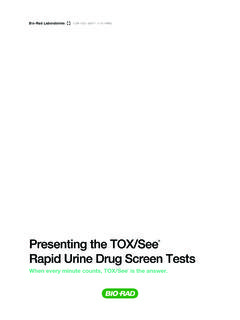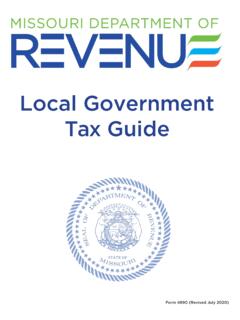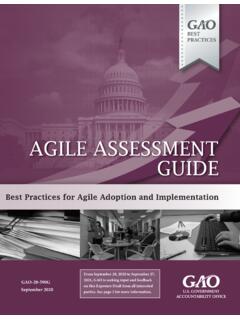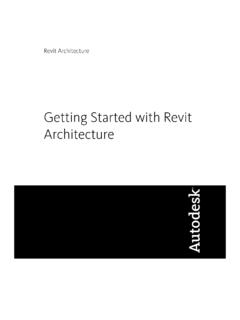Transcription of Installation Qualification/Operational Qualification ...
1 Installation Qualification /Operational QualificationProtocols and InstructionsExperion Automated Electrophoresis Station and SoftwareValidation Kit(Catalog #700-7051)Security Edition software (Catalog #700-7052)(includes 700-7051)For Technical Service Call Your Local Bio-Rad Office or in the Call 1-800-4 BIORAD (1-800-424-6723)Bio-Rad Technical SupportFor help and technical advice, please contact the Bio-Rad Technical Support department. In the United States, the Technical Support department is open Monday Friday, 5:00 am 5:00 pm, Pacific : 1-800-424-6723 Fax: 1-510-741-5802 Email: (for and international customers)Online technical support and worldwide contact information are available at NoticesNo part of this publication may be reproduced or transmitted in any form or by any means, electronic or mechanical, including photocopy, recording, or any information storage or retrieval system, without permission in writing from Bio-Rad reserves the right to modify its products and services at any time.
2 This user guide is subject to change without prepared to ensure accuracy, Bio-Rad assumes no liability for errors, or for any damage resulting from the application or use of this is a trademark of Intel , Windows XP, and Windows Vista are trademarks of Microsoft 2010 by Bio-Rad Laboratories. All rights reserved. Protocol Acceptance by Customer and List of Tests PerformedBio-Rad Laboratories recommends that the IQ/OQ protocols be performed in total when the Experion automated electrophoresis station and software are initially installed. Installation Qualification should also be performed when the Experion electrophoresis station is moved to a new location, when the software is upgraded, and when the computer that runs the electrophoresis station is changed or modified. Operational Qualification should also be run on a regular basis to confirm that the system is performing to specifications, and also when there is a question that the instrument is not performing to have reviewed the IQ/OQ document and agree that it provides the appropriate procedures for the Installation Qualification /Operational Qualification of the Experion automated electrophoresis station and Name (print)SignatureDate_____Reviewer Name/Title (print)SignatureDateContentsBio-Rad Technical Notices.
3 IiiProtocol 1 System Packing List Packing List Verification software Packages ..2 Section 2 Installation Qualification (IQ).. software IQ .. Hardware IQ .. List of IQ Documents ..4 Section 3 Operational Qualification (OQ) .. software OQ .. Hardware OQ .. List of OQ 4 Introduction to the Security Edition Additional Validation Feature .. Security Menu and Administrator Functions ..6 User Name and System Administration Access Levels ..7 Global Other 5 Definitions ..9 Section 6 IQ and OQ Documentations ..10Q/OQ Protocol I: Packing List VerificationIndex ..11 Table II: Equipment Identification (Parts and Serial Numbers) ..12 Table III: Computer Minimal Operating Requirements ..13 Table IV: software Installation ..14 Table V: software IQ Test.
4 15 software Installation Qualification Results ..16 Table VI: Hardware IQ Electrophoresis Station Setup ..17 Table VII: Hardware IQ Installation Qualification VIII: software OQ Operation Qualification IX: Hardware OQ Test ..23 Hardware Operation Qualification Results ..24 Technical Support: 1-800-424-6723 1 Section 1 IntroductionQualification of analytical instruments is a formal process of documenting that an instrument is fit for its intended use and that it is kept maintained and calibrated. The Experion IQ/OQ kit is used to qualify the Installation and operation of the Experion automated electrophoresis station and software . As a part of the system setup and check, a number of tables are completed and printed.
5 A completed IQ/OQ test report consists of: 1) cover protocol acceptance page with a list of appended test reports; 2) the completed test documents; 3) printed test reports. All documentation should be signed and filed in a notebook for audit review. Such documentation provides a valuable tool that allows the user to discriminate between assay and instrument 1. The Experion system includes the following components: (1) automated electrophoresis station, (2) priming station (3) vortex station for nucleic acid analysis (4) system operation and data analysis software and (5) analysis kits (sold separately), which include the (a) chips and (b) reagents for protein, standard sensitivity RNA, high sensitivity RNA analysis, DNA 1K and System DescriptionThe Experion automated electrophoresis system consists of an electrophoresis station, a priming station, an optional vortex station (when used with the RNA electrophoresis kits), and software for data acquisition and analysis (Figure 1).
6 Packing List VerificationThe Experion automated electrophoresis system is shipped in multiple boxes. The number of boxes will vary depending upon the catalog number ordered. Refer to the packing list (Section ) to ensure receipt of all receipt of the complete system and accessories, verify that all boxes and parts are present by filling out Table I. Record the serial numbers of the components, and the information for the computer that will operate the instrument, in Table II. (See Section 6)41235b5a2 Technical Support: 1-800-424-6723 note the following when removing the contents from each shipping box: Carefully lift the electrophoresis station (Figure 2) by grasping the underside of the unit (between the green feet) and the top of the unitFig. 2. The Experion automated electrophoresis station.
7 Remove all instruments from the protective plastic bags and inspect for any external damage. If any part is missing or damaged, contact Bio-Rad Laboratories immediately Remove the plastic film (sticky protective layer of foam) from the green lids of the electrophoresis and priming Packing List Verification software PackagesThe Validation kit (catalog #700-7051) and the Security Edition software (catalog #700-7052) are available separately. Both kits provide access to the validation menus of the Experion software . Only the Security Edition kit allows access to the security features necessary for compliance with FDA 21 CFR part 11. Both kits contain:A plastic box containing 3 Experion test chips: Focus chip Conductivity chip Current chipHardware protection key (HPK) or dongleQuick Guide containing specific password informationThis instruction manualConfirm receipt of each component and that there is no apparent damage.
8 Fill in date received on sticker on lid of Experion Validation kit containing the three test chips. Please report any damage at once to Bio-Rad Technical lidLid release latchLED power statusPower buttonGreen rubber feet Technical Support: 1-800-424-6723 3 Section 2 Installation QualificationInstallation Qualification (IQ) determines if the Experion automated electrophoresis station and software are properly installed. Installation Qualification tests should be performed at the following times: When the system is installed When the station is moved to a new location Every time the software is upgraded Any time the associated computer is changed or modified Prior to running OQ testsThese tests are accessed through the Experion software and are available to customers who have purchased the IQ/OQ software IQIt is necessary to install and test the software prior to Installation of the Experion electrophoresis station.
9 The computer system must be setup and minimum operating requirements must be verified, before the software is installed (refer to Table III in Section 6). Proper Installation of the software is verified by running the automated software IQ test found in Table V (See Section 6). software InstallationPlace the Experion electrophoresis station and computer on a bench that is free of excessive dust, moisture, strong magnetic fields, ionizing radiation and vibrating instrumentation ( , shakers, centrifuges, etc). All equipment should be away from heat sources. It is best to have a dedicated computer for running and analyzing files from the Experion electrophoresis station. If a computer cannot be dedicated, and multiple pieces of instrumentation are connected to the same computer, capability limitations and communication problems may occur.
10 Some systems require a dedicated computer as they will dominate the USB ports and restrict communication with other instrumentation. Other systems will require a specific setup sequence before communicating properly. Compatibility of systems and computers must be determined prior to running the system. The computer configuration is first confirmed by completing the equipment identification. Then follow the instructions in Table IV (See Section 6) to install the software IQ test verifies that all of the Experion software files are installed and properly configured. The test is accessed through the Experion software and available to customers who have purchased the IQ/OQ package. Follow the instructions in Table V (See Section 6) to run the Experion software IQ Hardware IQThe hardware IQ describes proper setup of the Experion electrophoresis station.