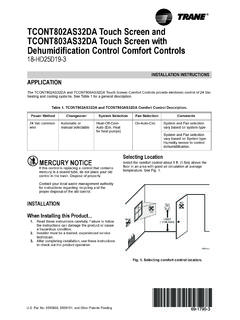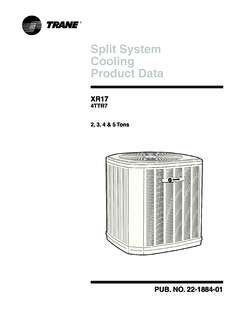Transcription of Installer's Guide - ComfortLink II - TZONE950AC52ZA
1 ALL phases of this installation must comply with NATIONAL, STATE AND LOCAL CODESIMPORTANT This Document is customer property and is to remain with this unit. These instructions do not cover all variations in systems or provide for every possible contingency to be met in connection with the installation. Should further information be desired or should particular problems arise which are not covered sufficiently for the purchaser s purposes, the matter should be referred to your installing dealer or local of ContentsSection 1. Safety ..1 Section 2. General Information ..2 Section 3. Physical Installation ..5 Section 4. Wiring ..7 Section 5. installer Setup.
2 9 Section 6. Advanced Features ..13 Section 7. Troubleshooting ..17 Section 8. installer Setup Parameters ..18 NOTE: See the User s Guide for wireless setup 1. Safety WARNING!This information is intended for use by individuals possess-ing adequate backgrounds of electrical and mechanical experience. Any attempt to repair a central air conditioning product may result in personal injury and/or property dam-age. The manufacturer or seller cannot be responsible for the interpretation of this information, nor can it assume any liability in connection with its use. WARNING!LIVE ELECTRICAL COMPONENTS!During installation, testing, servicing, and troubleshoot-ing of this product, it may be necessary to work with live electrical components.
3 Failure to follow all electrical safety precautions when exposed to live electrical components could result in death or serious II Installation GuideOther Installation Guides may be necessary, based on system complete list of other optional components is shown PanelFor use with 24V indoor systems (optional)3 Zone Panel (optional)4 Zone Sensor with Display (optional)5 Zone Sensor (optional)6 Zone Dampers (optional)TZONE950AC52ZA2 Contents in SpecificationsSpecificationDescriptionPr oduct Model:TZONE950AC52 ZAProduct: ComfortLink II width x height x depthStorage Temperature-40 F to 175 F, 5% to 95% RH non-condensingOperating Temperature:25 F to 126 F, 5% to 90% RH non-condensingInput Power:24 VAC from HVAC System (Range: 18-32 VAC)Power Consumption:7 VA*Wire usage:Minimum 18 gauge NEC approved control wiringZone Sensor Wireless Range ( ):60 ft.
4 Through 3 standard wallsWireless Connectivity Range ( b/g):Varies with router model and placementCommunications: ComfortLink II - 3 wire connectionSystem Modes:Heat, Cool, Auto, Emergency HeatFan Modes:On, Auto, CirculateCooling Setpoint Temperature Range:60 F to 99 F, 1 F resolutionHeating Setpoint Temperature Range:55 F to 90 F, 1 F resolutionIndoor Temperature Display Range:20 F to 119 FOutdoor Temperature Display Range:-31 F to 119 FIndoor Humidity Display Range:0% to 99%, 1% resolutionMinimum Cycle Off Time Delay:Compressor: 5 minutes, Heat: 1 minuteThe ComfortLink II Control is a Communicating 7-inch color touch screen that provides an easy-to-use interface to the end control is a communicating wall mounted con-trol that allows a user to manage an HVAC and zoning the addition of the 24 VAC Relay Panel, con-ventional HVAC systems can also be following parts are included in product model TZONE950AC52ZA :1 - Control1 - Sub-Base4 - SnapSkru Wall Anchors4 - 1 ScrewsSection 2.
5 General Information* On every application, 24 VAC loads should be reviewed to be sure the indoor unit control power transformer is adequately sized. See the Relay Panel installer s Guide for 3 ComfortLink II System ConnectionsControlTZONE950AC52 ZAControlTZONE950AC52 ZAOutdoor UnitIndoor UnitRelay PanelBAY24 VRPAC52 DARelay PanelOutdoor UnitIndoor UnitCommunicating System24V SystemWired RemoteOutdoor Sensor*BAYSEN01 ATEMPAW ired RemoteSensor*ZZSENSAL0400 AAWired RemoteOutdoor SensorBAYSEN01 ATEMPAW ired RemoteSensor*ZZSENSAL0400AA*Optional4 18-HD64D1-3 ControlTZONE950AC52 ZAControlTZONE950AC52 ZAOutdoor UnitIndoor UnitRelay
6 PanelBAY24 VRPAC52 DARelay PanelOutdoor UnitIndoor UnitCommunicating System24V SystemWired RemoteOutdoor Sensor*BAYSEN01 ATEMPAW ired RemoteSensor*ZZSENSAL0400 AAWired RemoteOutdoor SensorBAYSEN01 ATEMPAW ired RemoteSensor*ZZSENSAL0400AA* ComfortLink II System Connections (Continued)18-HD64D1-3 5 Temperature Sensing ConsiderationsWireless Reception ConsiderationsRemoving Sub-Base Wall PlateThe control is designed for installation in climate controlled living spaces. It is recommended to place the unit in central locations with good circula-tion. Avoid exterior walls and areas near windows, doors, vents or concealed pipes or chimneys. If enabling wireless, choose a mounting location that ensures adequate signal strength.
7 A wireless device may have significantly different signal strengths if its position chang-es relative to other wireless devices. If the control shows poor signal strength, you may be able to improve the signal strength by moving the control a short distance in any to Maximize Signal Strength: Do not mount the control more than 30 feet from the wireless router (through no more than three interior walls). Do not mount the control in areas where electromagnetic emissions from other devices, appliances or wiring can interfere with the control s communication. ( wireless phones, security systems, wireless inter-net cameras) Do not mount the control in recessed areas, near metal objects, or near structures.
8 ( doors, appliances, entertainment centers or shelving units) Do not mount the control closer than 2 inches to any pipes, duct work, or other metal obstructions. Do not have metal obstructions, concrete or brick walls between the control and the wireless router it will be connected : See the User s Guide for wireless setup information (weather, multi-system and remote software up-date functionality).Remove sub-base plate from the control by insert-ing a small flat blade screwdriver into the notch at each of the four tabs as pry the sub-base away from the the : This tight fit is normal and ensures that the control is held securely to the sub-base when mounted on the FEET[ METERS]YESNONONO21B1 ASection 3.
9 Physical InstallationWireless6 18-HD64D1-3 Mounting Sub-Base to WallBe sure wires are routed through the center of the base plate and are long enough to connect to ter-minals. Select and mark three holes. NOTE: The three hole locations indicated at right are recommended. The top location is an optional mounting screw level may be used to ensure professional base to wall using 3 screws provided. The locations indicated provide the most secure mount-ing and are : Since moderate force is required when re-moving the control from the sub-base, the sub-base must be securely attached to the not overtighten screws to avoid damaging the ) Press tip of SnapSkru an-chor into drywall using #2 Phillips screwdriver or screw gun.
10 Drive anchor clockwise into drywall until anchor stops flush with ) Place sub-base over anchor and insert ) Tighten screw flush with sub- base. Screw pops open anchor, locking anchor on not overtighten screws to avoid damaging the mounting to drywall, supplied SnapSkru anchors must be used to mount the control sub-base to the wall. These anchors will ensure that the control is adequately : Since moderate force is required when removing the control from the sub-base, a firmly mounted sub-base is to StudsMounting to Drywall4A4 BOptional HoleThree (3)RecommendedScrewLocations18-HD64D1-3 7 CAUTION: EQUIPMENT DAMAGE HAZARD - Improper wiring can lead to equipment damage.