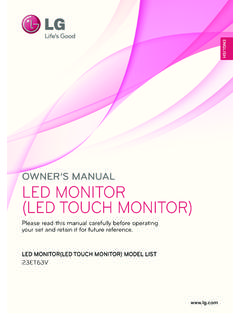Transcription of Installing the TouchKit touch screen drivers on …
1 Installing the TouchKit touch screen drivers on Windows XP/Vista/7 Download the latest drivers from: Save the archive file or extecutable, extract it and then follow the instructions below. 1. Run 2. Press the Next button. 3. Uncheck Install PS/2 interface driver and press the Next button. short 4. Choose to do 4 point calibration from 3 options and then press the Next button. 5. When you get this dialog box, make sure to connect the USB cable from your monitor to your computer. 6. If you are not using a multi monitor system, uncheck the box and press the next button. short 7. Select the folder to install the driver software to and then press the next button. 8. Select the program folder to install to and then press the next button. short 9. After the software installs, press the next button.
2 10. If the USB monitor is connected and the software is successfully installed, you should see the above dialog with the USB Controller icon showing. short IMPORTANT: When you have successfully installed the touch screen driver, make sure you calibrate your monitor. You will see the screen above. touch each cross marker (they will appear from the bottom left, bottom right, top right and top left). Hold down your touch until your hear a beep. After calibration, the information will be saved and you can now use your touch screen monitor! For any questions, please email us at support@short