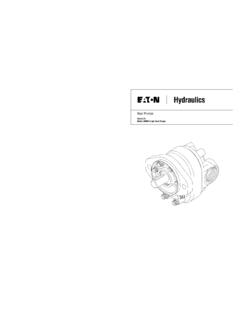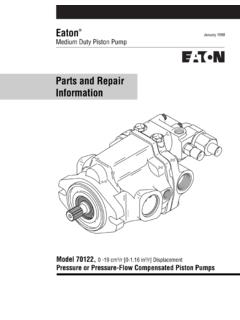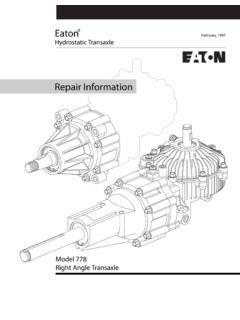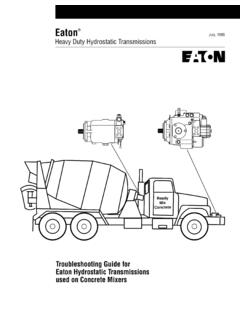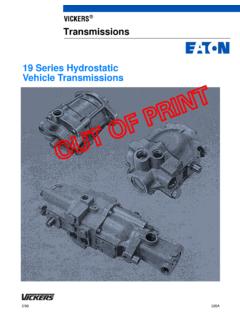Transcription of Instruction Lea˜et IL17547 E˚ective December 2010 I …
1 THE I-PONIThe INCOMP roduct Oper ated network Inter face(I-PONI)communicatesbetw eenacomputer control sta-tion and PowerNet or incom compatible products in aMaster/Slaveformatover a twisted-pairnetwork. TheI-PONI usespower from the product to which it isattachedand needs noother source ofpower. TheI-PONI oper ates over atemperature range of-20 C to70 COMPATIBILITYThe following table shows the PowerNet and INCOMco mpatible products and which PONI to usewhen placedinto a twisted-pair function selector switch is located on the front of theI- PONI (seeFigure 1). The switch enablesthe user tose lect the PowerNet baud ratebet weenone of twoopti ons:1) 1200 baud =SWITCH UP2) 9600 baud =SWITCH DOWNNOTE: All products on the PowerNet network mustbe set at the same baud rate.
2 Exception:Subne tworks mayoperate at a different baud ratethanthe main network (see Figure 7).EachI-PONIhas threehexadecimal(digits 0through 9plus A through F)selector switches(address switches)that must beused toassign auniqueaddr ess toeachprod uct in the incom network (see Figure1). A light emit-ting diode (LED),located to theleft ofthe t hree addressswitches, f lasheswhile the I-PONI is transmittinginforma-tion into the INCOMnet work. TheLED does notlightwh ile the I-PONI is receiving messages(see Figure 1).There areother versions ofthe PONI available such asthe RS232 PONI and the PONI Modem, which do notco mmunicate directly onthe twisted-pair net ALLATIONThe I-PONI is designed to be install ed, operated , andmaintained by adeq uately trained people.
3 These instruc-tions donot cover alldet ails, variations, or combinat ionsof theequ ipm ent, itsstorage, delivery, install ation, check-out, safe operation, or maintenance. The installer mustco mply with the National Electric Code and local codesor r egulations, as well as safety practices,for t his class ofequipment. Please refer to the IMPACC Systems Com-mu nic ationman ual ( 173 84) and the IMPACC WiringSpecification ( 17513) for moredet ailed I: PONI COMPATIBILITY GUIDEI-PONI (Style Number8793C36G01) AEM II IQ CED II IQ Data Plus II HV BIM IQ Data IQ G enerator CMU IQ Data Plus IQ Transfer IQ Analyzer * IQDP4000 MMCO Relay IQ CED II IQ Data Plus II MP 3000B-PONI (Style Number8793C52G01) AEM (TSF Mode) IQ 500 URTD Module IQ 1000 IQ 1000 II IQ A nalyzer AF95 AF97 No PONIR equired Addressable Relay II Digitrip MV/3000 IQ E nergy Sent inel Alarm Relay Digit rip OPTIM Power Sentinel Bre akerController Digit rip RMS IQ 200W-PONI (Style Number 2D79735G04)
4 ACM Adv ant age* IQ Analyzer Firmware version or greater orcommunicationsvers ion orgreater otherwise use - product operated NetworkInterface used with PowerNet NetworksFig. 1 TheEaton I-PONII nstruction Lea et IL17547E ective December 2010I-PONI2 EATON CORPORATION : De-energize the device to which the I-PONI will be attached or wired otherwise miss-operationor damage to equipment could Make suremou ntingscrews for the I-PONI havebeen includ #8-32 X 1-1/8 Screw22. Set the baud rate to 1200 bps if all of the products onPo werNetnetwork are set for 1200 bps, 9600 bps ifall of the products on the PowerNetnet work are setfor 9600bps.
5 Note:Main networksand sub networkscan be set at different baud rates (see Figure 7).3. Be sure to check the Instruction leaflet moun tingin struct i ons for each I-PONI compatible foll owing illustrates common examp les ofmou nt-ing i nstructions. In all cases the I-PONI is to bemounted in a horizontalman ) Mounting to MP 3000 Disc onnectpower to the IQ 1000. Mount bracketusing the hardware indicated (see Figure 2). Mountthe I-PONI to the bracket (PartNum ber 7066C18H01) with LED andaddress switches on top and rib-bon cable on the right. Insertthe nine-pin c onnectorattached to the I-PONI s ribbon cableinto the match-ing receptacle on the MP 3000 (see Figure 3).
6 Withthe plug lock assembly in position, tighten the lockassembly screws. Wire into network with twisted ower ) Mounting to IQ Data Plus/IQ DataPlusIl/IQAnalyzer/IQDP4000 (withoutpower module)Disc onnect power tothe IQ Data Plus. Mount I-PONIon the back of the IQ Data Plus usinghardware indi-ca ted, withthe LEDand address switches on top andthe ribbon cable on the right (see Figure 4). Connectthe ribbon cable from the I-PONI to the receptacle ofthe IQ Data Plus and screw theplug lock assemblytight (see Figure 3). Repower ) Mounting to IQ Data Plus/IQ DataPlus II IQAnalyzer/IQDP4000 (with power module)Disc onnectpower to the IQ Data Plus, IQ Analyzer,IQ DP4000.
7 Mount the I-PONI to thethreaded headstacking screws of the power module with the screwsincl uded with the I-PONI (see Figure 5).Mount theI-PONI withthe LEDand address switches ontopand the ribbon cable on the right. Connectthe ribboncable from the I-PONI to the receptacle of the IQData Plus and screwthe plug lock assembly tight(see Figure 3). Repo wer Set t headdress selector switches (see Figure 6a).Each I-PONI installed in any onenetwork must havea u nique addre ss. The threehexadecimal selectorsw itc hes offer4094 different addresses (16 16 16),ranging from 001 toFFE.
8 A2 is the most significantFig. 2MP 3000 MountingFig. 4IQ Data Plus without Power ModuleFig. 3 Attaching tothe PlugLock AssemblyIL 17547 Effective December 2010 incom - product operated network Interfaceused with PowerNet Networks and AO isthe least significant Hex address of addre sses should be maintained in termsof thehexadecimalnum ber along with the connectedpr oductand thebaud rate of the PowerNet network reads the address settings inhexidecimalnotation as shownabove (Figure6a). There-fore the address can be read directly off of the I-PONIdi als from left to thirdparty integrators may need to havethe prod-uct address converted to decimal for their systems.
9 Theabove example shows how to accomplish thisif neces-sary (see Figure6b).NETWORKINGM aster DeviceThe control station for the PowerNet network must be aunit such as a PC or PLC that will accept the PowerNetserial network signals. AMINTII may be used to convertPo werNet signals tothe RS 232 formatfor tr ansmissionto the master aveDeviceAn I-PONImay be used with PowerNet products or anyprod uct that is designed to operate with the incom net-workformat, and that has the standardINCOM 9-pin D-subm iniature conne ctor. (See table one forcompatibil ity)SIMPLIFIED WIRING RULESThe following simplif ied r ules apply givenasystem con-sists of a single daisy chai ned main cable linkbet weenma ster and slave devicesand all slavenodes areI-PONIs (see Figure 7).
10 For more complex considerationsincl uding star configurations or systems cont aining oldand new PONIs please refer to the IMPACC Wiring Spec-ific ation or thePMASfor wiring instructions and systemcapacity considerations. The IMPACC Wiring Spec 17513 or FRED (FaxRetrieval of Engi neeringDocu-me nts) Doc ument 17513. The maximum system capacity is10, 000 f eet of com-mu nications cableand 1000 6aIMPACCA ddress Switch ExamplesFig. 5IQ Data Plus with Power ModuleFig. 6bHexidecimal to Decimal ConversionFig. 7 network Interwiring3 EATON CORPORATION 17547 Effective December 2010 incom - product operated network Interfaceused with PowerNet Networks Main cable linkmust be terminated at each end by a1/4 watt,100ohm, carbon resistor.