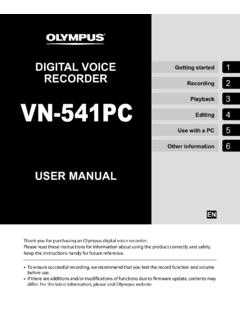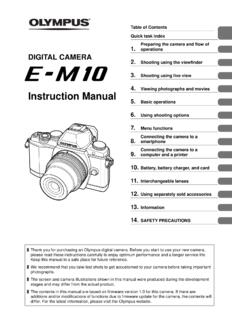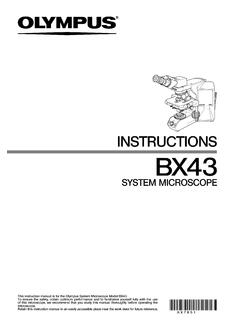Transcription of Instruction Manual 3. 5. - OLYMPUS LEARN CENTER | Olympus
1 Before You BeginTable of Contents Quick Task the camera to a Field Sensor to a PRECAUTIONSM odel No. : IM015TG-6 Instruction ManualDIGITAL camera Thank you for your purchase of an OLYMPUS digital camera . Consult this Manual while operating the camera to ensure that you are using the product safely and correctly. Be sure you have read and understood the contents of 11. SAFETY PRECAUTIONS , before using this product. Keep these instructions available for future reference . We recommend that you take test shots to get accustomed to your camera before taking important photographs.
2 The screen and camera illustrations shown in this Manual were produced during the development stages and may differ from the actual product. If there are additions and/or modifications of functions due to firmware update for the camera , the contents will differ. For the latest information, please visit the OLYMPUS You Begin2EN Before You BeginRead and Follow Safety PrecautionsTo prevent incorrect operation resulting in fi re or other damage to property or harm to yourself or to others, read 11. SAFETY PRECAUTIONS (P. 148) in its entirety before using the using the camera , consult this Manual to ensure safe and correct operation.
3 Be sure to keep the Manual in a safe place once it is read. OLYMPUS will not be held liable for violations of local regulations arising from use of this product outside the country or region of LAN and GPSThe camera features built-in wireless LAN and GPS. Use of these features outside the country or region of purchase may violate local wireless regulations; be sure to check with local authorities before use. OLYMPUS will not be held liable for the user s failure to comply with local wireless LAN and GPS in areas where their use is prohibited.
4 G 5. Connecting the camera to a smartphone (P. 106), 6. Using Field Sensor Data (P. 111) User RegistrationVisit the OLYMPUS website for information on registering your OLYMPUS You Begin3EN Product ManualsIn addition to the Instruction Manual (this pdf), the documentation available for this product includes Maintaining Water Resistance (supplied). Consult these manuals when using the Manual (this pdf)A how-to guide to the camera and its features. The Instruction Manual can be downloaded from the OLYMPUS website or directly using the OLYMPUS Image Share ( ) smartphone Water ResistanceThis document lists precautions regarding water resistance.
5 Read these instructions together with Important Information about Water and Shock Resistant Features (P. 123).Indications used in this manualThe following symbols are used throughout this Manual .$ NotesPoints to note when using the pages describing details or related of Contents4EN Table of ContentsMatching Settings to the Scene (SCN mode) ..28[Live Composite]: Live composite ..32 Shooting at Very Close Range (k mode) ..33 Matching Settings to Underwater Scenes (^ mode) ..34 Letting the camera Select Aperture and Shutter Speed (P mode).
6 35 Selecting Aperture (A mode) ..36 Custom Modes (Custom mode C1/C2) ..37 Saving settings ..37 Recalling settings ..37 Recording Movies ..38 Recording Movies in Photo Shooting Modes ..38 Recording Movies in Movie Mode (n mode) ..39 Using Various Settings ..40 Settings Accessible via Direct Buttons ..41 Controlling exposure (Exposure F) ..41 Zoom ( digital teleconverter) ..42 Performing the sequential/self-timer shooting ..42 Pro Capture ..44 Using a fl ash (Flash photography) ..45 Focus lock ..46 Using the LED illuminator ..47 Before You Begin 2 Quick Task Index 8 Names of parts 101.
7 Preparation 12 Unpacking the Box Contents ..12 Inserting and Removing the Battery and Card ..13 Removing the battery ..14 Removing the card ..15 Usable the Battery ..16 Turning the camera On ..17 Initial Setup ..18 camera Displays Unreadable/not in the Selected Language ..20 Formatting the Card ..212. Shooting 22 Information Displays while Shooting ..22 Switching the information display ..24 Basic Photography ..25 Taking photographs (AUTO mode) ..25 Using the a Shooting Mode ..27 Types of shooting of Contents5 ENSettings Accessible via Live Controls.
8 48 Processing options (Picture mode) ..50 Changing ISO sensitivity (ISO) ..52 Adjusting color (White balance) ..53 Selecting a focus mode (AF mode)..55 Setting the image aspect ..55 Selecting image quality (Still image quality) ..56 Selecting image quality (Movie quality) ..57 Reducing camera shake (Image stabilizer) ..59 Adjusting fl ash output (Flash intensity control) ..59 Selecting how the camera measures brightness (Metering) ..60 Automatic face detection (Face priority) ..60 Using optional accessories (Accessory)..613. Playback 62 Information Display during Playback.
9 62 Playback image information ..62 Switching the information display ..63 Viewing Photographs and Movies ..64 Index display/Calendar display ..65 Close-up playback ..65 Movie playback ..66 Erasing images during playback ..66 Using the Playback Menu ..67 Play H ..67 RAW Data Edit/JPEG Edit ..68 Play Movie ..69 Movie Edit ..69 Share Order ..710 ..71R ..72 Rotate ..72y ..73 Image Overlay ..74< ..75 Erase ..75 Selecting images (0, Erase Selected, Share Order Selected) ..76 Scrolling Panoramas ..774. Menu Functions 78 Basic menu operations.
10 78 Using Shooting Menu 1/Shooting Menu 2 ..80 Restoring default settings/saving settings (Reset/Assign Custom Modes) .80 Processing options (Picture Mode) ..81 Selecting the focusing area (AF Area) ..82 Shooting automatically with a fi xed interval (Intrvl. Lapse) ..84 Varying focus little-by-little over a series of pictures (Focus BKT) ..85 Increasing depth of fi eld (Focus Stacking Settings)..86 Date stamps (Date Stamp) ..86 Table of Contents6 ENUsing the Video Menu ..87 Using the Playback Menu ..88 Displaying images rotated (R).