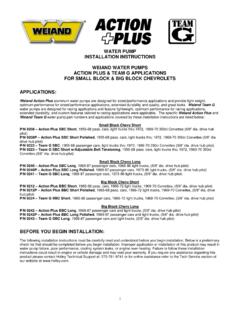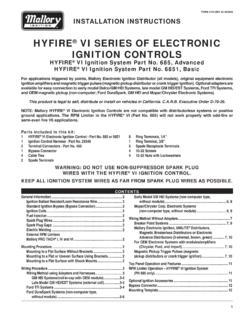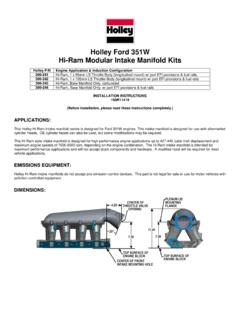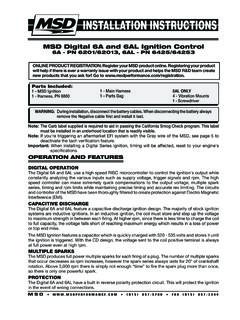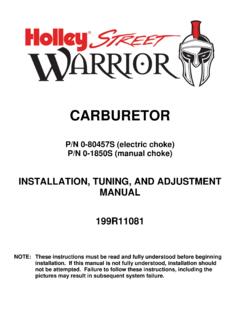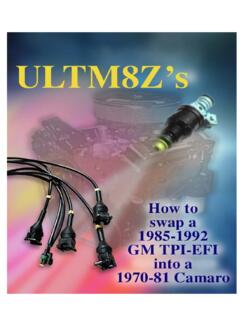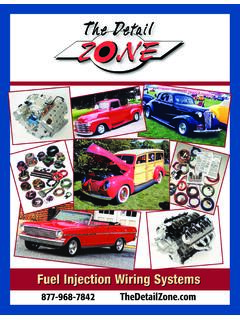Transcription of Instruction Manual Addendum - Holley Performance Products
1 Instruction Manual Addendum For Versions Software READ THIS Addendum FOR PROPER SOFTWARE INSTALLATION. THIS Addendum SHOULD BE USED FOR VERSIONS SOFTWARE. THE SECTIONS INCLUDE: SOFTWARE INSTALLATION, MAP DOWNLOAD, THROTTLE POSITION SENSOR (TPS) AUTOSCALE, IGNITION TIMING, AND VEHICLE STARTUP TROUBLESHOOTING. Software Installation 1. A computer with Windows 95, 98, NT, or XP must be used with this software. 2. Type in (or go to , click on Technical , then Resource Documents and Downloads ) and scroll down to fuel injection . Click on Pro Jection 4Di Tuning Software . It will ask you to Open or Save . Click Open and you will see a folder named 4Di Software . Click on this and look for a pdf file named instructions to Download.
2 (If you do not have Adobe Reader, you can download it free at ) Follow these instructions to complete the download. 3. The software is now installed. NOTE: The software labeled & can be used with EPROMs labeled 4Di_V331 & 4Di_V332. NOTE: The software labeled can only be used with EPROMs labeled 4Di_ V332. NOTE: Software previous to version is not compatible with EPROMs 4Di_V330 and later. NOTE: EPROMs previous to 4Di_330 are not compatible with software version and later. 4. The EPROM can be verified on the Data Monitor screen in the upper left corner under Program Name . The software can be verified by selecting Help and by selecting About. EPROM Installation (when upgrading older ECUs only) 1. Remove the ECU from the vehicle.
3 To replace the EPROM in the ECU, remove the four screws holding the back plate in place. Slide the plate off to the side opposite the connector. An EPROM removal tool should be used, but a small blade screwdriver can be used if great care is taken. The EPROM is very sensitive to static discharge. DO NOT touch or carry it on a carpeted surface. When removing or installing the EPROM, touch the ECU housing with the other hand. Install the EPROM with the notch in the EPROM facing the same direction as the notch in the EPROM carrier. Reinstall the cover and connect to the wiring harness. Map Download 1. The fuel maps are located on a separate disk labeled Pro-Jection 4Di Map Files . When loading a base map, select the A: drive and select the proper map.
4 These files can also be moved to the C:\Program Files\ Holley \ Holley to be accessed easier. 2. The following is a brief description of the maps included: 150250mp Use on Multiport systems with 14 lb/hr injectors 250350mp Use on Multiport systems with 19 lb/hr injectors 350450mp Use on Multiport systems with 24 lb/hr injectors and a camshaft over 230 degrees intake duration at .050 lift 350450_2 - Use on Multiport systems with 24 lb/hr injectors and a camshaft with less than 230 degrees intake duration at .050 lift 450550mp Use on Multiport systems with 30 lb/hr injectors 550650mp Use on Multiport systems with 36 lb/hr injectors 302b303 Use on Multiport engines with B303 or similar cam.
5 Use with GT-40 crate engine. Uses 24 lb/hr injectors. 302stock Use on Multiport engines with stock camshaft. Uses 19 lb/hr injectors. 502SS_1 Use on TBI systems with 85 lb/hr injectors. Calibrated on a 502 cubic inch engine. 700large Marine applications. 700 CFM TBI 300-400 horsepower 700small Marine applications. 700 CFM TBI 225-300 horsepower 900large Marine applications. 900 CFM TBI 425-500 horsepower 900small Marine applications. 900 CFM TBI 350-425 horsepower Base8 Use on TBI systems. This map is an average of all the TBI maps. Boatbase Marine applications. This map is an average of all TBI maps. Chev305 Use on TBI systems with 45 lb/hr injectors.
6 Calibrated on a 305 cubic inch engine. Chev350 Use on TBI systems with 65 lb/hr injectors. Calibrated on a 350 cubic inch engine. Chev350-1 generic TBI map. Used for engines with low peak horsepower rpm. Chev454 Use on TBI systems with 85 lb/hr injectors. Calibrated on a 454 cubic inch engine. Ford302 Use on TBI systems with 45 lb/hr injectors. Calibrated on a 302 cubic inch engine. Throttle Position Sensor (TPS) Autoscale 1. The software contains a TPS autoscale function that allows for automatic TPS calibration. It is recommended that the setting be kept between 25 and 40. To perform this function, turn the key to run with the engine off.
7 Go to Edit and select Throttle Scale . Follow the instructions on the screen. Save the map and resend to the ECU. Proper throttle scale can be verified by selecting Edit and Advanced Setup Ignition Timing 1. If the programmable ignition timing is being used, the baseline timing must be set. To do this, start the vehicle. Disconnect the TPS. With a timing light, set the initial timing to 10 degrees BTDC. Reconnect the TPS. The timing on the Data Monitor screen should match the actual timing as measured with a timing light. Note: It is advisable to use a genuine GM ignition module. Testing has found that other aftermarket modules possibly cause timing inaccuracies. Vehicle Startup Troubleshooting 1. This pertains only to GM vehicles using the programmable timing control.
8 It has been found that some GM ignition modules require the bypass wire (the red wire in the ignition adapter harness) to have 0 volts during cranking. If the vehicle has no spark when cranking this is possibly the cause. As a troubleshooting method, cut the red wire from the ignition adapter harness. Leave enough wire on either side to splice the wire back together. If the car starts, the following modification needs to be performed. Install a normally closed, single pole, single throw relay in-line with the red wire in the ignition adapter harness. Connect the relay so that it is energized by a 12 volt source that is energized ONLY during engine cranking (such as the s terminal on the starter solenoid). This will provide 0 volts to the distributor bypass during cranking and 12v when the engine is running.
9 See the figure on the following page. Holley Technical Support 1801 Russellville Road Bowling Green, KY 42101 270-781-9741 199R-10115 Date: 2-19-10