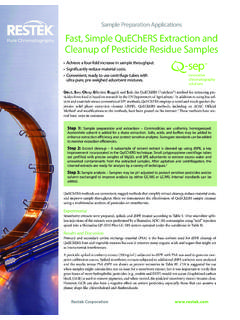Transcription of Instruction Manual: Electronic Leak Detector - Restek
1 Restek Electronic Leak Detector (cat.# 22655) Instruction 2 of Contents Page Introduction .. 3 Battery Charging .. 3 Powering Up .. 4 Zeroing the Unit .. 4 Prior to Operation .. 4 Detecting Leaks .. 5 Specifications .. 5 Maintenance .. 6 Troubleshooting .. Technology .. Interpretation of Results .. Back Label Explanation .. Case Specifications .. Service ..10 Declaration of Conformity ..29 3 -Operating Instructions Introduction Restek s portable leak Detector is specifically designed for use with gas chromatography (GC) systems. It detects minute leaks of any gas with a thermal conductivity different from air.
2 The reference gas inlet (Figure 1) draws in ambient air for comparison to gas drawn into the sample probe. The severity of a leak is indicated by both an LED light display and an audible is best practice to use a leak Detector daily to check critical seals (septa, column nuts, reducing nuts, and gas lines).If this instrument is used in any manner other than described in the manual, the CE and Ex declaration is s leak Detector is manufactured by Restek , so you are assured of the same Restek quality and service you have come to recognize with the Restek name. Should you require assistance at anytime regarding our leak Detector , please contact Restek Customer Battery ChargingThe leak Detector should be fully charged prior to use.
3 Only use the AC adaptor provided (cat.# 22653). To charge the battery, first install the correct plug for your country s AC outlets onto the provided AC adaptor. Insert the AC adaptor into an electrical outlet, and then insert the barrel plug on the other end of the AC adaptor into the connector on the bottom of the leak Detector unit. The green battery charge indicator LED will illuminate. When the battery is fully charged, the green battery charge indicator LED will go out. When the leak Detector s charge is low, the blue LED located between the red and yellow LEDs will begin to flash. If unit is off, the blue LED may flash when the power button is depressed.
4 If the battery is fully discharged, no LED will : The leak Detector contains a Li-Ion battery. Like other battery-operated devices, if the battery is left for long periods of time without being charged, it can discharge to a point where the protection circuit will not allow you to charge the battery. We recommend that you charge the battery at least once every 3 4 months. If your leak Detector is used often for routine maintenance as recommended, more frequent charging may be : DO NOT charge the leak Detector in a hazardous : Replacement of the rechargeable battery in this unit is performed at the factory. There are no serviceable parts in this unit.
5 Opening the case or tampering with the internal parts will void the factory : Recharging a low battery will take 3 5 : If the battery is low and you need to use the leak Detector , charge the battery for 15 minutes, and then disconnect the unit from the AC adaptor. You will be able to use it for approximately 30 minutes. After use, fully charge the 4 Powering UpDepress and hold the power button (Figure 1) until the unit responds with the wake-up mode. The leak Detector will run through a self- calibration sequence for approximately 15 seconds. During this time DO NOT attempt to zero the unit. Zeroing the Unit After the LED lights stop flashing, the unit is ready for use.
6 The instrument may need to be zeroed periodically between uses, especially if it is moved from room to room or between areas of differing temperature or humidity. Do not attempt to zero the unit while the probe is stored in the holder. The probe MUST be removed from the probe docking station before zeroing the unit. To re-zero, press the zero set button. The unit will run a self-calibration sequence for approximately 4 seconds. When all LED lights stop flashing and the blue LED light is lit, the unit is ready for use. NOTE: To avoid false readings, do not attempt to use or zero the unit while the self-calibration sequence is in progress. Prior to OperationVerify the operation of the leak Detector before each use by sampling gas from a GC split vent or other source of hydrogen or helium.
7 Also, visually inspect the probe tip, reference gas inlet, and exhaust port for obstructions (Figure 1). IMPORTANT: Fittings being checked must be clean and dry; liquid leak-detecting agents, dust, and other debris may damage the leak Detector if drawn into the probe. The leak Detector responds to almost any gas you can smell and many gases that you can t smell. Solvent vapors, split vent exhaust, or even strong air currents around the probe or reference inlet can cause instability or false positive readings. Be careful not to breathe into the refer-ence inlet when checking for leaks or to cover/block the inlet with your hand. Figure 1: Leak Detector 5 Detecting LeaksSlowly move the probe tip around fittings and other potential leak sources.
8 If the leak Detector senses a gas other than air, the LED bar graph will begin to light, with more lights indicating a more significant leak. On the third red, or second yellow LED, an audible tone will begin to beep. The more LEDs that illuminate, the faster the beep. When the last red or yellow LED illuminates, the beep becomes a steady tone. The red LED lights indicate a helium or hydrogen leak. The yellow LED lights indicate a nitrogen, argon, or carbon dioxide leak. Remove the probe from the vicinity of the leak and allow the unit to return to zero. If a large amount of gas has entered the probe, it may take a few seconds for the instrument to clear itself.
9 Do not attempt to zero the unit while it is clearing out the gas from the probe. This may cause the unit to malfunction. Place the probe near the leak again to confirm its location. The reference gas inlet (Figure 1) must not be restricted or the unit will not operate correctly. Similarly, the exhaust port allows the gas being tested to exit the leak Detector and must remain unobstructed. The exhaust port is located in the probe docking : This unit is designed to detect trace amounts of hydrogen arising from a small leak in a nonflammable environment, , laboratory room air, etc. This unit is rated for use in a nonflammable atmosphere where the sample gas may become sufficiently high in concentration to become : To disable the audible beep during leak detection, depress and hold the zero set button for 2 3 seconds.
10 After you hear a steady tone for 1 second, release the button; the beep function is disabled. To turn the beep function on again, depress and hold the zero set button. The beep function is always enabled at power-up. NOTE: The leak Detector will power down after 6 minutes of operation. This feature prevents excess battery discharge if the unit is accidentally left SpecificationsPower Rating: volts DC, 60 mA (AC adaptor supplied) Warranty: 1-year warranty Battery Rating: 12 hours normal operation Certifications: CE, Ex, and JapanOperating Temp. Range: 32 120 F (0 48 C) Compliance: WEEE, RoHS, China RoHS2 Humidity Range: 0 97% 10 China RoHS Logo 2 Number Font: ImpactChina RoHS Logo 1- 6 3: Cap removed, exposing probe tip brush for 2: Cap unscrewed and partially MaintenanceAvoid spilling liquids onto the unit or it may malfunction.