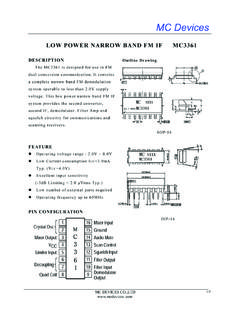Transcription of INSTRUCTION MANUAL - University of Virginia
1 INSTRUCTION MANUALPLEASE READ ALL THE instructions COMPLETELY BEFORE USEAND SAVE THIS MANUAL FOR FUTURE REFERENCER evision 2 - 3/25/13 READ BEFORE OPERATING EQUIPMENTSAVE THESE INSTRUCTIONS1) Read and understand all safety and operating instructions before the radio ) Heat: Never put the radio in direct sunlight in an unventilated area or behind glass like a car s interior. The appliance should be away from heat sources such asradiators, heat registers, stoves, or other appliances that produce ) If the radio is left unattended and unused for long periods of time, remove the batteries. The batteries may leak and damage furniture or your ) The user should not attempt to service the appliance beyond thatdescribed in the operating instructions . All other servicing should be referred to qualified servicepersonnel.
2 Introduction/ Safety InstructionsFor your future reference:Serial No.(Found inside battery compartment)Date of purchaseName & address of dealerThe box should contain the CCPocket, FM wire antenna, earbuds, and thismanual. If anything is missing or damaged, please contact your dealer immediately. We recommend you keep the packaging in the unlikely event yourradio will need CC Pocket radio uses the latest in digital chip technology along with ourown techniques developed at C. Crane. It is able to bring in a weak FM stationbetter than perhaps any other pocket radio. The button layout is easy to understand for basic use. It is different than other radios because some of thefeatures can be changed by reading the MANUAL and using multiple buttonpresses to change them. On AM, overload from a strong local station has been a problem since the dawnof radio.
3 The CC Pocket may be able to shut out the offending station perhapslike no other radio you have owned. If you have any question about your radio, please give us a call or check 2 Installing the Screen the the with as FM FM Setting the a a Station to with Weather Display Speaker the Belt the the Beep Frequency or Clock While 9 or 10 kHz AM 1 kHz AM Tuning Narrow AM All the Display for Better of ContentsPage 3 CCPocketCCPocketPage 41) Position the radio face down on a soft surface to protect ) Remove the battery cover using your fingernail or small tool. Pressand lift the area indicated ) Insert the two (2) AA cell batteries into the compartment asindicated.
4 Be sure the negative (-) end of each battery is against ) Replace the battery cover. You are now ready to operate your StartedINSTALLING THE BATTERIESPage 5 CCPocketRadio IdentificationDISPLAY number (for station memories) Memories Signal Indicator (AM, FM, Weather) / TimeG. Speaker is is is FM Timer is Switch is Activated (buttons are disabled)1. Power button / Sleep Timer To turn the radio ON just press the red button. To use the SleepTimer, press and hold the red button. The Sleep Timer willautomatically shut off the radio after the set amount of time display will cycle through minutes 90, 60, 30, 15, 120, and the power button to activate the sleep setting you desire.
5 The radio will remember your last Sleep Timer setting the next time you use Earphone Jack / External FM Antenna Jack (Included)To listen using earphones, adjust the switch on the left side of theradio to Stereo or Mono position. When earphones are plugged in,they become an external antenna for FM, even when the sideswitch is in speaker mode. The included external FM wire antennawill also connect to this jack for even better reception in speaker Volume ControlRotate to adjust Tuning ButtonsPress once quickly to tune to the next frequency increment. Press andhold for 1-second to automatically tune to the next strong station. Holdcontinuously to cycle through the whole Station Memory Buttons 1-5 Save your favorite stations to memory buttons. To save a station, press and hold any memory button for 2-seconds while the station isplaying.
6 To play a saved station, press the same button once page 9 for secondary functions 6. SpeakerTo enable speaker, adjust the switch on the left side of the radio to the Speaker position. The Speaker icon will show on the Page 6 Radio IdentificationRadio IdentificationPage 7 CCPocket7. Change Bands and Memory PagesPress and release the BAND button to cycle between FM, AM, and Weather. The BAND button can also be used to access stationmemory pages. This gives you 20 additional presets for AM andFM. Press and hold the BAND button for 2 seconds to change pagenumbers, press any memory button 1-5 to select the Page numberthat you desire. Each page can hold five additional stationmemories. 8. Change display / Weather Alert ButtonWhile listening to the radio, press the ALERT button once to view the frequency or time.
7 To activate the NOAA Weather Alert, press and hold this button for more than 3 seconds. Continue holding to select how long the alert will be activated for. (4hr, 8hr, and 16hr.)Release the button to make your selection. While weather alert is activated, AM and FM will be disabled because of chip limitations. The display light will flash once every few seconds to remind youthat the NOAA Weather Alert is ON . To turn the alert OFF , holdthe ALERT button for three seconds until OFF is displayed andbeep is heard, then release the Lock SwitchPress the switch up to disable all buttons. Press the switch down to enable all buttons. CCPocketPage 8 Radio Identification10. Earphone / Speaker SwitchStereo (Top Position) This position is for listening to FM Stereo radio using headphones.
8 While in this position, the speaker will be disabled. AM and WX bands will play normally. Mono (Middle Position) This position is for listening to FM Mono radio using headphones. Typically, FM Mono will have better reception than FM Stereo. Speaker (Bottom Position) This position is for listening to AM, FM,or WX using the speaker. While in this position, the headphone jackwill be disabled. 11. Belt ClipTo remove the belt clip unscrew the two screws on the back on theclip. 12. Battery CompartmentRequires two AA alkaline batteries. Page 9 CCPocket Radio SetupSetting the Clock1. With the power OFF, press and hold memory button #1 for two While the Hour is flashing, press the Up or Down Tuning buttonsuntil the hour and AM/PM time is correct.
9 3. Press memory button #1 again to adjust the minutes. Cycleminutes using the Up or Down tuning buttons. 4. Press memory button #1 again after time is set correctly. Setting the Alarm1. With the power OFF, press and hold memory button #2 for two While the Hour is flashing, press the Up or Down Tuning buttonsuntil the hour and AM/PM time is correct. 3. Press memory button #2 again to adjust the minutes. Cycle minutes using the Up or Down tuning buttons. 4. Press memory button #2 again after alarm time is set disable alarm, repeat step 1 Beep Sound1. With the power OFF, press and hold memory button #3 for twoseconds. All beeps are disabled except ALARM and WX Repeat sequence to enable beep again. Designate Frequency or Clock while Listening to the Radio1. With the power OFF, press and hold memory button #4 for two seconds.
10 C will appear on the screen to indicating that the Clock will show while listening to radio. 2. Repeat sequence to display Frequency instead. F will appear onthe screen to indicate that the Frequency will show when listening to the Page 10 Radio SetupPage 11 CCPocketActivate 9 or 10 kHz AM Tuning(also expands FM band)1. With the power OFF, press and hold memory button #5 for twoseconds to activate 9 kHz AM tuning mode. This will also expandthe FM band from 76 MHz to 108 Repeat sequence to switch back to 10 kHz AM tuning and regular FM coverage. Radio SetupDisable Display ScreenQuickly press memory buttons #1 and #5 at the same time whilelistening to your desired AM : This is used to improveAM radio reception.