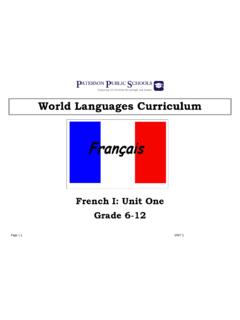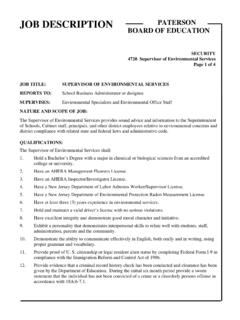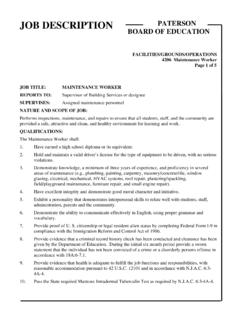Transcription of Instructional Technology Curriculum - Paterson …
1 1 | P a g e Instructional Technology Curriculum Kindergarten (Unit 1) 2 | P a g e Course Description Subject Area: Instructional Technology Course Name: Instructional Technology -K Grade(s): K Description: Kindergarten is often the first formal introduction that students will have to technological hardware, applications , computer programming/coding and 21st century skills. A strong foundation with technological literacy will benefit all of the students at Paterson Public Schools with their core academic subjects and it will enable them to engage in the 4C's, Critical Thinking, Communication, Collaboration and Creativity. Students in Kindergarten will also be introduced to coding through the platform.
2 Computer Programming/Coding is a skillset that is rising in demand in all economic fields throughout the globe. There is a purposeful intent to immerse our Kindergarten students with computerized coding throughout the entire academic school year so that they may become viable candidates in tomorrow's technological work force. Central themes for this course: Students gain familiarity with basic computer input methods Critical concepts of online safety and digital citizenship are introduced. Internet safety topics that are required for E-Rate funding are taught with grade appropriate instruction that is based on research. Students learn how to gather information, what facts are, and how to organize them.
3 They begin to use databases and graphics software to organize ideas and information and to present it visually. Students will be introduced to computer programming/coding Key Skills/Areas: A. Technology Operations and Concepts B. Creativity and Innovation C. Communication and Collaboration D. Digital Citizenship E. Research and Information Literacy F. Critical Thinking, Problem Solving, and Decision Making 3 | P a g e Pacing Chart Unit I Unit II Unit III Unit IV Computer Fundamentals Computer Programming Course A Intro to Mouse Skills Computer Programming Course A Intro Keyboarding Computer Programming Course A Online Communication Computer Programming Course A 9 Weeks 9 Weeks 9 Weeks 9 Weeks 4 | P a g e Career Ready Practices Standards CRP1, CRP2, CRP3, CRP4 CRP1.
4 Act as a responsible and contributing citizen and employee Career-ready individuals understand the obligations and responsibilities of being a member of a community, and they demonstrate this understanding every day through their interactions with others. They are conscientious of the impacts of their decisions on others and the environment around them. They think about the near-term and long-term consequences of their actions and seek to act in ways that contribute to the betterment of their teams, families, community and workplace. They are reliable and consistent in going beyond the minimum expectation and in participating in activities that serve the greater good. Examples of use within the unit: Kindergarten students will learn that computers are systems of pieces that work together much like their own human bodies.
5 They will be encouraged to understand that computer systems that can be used in many different ways. CRP2. Apply appropriate academic and technical skills. Career-ready individuals readily access and use the knowledge and skills acquired through experience and education to be more productive. They make connections between abstract concepts with real-world applications , and they make correct insights about when it is appropriate to apply the use of an academic skill in a workplace situation. Examples of use within the unit: Kindergarten students will be introduced to the basic functional features of hardware devices such as how to navigate a touch screen device and how to use a keyboard and mouse. CRP3.
6 Attend to personal health and financial well-being. Career-ready individuals understand the relationship between personal health, workplace performance and personal well-being; they act on that understanding to regularly practice healthy diet, exercise and mental health activities. Career-ready individuals also take regular action to contribute to their personal financial wellbeing, understanding that personal financial security provides the peace of mind required to contribute more fully to their own career success. 5 | P a g e Examples of use within the unit: Kindergarten students will learn about working and creating a safe digital environment for themselves. They will also learn about reporting behaviors that are inappropriate to their teachers and other staff members.
7 CRP4. Communicate clearly and effectively and with reason. Career-ready individuals communicate thoughts, ideas, and action plans with clarity, whether using written, verbal, and/or visual methods. They communicate in the workplace with clarity and purpose to make maximum use of their own and others time. They are excellent writers; they master conventions, word choice, and organization, and use effective tone and presentation skills to articulate ideas. They are skilled at interacting with others; they are active listeners and speak clearly and with purpose. Career-ready individuals think about the audience for their communication and prepare accordingly to ensure the desired outcome. Examples of use within the unit: Kindergarten students will learn that a computer or mobile device can be used as a productivity and communication tool.
8 6 | P a g e Differentiated Instruction Accommodate Based on Students Individual Needs: Strategies Time/General Extra time for assigned tasks Adjust length of assignment Timeline with due dates for reports and projects Communication system between home and school Provide lecture notes/outline Processing Extra response time Have students verbalize steps Repeat, clarify or reword directions Mini-breaks between tasks Provide a warning for transitions Reading partners Comprehension Precise step-by-step directions Short manageable tasks Brief and concrete directions Provide immediate feedback Small group instruction Emphasize multi-sensory learning Recall Teacher-made checklist Use visual graphic organizers Reference resources to promote independence Visual and verbal reminders Graphic organizers Assistive Technology Computer/whiteboard Test-to-speech Spell-checker Audio books Tests/Quizzes/Grading Extended time Study guides Shortened tests Read directions aloud Behavior/Attention Consistent daily structured
9 Routine Simple and clear classroom rules Frequent feedback Organization Individual daily planner Display a written agenda Note-taking assistance Color code materials 7 | P a g e Differentiated Instruction Accommodate Based on Students Individual Needs: Leveled Text Chunking text Choice Board/Menu Tiered Instruction Small group instruction Tangible items/pictures ( , to facilitate vocabulary acquisition) Use of oral assessment Tiered learning centers Tiered questioning Data-driven student partnerships Computer/whiteboard Test-to-speech Spell-checker Audio book Teacher-made checklist Repeat, clarify or reword directions Emphasize multi-sensory learning 8 | P a g e Enrichment Accommodate Based on Students Individual Needs.
10 Strategies Adaption of Material and Requirements Evaluate Vocabulary Elevated Text Complexity Additional Projects Independent Student Options Projects completed individual or with Partners Self-Selection of Research Tiered/Multi Level Activities Learning Centers Individual Response Board Independent Book Studies Open-ended activities Community/Subject expert mentorships 9 | P a g e Assessments Suggested Formative/Summative Classroom Assessments Timelines, Maps, Charts, Graphic Organizers Quizzes Short Answer Accountable Talk, Debate, Oral Report, Role Playing, Think Pair, and Share Projects, Gallery Walks Homework Create an Original Song, Film, or Poem Student Response System (clickers) Self-reflection Rubric 10 | P a g e New Jersey Student Learning Standards - Technology Content Area Technology Standard Educational Technology : All students will use digital tools to access, manage, evaluate, and synthesize information in order to solve problems individually and collaborate and to create and communicate knowledge.