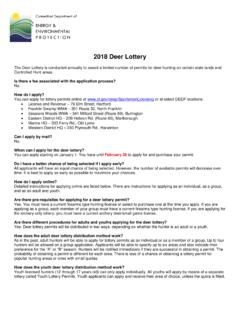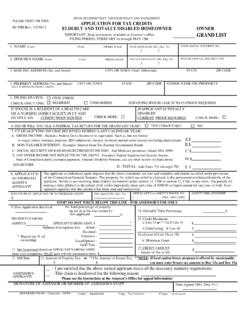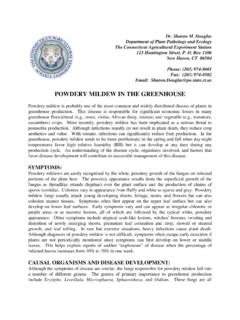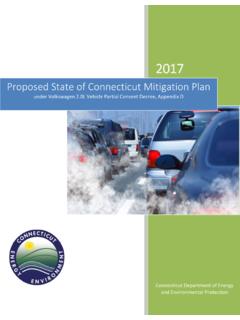Transcription of Instructions for Completing a Request for Natural ...
1 DEEP-INST-007 1 of 11 10 /31/17 Instructions for Completing a Request for Natural Diversity Data Base (NDDB) State Listed Species Review Use these Instructions to complete the Request for Natural Diversity Data Base (NDDB) State Listed Species Review form DEEP-APP-007 and to prepare supporting documents. Introduction The Natural Diversity Data Base of the Department of Energy and Environmental Protection s (DEEP) Bureau of Natural Resources compiles information about the status and locations of the state s rare plants, animals and significant Natural communities. The purpose of this program is to conserve, protect, restore and enhance state listed species populations and their habitats.
2 Section 26-310 (a) of the Connecticut General Statutes states that each state agency, in consultation with the DEEP commissioner, shall conserve endangered and threatened species and their essential habitats, and shall ensure that any activity authorized, funded or performed by such agency does not threaten the continued existence of any endangered or threatened species or result in the destruction or adverse modification of habitat designated as essential to such species. The NDDB Request for Review is designed to assist in complying with the State Endangered Species Act and to provide information to parties interested in conserving state listed species.
3 An NDDB Review is not a substitute for actual on-site surveys that may be required for a thorough environmental impact assessment, but can provide information on known locations of state listed species. For any questions you may have regarding NDDB review requirements see the DEEP webpage or call the DEEP Wildlife Division at 860-424-3011. For more information on State Listed Species see the DEEP webpage How to Submit a Request for Review Your Request must include the following items: Request for Natural Diversity Data Base (NDDB) Listed Species Review (DEEP-APP-007) All applicable Attachments Any additional supporting documents You must submit the above materials together as a complete package to: CENTRAL PERMIT PROCESSING UNIT DEPARTMENT OF ENERGY & ENVIRONMENTAL PROTECTION 79 ELM STREET HARTFORD, CT 06106-5127 Or save the Request form and supplemental documents in PDF format and email the Request to.
4 There is a 25 MB limit for email attachments. If the total uncompressed size of the email and attachments exceeds 25 MB, save the Request form and the supplemental documents on a compact disc and submit it along with a hard copy of the completed Request form to the Central Permit Processing Unit. Label the disc DEEP-INST-007 2 of 11 10 /31/17 with NDDB Request , the requester s name, the site name and the date. Likewise, be sure to label your supporting documents as directed on the Request form and always include, on each document, the requester s name, the site name and the date. If you are filling out the Request for Review form electronically, the text boxes will expand to accommodate additional text.
5 If you are submitting a hardcopy form and additional space is needed to answer a question, insert additional sheets into the form immediately following the page on which the question was asked. Label each sheet with the requester s name along with the corresponding part number and question number indicated on the form. You should retain a copy of all documents for your files. Once the completed application is received, the Central Permit Processing Unit will log in your Request and forward it to NDDB staff for technical review. When the review is complete, we will send you a letter indicating whether there are species present that could be impacted by your project and how to avoid potential harm to the species.
6 If we cannot make a determination based on the information provided you may be asked to have biological surveys conducted at the site. Surveys must be conducted by qualified biologists at the proper time of year using appropriate survey methods specific to each species. DEEP does not maintain a list of qualified biologists. If a federally listed species is identified in the project area you may be required to contact the US Fish and Wildlife Service (USFWS). You will be provided with the appropriate contact information in our response to you. The USFWS will determine whether a formal consultation is required to decide whether adverse effects from the proposed activity are likely to jeopardize the continued existence of a federally listed species or result in a take of that species.
7 If your project has not been initiated within two years following this review, then you must submit a new Request . The NDDB is constantly receiving new information and you will be required to address any new species found in the project area. Also, the regulatory list of state-listed species is updated by the DEEP every five years. Reviews will be based on the most current regulatory list. If your follow-up review occurs after a new list has been adopted, you will be required to address newly listed species found in the project area. Request Instructions Read the Request form and these Instructions carefully.
8 They have been designed to obtain specific information needed to conduct the review. Missing or unclear information will cause delays in the review process. If you believe that the information requested does not apply to your specific project, explain, in the space provided, why you believe that is the case. Do not respond with NA ( not available or not applicable ); your Request will be considered insufficient and may be rejected. If a question or supporting document is only required for specific activities it will be noted on the form and in the Instructions . The following Instructions correspond to each part of the Request form.
9 Part I: Preliminary Screening & Request Type DEEP has developed a set of maps to be used as a preliminary screening tool that depict approximate locations of state and federally listed species and significant Natural communities. These maps can be viewed on-line at the DEEP webpage as PDF files organized by town, or on the CTECO webpage ( ) in the Map Catalog and the interactive Map Viewers. Maps can be accessed on-line using computers in the DEEP Public File Room at 79 Elm Street in Hartford. The maps are updated every six months, usually in June and December. You must use the most current version available.
10 To begin, download the appropriate town map or open the CTECO map viewer. To use the DEEP-INST-007 3 of 11 10 /31/17 CTECO Simple Map Viewer, navigate to your site by entering an address in the Search tool in the upper right corner of the screen or use the pan and zoom buttons located on the tool bar at the top of the map. The search results will display as a tab to the left of the map. Selecting one of the results will zoom the map to that location. Next look for the Layers tab at the bottom left of the map. In the list of layers, look for and select the Habitat category and select the Natural Diversity Data Base Area.