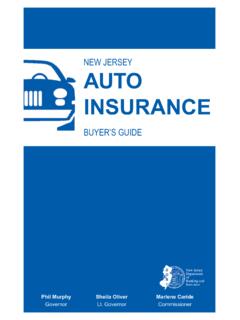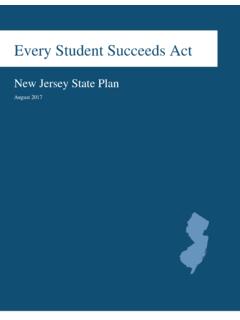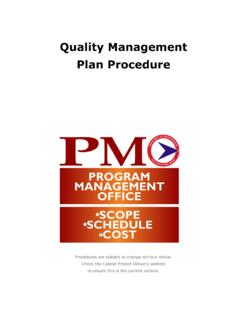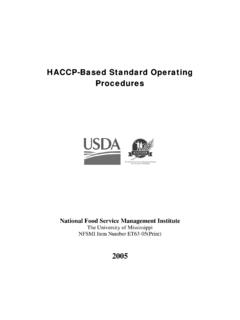Transcription of Instructions for Completing the Universal PAAD Application
1 PAAD Application Instructions 04/2013 1 Instructions for Completing the Universal PAAD Application These Instructions are primarily intended to assist third parties ( powers of attorney, case workers, legislative officials, offices on aging, etc.) with the proper completion of the PAAD Application . The Instructions are equally beneficial to applicants should they desire to be more informed before Completing his/her PAAD Application . PAAD requires an Application for each person on the program. Married couples must complete two separate applications . The Instructions provide detailed information on each question, including: 1) A brief explanation of how each question relates to determination of eligibility and why we have included the question on this Application .
2 2) Step by step completion Instructions for each question. 3) Examples illustrating how an applicant would fill out the PAAD Application . PAAD Application Instructions 04/2013 2 Question 1: Applicant's Name Question 1 allows PAAD, Social Security and Medicare to properly identify the applicant. Instructions : NOTE: The applicant must enter his/her name exactly the way it appears on records or documents that he/she receives from Medicare. If the applicant does not have Medicare, print name exactly as it appears on Social Security records. Do NOT write outside of the red boxes. If the applicant s name has more letters than there are red boxes, just complete the answer only up to the number of boxes available.
3 Applicant s Last Name - Print the letters of the last name. Applicant s Suffix - Print the suffix, if any, to the name (Jr., Sr., II, III, etc.) Applicant s First Name - Print the letters of the first name. Applicant s Middle Initial - Print the middle initial. Applicant s Sex For Gender, print M for Male or F for Female. Applicant's Social Security Number Print the applicant s Social Security number. NOTE: DO NOT ENTER the Medicare Claim Number. Applicant s Date of Birth Print the applicant s date of birth. Use the boxes with Month written above them for the month, use the boxes with Day written above them for the day, and use the boxes with Year written above them for the year.
4 For example, if the applicant s birthday is May 1, 1934, print 05/ 01 /1934. Do not write outside of the boxes. PAAD Application Instructions 04/2013 3 Question 2: Spouse's Name (if married and living together) Question 2 is straightforward. It will enable us to identify the applicant s spouse. Instructions : NOTE: The spouse s name must be entered exactly the way it appears on records or documents that the spouse receives from Medicare. If the spouse does not have Medicare, print name exactly as it appears on Social Security records. Do NOT write outside of the red boxes. If the spouse s name has more letters than there are red boxes, just complete the answer only up to the number of boxes available.
5 Spouse s Last Name - Print the letters of the last name. Spouse s Suffix - Print the suffix, if any, to the name (Jr., Sr., II, III, etc.) Spouse s First Name - Print the letters of the first name. Spouse s Middle Initial - Print the middle initial. Spouse s Sex For Gender, print M for Male or F for Female. Spouse s Social Security Number Print the spouse s Social Security number. NOTE: DO NOT ENTER the Spouse s Medicare Claim Number. Spouse s Date of Birth Print the spouse s date of birth. Use the boxes with Month written above them for the month, use the boxes with Day written above them for the day, and use the boxes with Year written above them for the year.
6 For example, if the spouse s birthday is May 1, 1934, print 05/ 01 /1934. Do not write outside of the boxes. PAAD Application Instructions 04/2013 4 Question 3: Marital Status & Nursing Home Residency This question has two parts. PAAD uses the first part of the question to identify current marital status and to determine if the applicant s marital status has changed recently. The second part of the question enables PAAD to determine if the applicant and/or the spouse reside in a nursing home. These questions are important to eligibility because the PAAD program uses different income limits for married and single/separated applicants.
7 Instructions : Current Marital Status - Print an X in the box that represents the applicant s current marital status. Print an X in only one box NOTE: If an applicant is separated from his/her spouse, the applicant should contact PAAD and request an Affidavit of Separation form, which must accompany the Application . Marital Status Change - If the applicant s marital status has changed in the last year, print an X in the YES box and write the date of change in the space provided. Please write the date in month, day, and year order. For example, if the applicant got divorced on May 1, 2010, write 05/01/10.
8 If the applicant s marital status has stayed the same, print an X in the NO box. Nursing Home Residency If the applicant and/or the spouse (if applicable) reside in a nursing home, print an X in the YES box (es). Otherwise, print an X in the NO box (es). DO NOT LEAVE BLANK. If the applicant or the spouse resides in a long term care facility, a letter from the facility indicating the date admitted needs to be submitted with the Application . PAAD Application Instructions 04/2013 5 Question 4: Principal Residence PAAD uses this question to determine the address of the applicant s principal place of residence.
9 This enables PAAD to determine if the applicant is a resident of the State of New Jersey. Instructions : Enter the applicant s actual physical street address (Street, City, State, Zip code) including any apartment number in the boxes provided. Do NOT write outside of the boxes. NOTE: Box addresses are not acceptable as a principal place of residence. If using a Box mailing address, enter it in the Mailing Address boxes provided in question 5. NOTE: The applicant must submit two proofs of address. Please refer to Question 4 in the PAAD Application for examples of what are acceptable proofs of residence.
10 SEASONAL OR TEMPORARY RESIDENCE IN NJ OF WHATEVER DURATION, DOES NOT QUALIFY AS PRINCIPAL PLACE OF RESIDENCE FOR PAAD, LIFELINE, HAAAD AND SENIOR GOLD. Question 5: Mailing Address PAAD uses this question to determine the mailing address of the applicant. Instructions : If the applicant uses a mailing address, the applicant must print the complete address (Street, City, State, Zip code) of his/her mailing address in the boxes provided. Do NOT write outside of the boxes. If using a Power of Attorney (POA) address, please enter the Power of Attorney mailing address and submit a copy of the Power of Attorney.