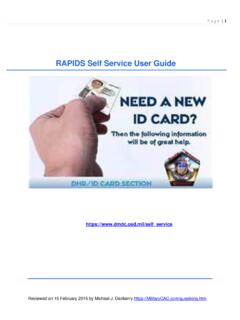Transcription of INSTRUCTIONS FOR COMPLETION OF DD FORM 1172-2 ...
1 dd form 1172 - 2 instructions (April 2014) 1 INSTRUCTIONS FOR COMPLETION OF dd form 1172 -2, application for identification card /DEERS ENROLLMENT The dd form 1172 -2 shall be used to apply for issuance of a dd form 2 (Reserve, Retired, and Reserve Retired), a dd form 1173, a dd form 1173-1, a dd form 2764, a dd form 2765, and a Common Access card (CAC) for eligible individuals who are not enrolled in the Defense Enrollment Eligibility Reporting System (DEERS). The dd form 1172 -2 shall also be used to enroll eligible individuals in DEERS or to update an eligible individual s DEERS record by submitting the form to a Verifying Official (VO) at any Real-time Automated Personnel identification System (RAPIDS) Site. Retention and disposition of the dd form 1172 -2 shall be in accordance with uniformed services' regulatory INSTRUCTIONS .
2 Notes: DoD sponsors enrolling their dependents in DEERS should complete Sections I, II, and V. o For dependents already enrolled in DEERS, CAC-enabled sponsors may logon to the RAPIDS Self-Service (RSS) Portal to verify their dependents online and digitally create and sign dd form 1172 -2. Once the CAC-enabled sponsor verifies the dependent via RSS portal, the dd form 1172 -2 is saved under the dependent s DEERS record, and must be printed and submitted to a VO at a RAPIDS Site to support card issuance. DoD sponsors updating their own status or adding a personnel condition impacting benefits ( , overseas assignment) should complete Sections I and II. Eligible employees applying for a CAC should complete Sections I and II (and Section IV if a Foreign Affiliate on orders to the with authorized dependents).
3 The dd form 1172 -2 should then be provided to a DoD sponsor for authorization and COMPLETION of Section III. DoD personnel sponsoring an eligible individual for a CAC should complete Section III. For certain populations, a paper form will not be required ( , populations entered into RAPIDS via the Trusted Associate Sponsorship System (TASS)). A dd form 577 (signature card ) for DoD personnel completing Section III must be on file at the issuing site for CAC applicants using the dd form 1172 -2 for enrollment. The dd form 577 may be completed with either a wet or digital signature, selecting the format which will be used to sign the dd form 1172 -2. If both signature formats will be used, a dd form 577 for each format must be completed and on file at the issuing site.
4 SECTION I SPONSOR/EMPLOYEE INFORMATION Block 1. Name. Enter the sponsor/employee s LAST name first, enter the FIRST name, and then enter the MIDDLE initial or the full MIDDLE name. Use no more than 51 characters. The name field can include a designation of JR, SR, ESQ, or the Roman numerals I through X. To include that designation, enter the appropriate data after the middle initial. The name cannot contain any special characters nor is any punctuation permitted. dd form 1172 - 2 instructions (April 2014) 2 Block 2. Gender. Enter the sponsor/employee s gender from the valid codes listed in Table 1. Use one character. Table 1. Gender Abbreviations CODE GENDER M Male F Female Block 3. Social Security Number (SSN) or DoD identification (ID) Number.
5 Enter the sponsor/employee s SSN or DoD ID Number. In cases where an employee has not been issued an SSN or DoD ID Number, an ITIN or Foreign National identification Number (FNIN) can be provided. If neither number is available, a Foreign identification Number (FIN) will be generated by the system. A FIN (assigned as 900-00-0000F and up) will be assigned and automatically generated for eligible foreign nationals who do not have an SSN. An SSN or ITIN is the preferred identifier for initial enrollment. Only in cases where neither is available should an alternate be used. For Verifying Officials (VOs): If an SSN or DoD ID Number is already registered in DEERS for another individual, STOP processing and verify the number. If verification confirms duplication of the SSN by the Social Security Administration, continue processing and the system shall automatically generate a duplicate control number for the additional sponsor/employee.
6 Block 4. Status. Enter the sponsor/employee s status from the valid codes listed in Table 2. If unsure of status, leave blank. Use no more than six characters. Table 2. Status Codes CODE STATUS ACADMY Academy or Navy Officer Candidate School (OCS) Student AD Active duty (excluding Guard and Reserve on extended active duty for more than 30 days) AD-DEC Active duty deceased CIV Civilian CONTR Contractor DAVDEC 100-percent disabled veteran deceased (either temporary (TMP) or permanent (PRM) DAVPRM 100-percent disabled veteran, permanent disability DAVTMP 100-percent disabled veteran, temporary disability FP Foreign military personnel FMRMR Former member who is in receipt of retired pay for non-regular service but who has been discharged from the Service and maintains no military affiliation FMRDEC A former member who qualified for retired pay for non-regular service at his or her sixtieth birthday, before his or her discharge from the Service, but died while in receipt of retired pay GRD National Guard (all categories) GRDDEC National Guard deceased dd form 1172 - 2 instructions (April 2014))
7 3 CODE STATUS GRD-AD Guard on extended active duty for more than 30 days MH Medal of Honor recipient MH-DEC Medal of Honor recipient deceased OTHER Non-DoD eligible beneficiaries (including credit union employees, and other civilians employed in support of forces overseas, who are authorized benefits and privileges) PDRL Retired member, on the Permanent Disability Retired List (PDRL) PR-APL Prisoner or Appellate leave RCL-AD Recalled to active duty RES Reserve (all categories) RES-AD Reserve members on extended active duty for more than 30 days RESDEC Reserve deceased RESRET National Guard and Reserve members who retire, but are not entitled to retired pay until age 60 RET Retired member entitled to retired pay RETDEC Deceased retired member entitled to retired pay.
8 Code applies to active duty retired, Retired Reserve beginning on their 60th birthday, the TDRL, and the PDRL. SSB Special Separation Benefits (SSB) recipient member with 120 days medical benefits (CHAMPUS/TRICARE and MTF) TDRL Retired member, on the TDRL TA-RES Selected Reserve Transition Assistance Management Program members and their eligible dependents TA-30 Involuntarily separated member of Reserve or Guard Component entitled to 30 days medical benefits (CHAMPUS/TRICARE and MTF) TA-60 Involuntarily separated member with 60 days medical benefits (CHAMPUS/TRICARE and MTF) TA-120 Involuntarily separated member with 120 days medical benefits (CHAMPUS/TRICARE and MTF) VSI Voluntary Separation Incentive (VSI) recipient with 120 days medical benefits (CHAMPUS/TRICARE and MTF) Block 5.
9 Organization. Enter the sponsor/employee s organization, branch, or service from the valid codes listed in Table 3. Use no more than five characters. Table 3. Organization/Branch/Service Codes CODE ORGANIZATION/BRANCH/SERVICE USA Army USAF Air Force USN Navy USMC Marine Corps USCG Coast Guard USPHS Public Health Service NOAA National Oceanic and Atmospheric Administration DoD Department of Defense FED Employee of an Agency other than DoD OTHER Used when the sponsor/employee is not affiliated with one of the uniformed services listed above Block 6. Pay Grade. Enter the sponsor/employee s pay grade from the valid codes listed in Table 4. Use no more than four characters. dd form 1172 - 2 instructions (April 2014) 4 Table 4. Pay Grade Codes CODE PAY GRADE El-E9 Enlisted pay grades 1 through 9 W1-W5 Warrant officer pay grades 1 through 5 STDT Academy and/or Navy OCS student (ENTER PAY GRADE IF STDT RECEIVING PAY) 001-011 Officer pay grades 1 through 11 (011 is reserved) GS01-GS18 Federal employees with General Schedule pay grades NF1-NF6 Federal employees with Nonappropriated Fund pay grades OTHER Other (non-uniformed service) pay grades not defined above, to include all contractors N/A Not applicable.
10 Use this code with the Block 4 status codes of FMRMR or FMRDEC Block 7. GEN. CAT (Geneva Convention Category). Leave this block blank. This block is automatically generated by DEERS/RAPIDS with the valid codes listed in Table 5. Table 5. GEN CAT CODE GEN CAT I Category I (pay grades E1 through E4) II Category II (pay grades E5 through E9) III Category III (pay grades W1 through 003 and/or Cadets and/or Midshipmen) IV Category IV (pay grades 004 through 006) V Category V (pay grades 007 through 011) N/A Not applicable (non-protected personnel) Block 8. Citizenship. Enter the sponsor/employee's appropriate country of citizenship from the valid codes listed in Table 6. Use three characters. Table 6. Country Abbreviations Afghanistan AFG Akrotiri XQZ Albania ALB Algeria DZA American Samoa ASM Andorra AND Angola AGO Anguilla AIA Antarctica ATA Antigua and Barbuda ATG Argentina ARG Armenia ARM Aruba ABW Ashmore and Cartier Islands XAC Australia AUS Austria AUT Azerbaijan AZE Bahamas, The BHS Bahrain BHR Baker Island XBK Bangladesh BGD Barbados BRB Bassas da India XBI Belarus BLR Belgium BEL Belize BLZ Benin BEN Bermuda BMU Bhutan BTN Bolivia BOL Bonaire, Sint Eustatius, and Saba BES Bosnia and Herzegovina BIH Botswana BWA Bouvet Island BVT Brazil BRA British Indian Ocean Territory IOT dd form 1172 - 2 instructions (April 2014)