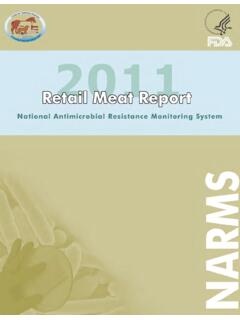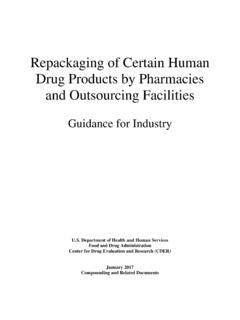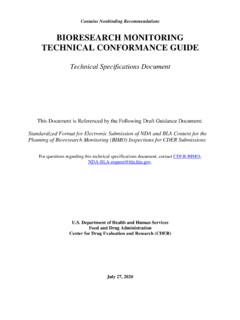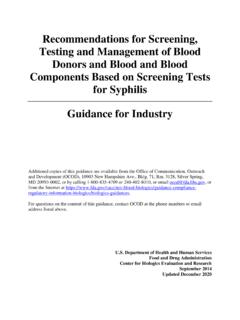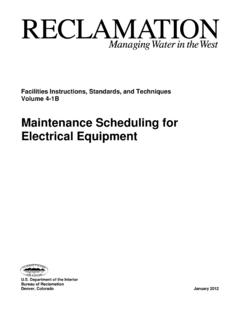Transcription of Instructions for Electronic Submission of Form FDA …
1 1 Instructions for Electronic Submission of Form FDA 2541 ( food canning establishment registration ) for an Acidified/Low-Acid food canning establishment De partme nt of He alth and Human Se rvice s food and Drug Adminis tration Ce nte r for food Safe ty and Applie d Nutrition January 2017 2 Table of Contents I. Introduct 4 II. P ortals for E lectronic S ubmiss ions .. 5 A. FDA s Industr y Syste ms (FIS).. 5 B. FDA s Unified registration Listing Syste ms (FURLS).
2 5 C. Relationship Between the Electronic Acidified/Low-Acid Canned food System and food Fac ilit y Registrat ion .. 5 III. How to Obta in an FDA Account at the FIS E lectr onic P 6 IV. General Information About Navigating the registration Section of the Electronic AF/LACF Syste m .. 7 V. How to Enter the AF/LACF S ystem T hrough the FIS E lectronic P ortal .. 8 VI. How to Register a New Acidified/Low-Acid food canning establishment (Submit F or m FDA 2541) .. 10 A. Navigate to the P age for an establishment W ithout an FC E Number.
3 10 B. Step 1 - Section 1 Type of Submiss ion .. 11 1. Section 1 - Link the FDA Account ID to the Electronic AF/LACF System 12 2. Section 1 - Type of Submission .. 12 C. Step 2 - Section 2 food P rocessing P lant Locat ion .. 13 D. Step 3 - Section 3 Preferred Mailing Address .. 16 E. Step 4 - Section 4 Foods P rocessed at the 17 1. Add P roduct(s).. 18 2. Edit P roduct .. 21 3. Remove P 22 4. Cont inue .. 23 F. Step 5 - Section 5 Establis hment Contact Person .. 23 G.
4 Step 6 - Section 6 Please Note the Follow 27 H. Complete registration Process .. 29 1. Correct Registrat ion Inf ormat ion .. 29 2. Submit 29 3. P rint S ubmitte d For m FDA 2541 .. 30 VII. How to Change or Cance l Registrat ion Inf ormat ion .. 33 A. Change Registrat ion Inf ormat ion .. 35 B. Cancel registration .. 35 3 VIII. How to Search Registrat ions .. 37 IX. How to Contact FDA or Obtain 39 X. References .. 39 List o f F ig ure s Figure 1: Example of Navigation Tools and Step by Step Tracker in Section 2 of the registration S ec tion.
5 8 Figure 2: FDA Unif ied registration and Listing Systems (FURLS).. 9 Figure 3: AF/LACF Main Menu .. 10 Figure 4: Current FCE - Yes / No .. 11 Figure 5: Step 1 AF/LACF establishment registration - Type of Submission .. 12 Figure 6 - Position Definitions for the establishment Contact Person .. 13 Figure 7: Step 2 - Section 2 food Processing Plant Location .. 15 Figure 8: Step 3 - S ec t ion 3 Preferred Mailing 17 Figure 9: Step 4 - Section 4 Foods Processed At This Location - Add First Product.
6 19 Figure 10: Step 4 - Section 4 Foods Processed At This 20 Figure 11: Step 4 - Section 4 Foods Processed At This Location - Add More 20 Figure 12: Step 4 - Section 4 Foods Processed At This Location - All P r oduc ts Lis ted .. 21 Figure 13: Step 4 - Section 4 Foods Processed At This Location - Edit Product .. 22 Figure 14: Step 4 - Section 4 Foods Processed At This Location - Remove Product .. 23 Figure 15: Step 5 - Section 5 establishment Contact P er s o 24 Figure 16: Warning Message When Navigating to FIS Account 25 Figure 17: FDA Industry Systems Account 26 Figure 18: Step 6 - Section 6 Please Note the 27 Figure 19: Complete summary of the Electronic AF/LACF registration Information.
7 28 Figure 20: registration Successfully Completed with Assigned FCE number .. 30 Figure 21: View Completed Form for Printing .. 31 Figure 22: View and Print Copy of AF/LACF registration (Form FDA 2541) .. 32 Figure 23: Change registration - List of FCE Numbers Associated With an FDA Account ID .. 34 Figure 24: Change registration .. 35 Figure 25: Cancel registration Warning Message .. 36 Figure 26: Cancelled registration Message .. 37 Figure 27: Search registration .. 38 Figure 28: Search registration - Search Results.
8 38 4 I. Introduction This document is intended for: Commercial processors who manufacture, process, or pack acidified foods (AF) and/or thermally processed low-acid foods packaged in hermetically sealed containers (historically referred to as low-acid canned foods or LACF )1; and P ersons who are representatives authorized to act on behalf of such commercial processors2. Commercial processors who manufacture, process, or pack AF and/or LACF are subject to the registration requirements of 21 CFR (c)(1) (for AF) or 21 CFR (c)(1) (for LACF), as well as the process filing requirements of 21 CFR (c)(2) (for processors of AF) or 21 CFR (c)(2) (for processors of LACF).
9 These provisions require two basic types of submissions : food canning establishment registration using Form FDA 2541; and P rocess filings using the following forms: Form FDA 2541d ( food P rocess Filing for Low-Acid Retorted Method) Form FDA 2541e ( food P rocess Filing for Acidified Method) Form FDA 2541f ( food P rocess Filing for Water Activity/Formulat ion Control Method) Form FDA 2541g ( food P rocess Filing for Low-A c id Aseptic Systems) This document provides detailed Instructions on how to.
10 Register a new food canning establishment (FCE) by Electronic Submission using Form FDA 2541; Change registration information for the FCE; Change the list of products manufactured, processed or packed at the FCE; and Cancel registration for an FCE ( , if production ceases or there is a change in ownership). This document does not provide Instructions for submitting Form FDA 2541 in paper format or for submitting process filing forms in either Electronic or paper format.