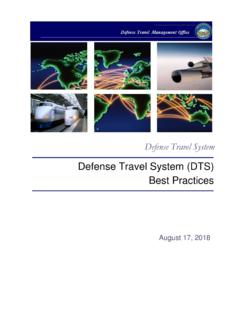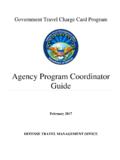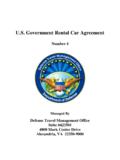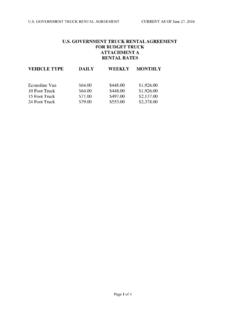Transcription of Instructions for enrolling in the Defense …
1 Instructions for enrolling in the Defense acquisition University (DAU) Continuous Learning Module - clc 106 - contracting officer representative (COR) With a Mission Focus: 1. Access the DAU website at: 2. Select "Apply for A Course" from the "Student" menu on the left hand side. 3. Log in selecting your category and with your CAC, AKO User ID, or SSN and DOB. 4. NOTE: If this is your first time logging in for training, the system will prompt you to complete/update your student profile at this time. 5. Upon entering your information, click "Update Profile" and proceed with the steps below. 6. Select "Apply for Training" from the left hand side of the screen. 7. Step 1: Select "Continuous Learning Modules" as the Training Category 8.
2 Step 2: Select the course from the course drop down list. 9. Step 3: Select the SEARCH button for course clc 106 . 10. You will be directed to review your application and update if necessary. *Please verify that your email address is correct. Once you make any other necessary corrections/updates, please submit the application by clicking the red "Submit Application" button at the Bottom of the page. Your application will be forwarded to DAU for enrollment in the Virtual Campus. If you do not already have an account on the DAU Virtual Campus, one will be created for you. If you do not receive Instructions within 48 hours please contact the DAU Virtual Campus at or call 1-866-568-6924 (toll free) or 703-805-3459 (commercial). Note: There is a 30-day time limit to complete all DAU CL Modules.
3 If you need assistance filling out the Profile Page please contact the ATRRS Help Desk at: ATRRS Help Desk: COM (703) 695-2353 / 2060 DSN 225-2353 / 2060 Hours of Operation: 0730 - 1730 Eastern Standard Time