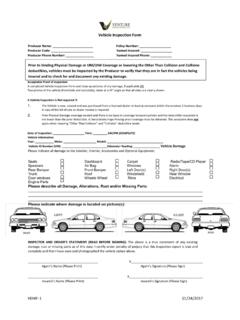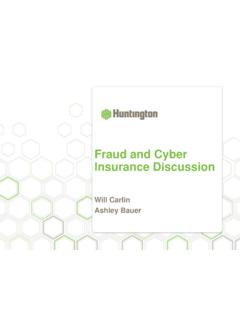Transcription of Instructions for Registering a Policy to the Policy …
1 Instructions for Registering a Policy to the Policy Portal 1. Click Register in the pop-up window 2. Enter your information and click Continue Registration (The First and Last Names must match the named insured on the Policy ). (The email address must be a valid address for the Named insured on the Policy . Policy Portal Instructions insured -1 01/24/2017. 1|Page The user name and password has now been set and the you will receive an email indicating the next steps. insured : 1. Click the link to access the logon page of the portal. ( ). 2. Logon to the portal using the username and password that you provided. (If you do not remember your username or password please click the respective link). Policy Portal Instructions insured -1 01/24/2017.)
2 2|Page 3. Enter the code from the email and click Verify 4. Enter Policy Information. The Policy number can be entered using just the numbers between the dashes, or the whole Policy number Policy Portal Instructions insured -1 01/24/2017. 3|Page 5. Select Go Paperless and save changes to receive all Policy notifications by email. Policy Portal Instructions insured -1 01/24/2017. 4|Pag