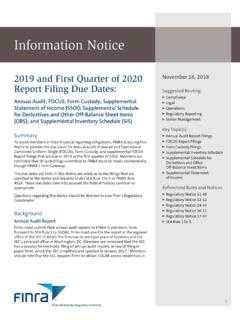Transcription of Instructions for Standard Form (SF) 424
1 Page 1 of 6 Application for Federal Assistance Instructions for Standard form (SF) 424 This is a Standard form required for use as a cover sheet for submission of pre-applications and applications and related information under discretionary programs. Some of the items are required and some are optional at the discretion of the applicant or the federal agency (agency). Required fields on the form are identified with an asterisk (*) and are also specified as "Required" in the Instructions below. In addition to these Instructions , applicants must consult agency Instructions to determine other specific requirements.
2 Item Field Name Information 1. Type of Submission: (Required) Select one type of submission in accordance with agency Instructions . Pre-application Application Changed/Corrected Application - Check if this submission is to change or correct a previously submitted application. Unless requested by the agency, applicants may not use this form to submit changes after the closing date. 2. Type of Application: (Required) Select one type of application in accordance with agency Instructions . New - An application that is being submitted to an agency for the first time.
3 Continuation - An extension for an additional funding/budget period for a project with a projected completion date. This can include renewals. Revision - Any change in the federal government's financial obligation or contingent liability from an existing obligation. If a revision, enter the appropriate letter(s). More than one may be selected. If "Other" is selected, please specify in text box provided. A. Increase Award B. Decrease Award C. Increase Duration D. Decrease Duration E. Other (specify) 3.
4 Date Received: Leave this field blank. This date will be assigned by the Federal agency. 4. Applicant Identifier: Enter the entity identifier assigned buy the Federal agency, if any, or the applicant's control number if applicable. 5a. Federal Entity Identifier: Enter the number assigned to your organization by the federal agency, if any. 5b. Federal Award Identifier: For new applications leave blank. For a continuation or revision to an existing award, enter the previously assigned federal award identifier number.
5 If a changed/corrected application, enter the federal identifier in accordance with agency Instructions . 6. Date Received by State: Leave this field blank. This date will be assigned by the state, if applicable. 7. State Application Identifier: Leave this field blank. This identifier will be assigned by the state, if applicable. 8. Applicant Information: Enter the following in accordance with agency Instructions : Page 2 of 6 Item Field Name Information a. Legal Name: (Required) Enter the legal name of applicant that will undertake the assistance activity.
6 This is the organization that has registered with the Central Contractor Registry (CCR). Information on registering with CCR may be obtained by visiting b. Employer/Taxpayer Number (EIN/TIN): (Required) Enter the employer or taxpayer identification number (EIN or TIN) as assigned by the Internal Revenue Service. If your organization is not in the US, enter 44-4444444. c. Organizational DUNS: (Required) Enter the organization's DUNS or DUNS+4 number received from Dun and Bradstreet. Information on obtaining a DUNS number may be obtained by visiting d.
7 Address: Enter address: Street 1 (Required); city (Required); County/Parish, State (Required if country is US), Province, Country (Required), 9-digit zip/postal code (Required if country US). e. Organizational Unit: Enter the name of the primary organizational unit, department or division that will undertake the assistance activity. f. Name and contact information of person to be contacted on matters involving this application: Enter the first and last name (Required); prefix, middle name, suffix, title.
8 Enter organizational affiliation if affiliated with an organization other than that in Telephone number and email (Required); fax number. 9. Type of Applicant: (Required) Select up to three applicant type(s) in accordance with agency Instructions . A. State Government B. County Government C. City or Township Government D. Special District Government E. Regional Organization F. Territory or Possession G. Independent School District H. Public/State Controlled Institution of Higher Education I. Indian/Native American Tribal Government (Federally Recognized) J.
9 Indian/Native American Tribal Government (Other than Federally Recognized) K. Indian/Native American Tribally Designated Organization L. Public/Indian Housing M. Nonprofit N. Private Institution of Higher Education O. Individual P. For-Profit Organization (Other than Small Business) Q. Small Business R. Hispanic-serving Institution S. Historically Black Colleges and Universities (HBCUs) T. Tribally Controlled Colleges and Universities (TCCUs) U. Alaska Native and Native Hawaiian Serving Institutions V. Non-US Entity W.
10 Other (specify) 10. Name Of Federal Agency: (Required) Enter the name of the federal agency from which assistance is being requested with this application. 11. Catalog Of Federal Domestic Assistance Number/Title: Enter the Catalog of Federal Domestic Assistance number and title of the program under which assistance is requested, as found in the program announcement, if applicable. 12. Funding Opportunity Number/Title: (Required) Enter the Funding Opportunity Number and title of the opportunity under which assistance is requested, as found in the program announcement.