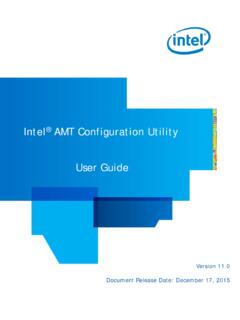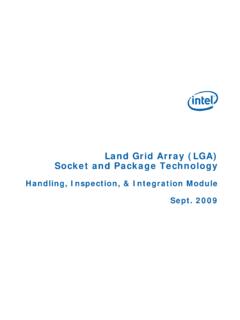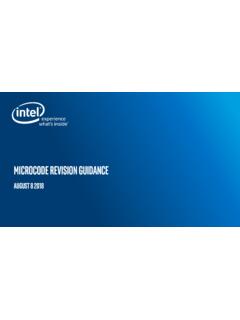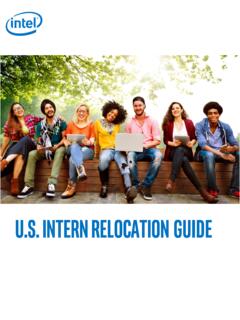Transcription of Intel® Rapid Storage Technology Enterprise (Intel® RSTe ...
1 Order Number: 333818-001US intel Rapid Storage Technology Enterprise ( intel RSTe) NVMe for Windows* User Guide September 2016 intel NVMe SSDs and RSTe for Windows* User Guide January 2016 2 333818-001US intel may make changes to specifications and product descriptions at any time, without notice. Designers must not rely on the absence or characteristics of any features or instructions marked "reserved" or "undefined". intel reserves these for future definition and shall have no responsibility whatsoever for conflicts or incompatibilities arising from future changes to them.
2 The information here is subject to change without notice. Do not finalize a design with this information. No computer system can provide absolute security. Requires an enabled intel processor, enabled chipset, firmware and/or software optimized to use the technologies. Consult your system manufacturer and/or software vendor for more information. intel technologies features and benefits depend on system configuration and may require enabled hardware, software or service activation. Performance varies depending on system configuration.
3 Check with your system manufacturer or retailer or learn more at The products described in this document may contain design defects or errors known as errata which may cause the product to deviate from published specifications. Current characterized errata are available on request. Contact your local intel sales office or your distributor to obtain the latest specifications and before placing your product order. Copies of documents which have an order number and are referenced in this document, or other intel literature, may be obtained by calling 1-800-548-4725, or go to: All products, computer systems, dates, and figures specified are preliminary based on current expectations, and are subject to change without notice.
4 intel and the intel logo are trademarks of intel Corporation in the and/or other countries. *Other names and brands may be claimed as the property of others. Copyright 2016 intel Corporation. All rights reserved. intel NVMe SSDs and RSTe for Windows* September 2016 User Guide 333818-001US 3 Contents 1 Introduction .. 4 Objective and Expectations .. 4 Acronyms .. 4 Scope and 4 Validation Disclaimer .. 5 2 Functionality .. 6 Installing intel RSTe NVMe Release Package .. 6 Opening the GUI.
5 10 intel RSTe GUI Components .. 11 Volume Creation .. 12 Deleting a Volume .. 27 GUI Overview .. 29 Viewing RAID Volumes in Window* Control Panel Applets .. 32 intel NVMe SSDs and RSTe for Windows* User Guide January 2016 4 333818-001US 1 Introduction Objective and Expectations The objective of this intel Rapid Storage Technology Enterprise ( intel RSTe) NVMe Production Version (PV) release package is to enable customers to take advantage of the intel RSTe RAID support on intel NVMe Solid State Drives when plugged into PCI express slots managed by the platform CPU.
6 This release is targeted toward platforms with intel C610/230 series chipset. Acronyms Table 1: Acronyms Acronym Definition Description intel RSTe Rapid Storage Technology Enterprise SCU Driver and RAID stack for the intel C610/C320 series chipset I/O Disk I/O Running I/O tests to a disk or RAID volume GUI Graphical User Interface Interface to intel RSTe NVMe Non-Volatile Memory express PCI express based Non-Volatile Memory SSD Solid-state Disk Microchip-based non-volatile Storage devices RAID Redundant Array of Independent Drives intel RSTe supported configurations of RAID 0, 1.
7 5 and 10 Scope and Limitations This is a Production Validation (PV) version of the intel RSTe NVMe release package and meets intel s production quality standards. The following are some constraints: 1. The intel RSTe NVMe UI requires the presence of Microsoft .NET or greater on the system. 2. intel NVMe SSD drives connected to a mixture of CPU and PCH managed PCIe slots cannot be combined to create a RAID array. In the scenario where a RAID member drive as part of an existing RAID array is moved to a differently managed PCIe slot, the RAID volume will be intact but all RAID management functions will be blocked for this RAID volume until the drive is moved back to its original slot.
8 3. The intel RSTe NVMe GUI does not actively block all possible invalid configurations. As a result, choosing a bad combination could result in an unexpected or unpredictable system behavior. 4. After installing the intel RSTe NVMe release package, any subsequent driver update of intel RSTe NVMe must be accomplished through the intel RSTe NVMe installation utility and not by updating the driver through Window* Device manager which could result in unexpected behavior. intel NVMe SSDs and RSTe for Windows* September 2016 User Guide 333818-001US 5 Validation Disclaimer This Production Validation (PV) version of the intel RSTe NVMe release package is being released and meets intel s Production Quality criteria.
9 Testing included but not limited to: Installation Creation and deletion of volumes with each of the RAID levels. Creation and deletion of volumes with each of the strip sizes. Several minutes of I/O run to the RAID volumes. intel NVMe SSDs and RSTe for Windows* User Guide January 2016 6 333818-001US 2 Functionality The intel RSTe NVMe Production Validation (PV) GUI enables the management of RAID Volumes on intel NVMe SSD attached to PCI express slots managed by the platform CPU. Installing intel RSTe NVMe Release Package This installation example assumes you are installing intel RSTe NVMe for the first time.
10 Installing intel RSTe NVMe can be accomplished by executing the installation executable. 1. Right mouse click on and run as Administrator. 2. At the Welcome screen, click Next. intel NVMe SSDs and RSTe for Windows* September 2016 User Guide 333818-001US 7 3. At the Warning screen, click Next. 4. At the License Agreement screen, real the terms and click Yes to accept. intel NVMe SSDs and RSTe for Windows* User Guide January 2016 8 333818-001US 5. At the Readme File Information window, click Next.