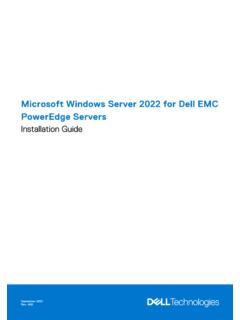Transcription of Intelligent Provisioning User Guide for HPE ProLiant Gen10 ...
1 Intelligent Provisioning User Guide forHPE ProLiant Gen10 Servers and HPES ynergyPart Number: 881706-002 Published: February 2018 Edition: 1 AbstractThis document details how to access and use the Intelligent Provisioning software, includingtasks such as installing an OS, updating firmware, software, and drivers, and to performingsome diagnostic tests. Intelligent Provisioning is included in the optimized server supportsoftware from the Service Pack for ProLiant (SPP). This document is intended foradministrators experienced in using ProLiant Gen10 servers and HPE Synergy computemodules.
2 Copyright 2017, 2018 Hewlett Packard Enterprise Development LPNoticesThe information contained herein is subject to change without notice. The only warranties for HewlettPackard Enterprise products and services are set forth in the express warranty statements accompanyingsuch products and services. Nothing herein should be construed as constituting an additional Packard Enterprise shall not be liable for technical or editorial errors or omissions computer software. Valid license from Hewlett Packard Enterprise required for possession,use, or copying.
3 Consistent with FAR and , Commercial Computer Software, ComputerSoftware Documentation, and Technical Data for Commercial Items are licensed to the Governmentunder vendor's standard commercial to third-party websites take you outside the Hewlett Packard Enterprise website. Hewlett PackardEnterprise has no control over and is not responsible for information outside the Hewlett PackardEnterprise and Windows are either registered trademarks or trademarks of Microsoft Corporation in theUnited States and/or other is the registered trademark of Linus Torvalds in the and other Hat is a registered trademark of Red Hat, Inc.
4 In the United States and other Intelligent Provisioning from the iLO web interface .. 5 Always On Intelligent Provisioning ..6 Accessing Intelligent Provisioning using an iLO remote console console Provisioning Intelligent Provisioning ..8 Completing initial configuration and registration tasks ..10 Initial configuration and registration installed with Intelligent the First Time Setup Intelligent Intelligent Provisioning .. 12 Reinstalling from an ISO 12 Reinstalling from an RPM package (Linux only).
5 13 Configuring the server and installing an operating system .. 14 Configuring the server and installing an 14 server support and special 14 Source media types and installation methods supported for each hardware the your installation Intelligent Provisioning and component firmware ..20 Determining the installed Intelligent Provisioning Intelligent Provisioning Preferences .. 21 Downloading Active Health System data ..22 Downloading an Active Health System 23 Uploading an AHS log to Deployment Settings.
6 24 Creating a Deployment Settings Deployment Settings package to configure a single Settings package-level 26 Deployment Settings package individual operating system Intelligent Provisioning Preferences ..29 Array Configuration ROM the BIOS Configuration (RBSU) the iLO Configuration Utility ..31 Viewing iLO summary an iLO iLO Management network interface 33 Editing User Account Secure Erase and Erase and Reset Secure HPE Smart Storage Administrator (HPE SSA)..39 HPE SSA HPE the USB Key troubleshooting general issues.
7 45iLO log on required during Intelligent Provisioning F10 45 Intelligent Provisioning does not launch when F10 is Host name field version information in deployment browser does not import a deployment profile Legacy BIOS Mode installs need specific 46 NIC ports not saved Intelligent Provisioning On Intelligent Provisioning does not display status of 47 Cannot create a custom partition Windows-specific issues .. 47No information on the System Management home Essentials does not install from USB Linux-specific issues.
8 48 Unable to proceed with Assisted installation of Red Hat Enterprise Linux installation of Red Hat OS 48 Troubleshooting VMware-specific issues ..49 server reboots during VMware Assisted 50 Support and other Hewlett Packard Enterprise 51 Accessing self 52 Warranty :The information in this Guide is for using Intelligent Provisioning with ProLiant Gen10 servers andHPE Synergy compute modules. For information on using Intelligent Provisioning with ProLiantGen8 and Gen9 Servers, see the Intelligent Provisioning user guides available on the InformationLibrary ( ).
9 Intelligent ProvisioningIntelligent Provisioning is a single- server deployment tool embedded in ProLiant servers and HPES ynergy compute modules. Intelligent Provisioning simplifies server setup, providing a reliable andconsistent way to deploy Provisioning prepares the system for installing original, licensed vendor media and HewlettPackard Enterprise-branded versions of OS software. Intelligent Provisioning also prepares the system tointegrate optimized server support software from the Service Pack for ProLiant (SPP).
10 SPP is acomprehensive systems software and firmware solution for ProLiant servers, server blades, theirenclosures, and HPE Synergy compute modules. These components are preloaded with a basic set offirmware and OS components that are installed along with Intelligent :HPE ProLiant XL servers do not support operating system installation with Intelligent Provisioning ,but they do support the maintenance features. For more information, see "Performing Maintenance"in the Intelligent Provisioning User Guide and online the server is running, you can update the firmware to install additional components.