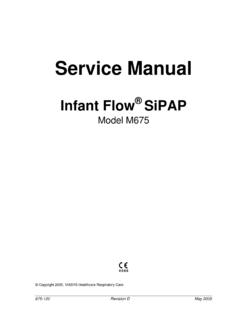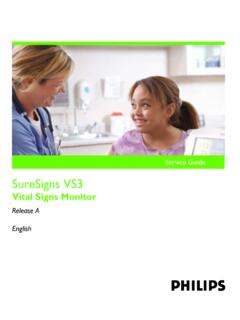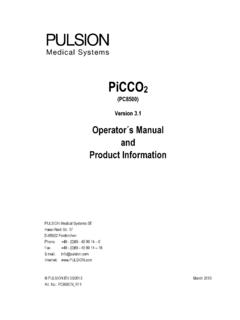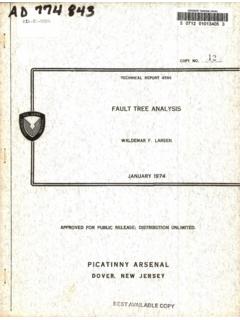Transcription of IntelliVue Patient Monitor
1 Patient MonitoringService GuideIntelliVue MP20/30 IntelliVue Patient MonitorMP20/MP20 Junior/MP30 Part Number M8001-9301F453564112561*M8001-9301F* 3 Contents 1 Introduction 9 Who Should Use This Guide 9 How to Use This Guide 9 Abbreviations 9 Responsibility of the Manufacturer 10 Passwords 11 Warnings and Cautions 11 2 Theory of Operation 13 Monitor Theory of Operation 13 System Boundaries 14 Hardware Building Blocks 15 Data Flow 21 How does the Support Tool Work with the Monitor 24 Monitor Software Block Diagram 25 Block Diagram Legend 26 3 Testing and Maintenance 31 Introduction 31 Terminology and Definitions 32 Recommended Frequency 33 When to Perform Tests 34 Testing Sequence 37 Visual Inspection 38 Before Each Use 38 After Each Service, Maintenance or Repair Event 38 Power On Test 38 Safety Tests 39 Warnings, Cautions, and Safety Precautions 40 Safety Test Procedures 41 System Test 66 What is a Medical Electrical System? 66 General Requirements for a System 67 System Example 67 System Installation Requirements 69 Required Protective Measures at System Installation 70 System Test Procedure 80 Preventive Maintenance Procedures 81 Noninvasive Blood Pressure Measurement Calibration 81 Microstream CO2 Calibration 81 4 Performance Assurance Tests 81 Basic Performance Assurance Test 82 Full Performance Assurance Test 82 ECG/Resp Performance Test 82 ECG Sync Performance Test 83 SpO2 Performance Test 83 NBP PerformanceTest 84 Invasive Pressure Performance Test 86 Temperature Performance Test 87 M3014A Capnography Extension Performance Tests 87 Microstream CO2 Performance Test 90 BIS Performance Test 95 Nurse Call Relay Performance Test 96 Power Loss Alarm Buzzer Performance Test (only if Multi-Port Nurse Call Connector Board is installed)
2 98 Docking Station Performance Test 98 IIT Communication Test 98 IntelliVue Bedside Adapter Communication Test 99 Reporting of Test Results 101 Carrying Out and Reporting Tests 101 Evaluation of Test Results 104 Other Regular Tests 105 Touchscreen Calibration 105 Disabling/Enabling Touch Operation 106 Printer Test Report 107 Battery Handling, Maintenance and Good Practices 107 About the Battery 108 Checking the Battery Status 109 Battery Status on the Main Screen 110 Battery Status Window 112 Conditioning a Battery 114 Conditioning Batteries 115 After Installation, Testing or Repair 116 4 Troubleshooting 119 Introduction 119 How To Use This Section 119 Who Should Perform Repairs 119 Replacement Level Supported 120 Software Revision Check 120 Obtaining Replacement Parts 120 Troubleshooting Guide 120 Checks for Obvious Problems 121 Checks Before Opening the Instrument 121 Troubleshooting Tables 123 5 Status Log 153 List of Error Codes 154 Troubleshooting with the Support Tool 155 Troubleshooting the Individual Measurements or Applications 155 5 Repair and Disassembly 157 Tools required 157 How to find the Correct Procedure 158 Removing Directly Accessible Parts 159 Removing the Handle 160 Removing the Measurement Server Holder 160 Removing the I/O Boards and Interface Board 162 Removing the Recorder 163 Removing the Navigation Point Knob 164 Removing the Quick Release Mount and Knob 164 Removing the Fix Mount 164 Opening the Front of the Monitor 166 Removing the Backlight Tubes 167 Removing
3 The Backlight Inverter Board 168 Removing Power On LED board and Silicon Pad 169 Removing the HIF Board, Silicon Pad and Spacer 170 Removing the Flex Adapter Cable 171 Removing the Battery Board 172 Removing Recorder Board Assembly 173 Removing the Loudspeaker 174 Removing the Branding Cover 175 Separating the Front and Back Half of the Monitor 175 Removing the LCD Flat Panel Display, Touch Panel and Front Housing 176 Removing the Main Board 177 Removing the MSL Assembly 179 Removing the Power Supply 180 Removing the Frame Housing and Serial Number Plate 180 Multi-Measurement Module (MMS) Disassembly 181 Tools required 181 Removing the Front Cover 181 Removing the Mounting Pin 181 Removing the Top Cover 182 Removing the DC/DC Board 183 Removing the MSL Flex Assembly 183 Reassembling the MSL Flex Assembly 184 Removing the NBP pump 186 Refitting the new NBP Pump 186 Refitting the DC/DC board 188 Refitting the Cover 188 Refitting the Front Cover 189 6 Final Inspection 190 MMS Extensions - Exchanging the Top Cover, MSL Flex Cable and the Dual Link Bar 190 Exchange Procedures 191 Disassembly Procedures for the M3015A MMS Extension (HW Rev.)
4 A) 202 Removing the Front Cover 202 Refit Procedures for the MMS Extension 206 Smart Battery Charger LG1480 (M8043A) 207 Cleaning the Air Filter Mats 208 Replacing the Fan 208 IntelliVue Instrument Telemetry (IIT) 210 Docking Station 211 Exchanging the Main Board 211 Exchanging the Flex Cable 214 6 Parts 217 MP20/MP30 Parts 218 Multi-Measurement Module (MMS) Parts 223 MMS Part Number Overview and Identification 223 MMS Firmware Overview 225 MMS Part Numbers - Front Bezel for M3001 #A01 & #A03 226 MMS Part Numbers - Front Bezel for M3001 #A02 226 MMS Part Numbers - Top Cover and MSL Assembly 227 MMS Exchange Part Numbers 228 MMS Part Numbers - Label Kits 230 MMS Part Numbers - NBP Assembly 230 MMS Extension Parts (M3012A, M3014A, M3015A and M3016A) 230 MMS Extension Part Numbers - Release Mechanisms 231 MMS Extension Part Numbers - Top Cover, Flex Cable and Link Bar 231 MMS Extension Part Numbers - Front Bezels 231 Exchange Parts List 233 IntelliVue X2 Part Numbers 234 BISx Solution Replacable Parts 234 Smart Battery Charger Part Numbers 235 IntelliVue Instrument Telemetry Part Numbers 236 IntelliVue Bedside Adapter Part Numbers 236 Docking Station Part Numbers 237 External Display Part Numbers 237 Remote Alarm Device Part Numbers 239 Remote Extension Device Part Numbers 240 7 Installation Instructions 241 Installation Checklist 241 Unpacking the Equipment 242 Initial Inspection 242 7 Mechanical Inspection 242 Electrical Inspection 242 Claims For Damage and Repackaging 243 Mounting Instructions 243 Connecting the Monitor to AC Mains 245 Connections 246 Installing Interface Boards 247 Connection of Devices via the MIB/RS232 Interface 250 Connection of USB Devices 250 Installing the Docking Station 254 Installing Remote Devices 254 Mounting the 15 Remote Display (M8031A)
5 254 Mounting the 15 Remote Display (M8031B) 255 Mounting the 17 Remote Display (M8033A/B/C) 255 Multi-Measurement Module 257 PS/2 Keyboard/Mouse 266 Philips Clinical Network (Wired) 266 Philips Clinical Network (Wireless) 266 Nurse Call Relay 267 Connections 267 ECG Out Functionality 267 Connections 267 Configuration Tasks 268 Checking Country-Specific Default Settings 268 Setting Altitude, Line Frequency, ECG Cable Colors and Height & Weight Units 269 Setting Altitude and Line Frequency 269 Configuring the Equipment Label 269 Configuring the printer 270 Configuring IP Address, Subnet Mask and Default Gateway 270 Configuration Settings for CSCN Routed Bedside Monitors (RBM) 271 Configuring Routed Bedside Monitors Support 271 Handing Over the Monitor 272 8 Site Preparation 275 Introduction 275 Site Planning 275 Roles & Responsibilities 276 Monitor M8001A and M8002A Site Requirements 278 Space Requirements 278 Environmental Requirements 278 Electrical and Safety Requirements (Customer or Philips) 279 Remote Device Site Requirements 280 Connecting Non-Medical Devices 281 Multi-Measurement Module (MMS) M3001A and IntelliVue X2 M3002A 281 8 Remote Displays (M8031A) 284 Remote Displays (M8031B)
6 285 Remote Displays - M8033A 286 Remote Displays - M8033B 287 Remote Displays - M8033C 288 Remote Alarm Devices 290 Remote Extension Device 291 Local Printer 292 Philips Medical LAN 293 RS232/MIB/LAN Interface 293 Nurse Call Relay Interface 294 ECG Out Interface 294 9 Gas Analyzers 297 10 Index 299 9 1 1 Introduction This Service Guide contains technical details for the IntelliVue MP20, MP20 Junior and MP30 Patient Monitor , the Multi-Measurement Module (MMS), the IntelliVue X2, and the Measurement Server Extensions. This guide provides a technical foundation to support effective troubleshooting and repair. It is not a comprehensive, in-depth explanation of the product architecture or technical implementation. It offers enough information on the functions and operations of the monitoring systems so that engineers who repair them are better able to understand how they work. It covers the physiological measurements that the products provide, the Measurement Server that acquires those measurements, and the monitoring system that displays them.
7 Who Should Use This Guide This guide is for biomedical engineers or technicians responsible for troubleshooting, repairing, and maintaining Philips Patient monitoring systems. How to Use This Guide This guide is divided into eight sections. Navigate through the table of contents at the left of the screen to select the desired topic. Links to other relevant sections are also provided within the individual topics. In addition, scrolling through the topics with the page up and page down keys is also possible. Abbreviations Abbreviations used throughout this guide are: Name Abbreviation IntelliVue MP20/MP30 Patient Monitor the Monitor Multi-Measurement Module MMS 1 Introduction Responsibility of the Manufacturer 10 Name Abbreviation Measurement Link MSL Medical Information Bus MIB Anesthetic Gas Module AGM Responsibility of the Manufacturer Philips only considers itself responsible for any effects on safety, EMC, reliability and performance of the equipment if.
8 - assembly operations, extensions, re-adjustments, modifications or repairs are carried out by persons authorized by Philips, and - the electrical installation of the relevant room complies with national standards, and - the instrument is used in accordance with the instructions for use. To ensure safety and EMC, use only those Philips parts and accessories specified for use with the Monitor . If non-Philips parts are used, Philips is not liable for any damage that these parts may cause to the equipment. This document contains proprietary information which is protected by copyright. All Rights Reserved. Reproduction, adaptation, or translation without prior written permission is prohibited, except as allowed under the copyright laws. Philips Medizin Systeme B blingen GmbH Hewlett-Packard Str. 2 71034 B blingen, Germany The information contained in this document is subject to change without notice. Philips makes no warranty of any kind with regard to this material, including, but not limited to, the implied warranties or merchantability and fitness for a particular purpose.
9 Philips shall not be liable for errors contained herein or for incidental or consequential damages in connection with the furnishing, performance, or use of this material. Passwords 1 Introduction 11 Passwords In order to access different modes within the Monitor a password may be required. The passwords are listed below. Monitoring Mode: No password required Configuration Mode: 71034 Demo Mode: 14432 Service Mode: 1345 Consult the configuration guide before making any changes to the Monitor configuration. Warnings and Cautions In this guide: - A warning alerts you to a potential serious outcome, adverse event or safety hazard. Failure to observe a warning may result in death or serious injury to the user or Patient . - A caution alerts you where special care is necessary for the safe and effective use of the product. Failure to observe a caution may result in minor or moderate personal injury or damage to the product or other property, and possibly in a remote risk of more serious injury.
10 1 Introduction Warnings and Cautions 12 13 2 2 Theory of Operation Monitor Theory of Operation The IntelliVue MP20/MP20 Junior/MP30 Patient Monitor : - displays real-time data - controls the attached measurement server - alarms in the case of Patient or equipment problems - offers limited data storage and retrieval (trending) - interfaces to the Philips Clinical Network and other equipment A Monitor with just a single integrated measurement server can be connected to additional building blocks to form a monitoring system with a large number of measurements, additional interface capabilities and slave display. These elements cooperate as one single integrated real-time measurement system. NOTE The following descriptions may vary depending on the Monitor option purchased. 2 Theory of Operation Monitor Theory of Operation 14 System Boundaries The following diagram discusses specific boundaries within the overall system with respect to their openness and real-time requirements: Measurement LAN combines components of one Patient Monitor ; real time requirements across all interconnected elements Philips Clinical Network (wired LAN) connects multiple Patient monitors, information centers, application servers.