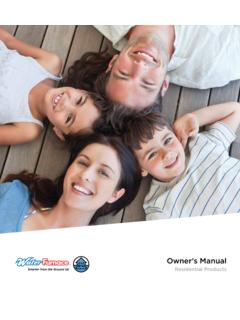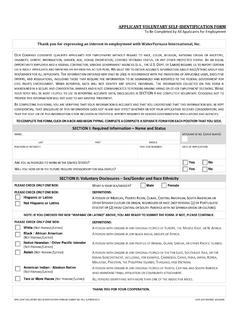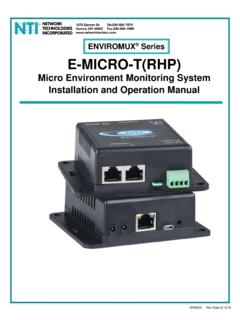Transcription of IntelliZone2 Installation Manual - waterfurnace.com
1 Installation InformationDamper InstallationThermostat InstallationElectricalStartup ProceduresWiring SchematicIM1578EW 07/20 IntelliZone2 Installation ManualSix Zone CapabilityComfort Zoning Systemformationlationstallationduresmati cInteINTELLIZONE2 Installation MANUALT able of ContentsIntelliZone2 Components .. 4 General Installation Information .. 5 Damper Installation .. 6 Electrical Wiring.. 9 Thermostat Installation ..12 IntelliZone2 Configuration .. 14 Description of Operation - Package Unit .. 23 Blower Data - Package Unit.. 25 IntelliZone2 CFM Design.. 29 System Startup and Checkout.. 29 Wiring Schematic..31 IntelliZone2 Fault Codes.. 32 IntelliZone2 with 5 Series SAH Air Handler .. 33 Electrical Wiring .. 34 Description of Operation with Split/Air Handler .. 37 SAH 5 Speed ECM Blower Performance Data Option A .. 39 SAH 5 Speed ECM Blower Performance Data Option C .. 41 Split Units Wiring Schematic.
2 43 IntelliZone2 with 7 Series SVH Air Handler.. 47 Electrical Wiring .. 48 Description of Operation with Split/Air Handler ..51 SVH Blower Performance Data.. 52 Split Units Wiring Schematic ..54 Revision Guide .. 564 IntelliZone2 Installation MANUALI ntelliZone2 ComponentsIntelliZone2 Relay Board ( firmware Version or Later)The IntelliZone2 relay board provides basic relay logic for the damper operation and serves as a common connection point for all IntelliZone2 thermostats and the heat MasterStatThe IntelliZone2 MasterStat is the master control for the system and has all of the programming for operation. It is a in. communicating color touch screen device that also functions as a zone thermostat for Zone 1. Optional remote sensor capability is also ZoneStat (Optional)The IntelliZone2 ZoneStat is a zone thermostat option for any of Zones 2 through 6. It has full setback capability and communicates to the IntelliZone2 SensorStat (Optional)The IntelliZone2 SensorStat is a zone thermostat option for any of Zones 2 through 6.
3 It has full setback capability (through the MasterStat interface only) and communicates to the IntelliZone2 Outdoor SensorThe IntelliZone2 Outdoor Sensor measures the outdoor temperature and communicates to the IntelliZone2 system. This temperature is displayed on the MasterStat, and also used to balance response as well as auxiliary electric heat use. The Outdoor Sensor is included in every IntelliZone2 (Optional) ( firmware Version or Later)The TPCC32U01 is a communicating color touch screen device that can be used as a zone thermostat for zones 2 through 6. It has full set back capability and communicates to the IntelliZone2 (Optional)The SensorStat-Remote-Kit is an option for an invisible thermostat Installation and communicates with the IntelliZone2 relay panel. The kit will include the SensorStat Remote, TSU03 (mud in sensor) and wire nuts. This kit will monitor the zone temperature in zones 2 through 6.
4 All set point adjustments are made at the Installation MANUALS afety ConsiderationsInstalling and servicing heating and air conditioning equipment can be hazardous due to system electrical components. Only trained and qualifi ed service personnel should install, repair or service heating and air conditioning equipment. When working on equipment, observe precautions in the literature, tags and labels attached to the unit, and other safety precautions that may apply. Follow all safety codes. Wear safety glasses and work : Before performing service or maintenance operations on the system, turn off main power switches to the indoor unit. Turn off accessory heater power switch if applicable. Electrical shock could cause serious personal InformationWhen the equipment is received, all items should be carefully checked against the bill of lading to be sure all crates and cartons have been received.
5 Examine the contents for shipping damage, removing them from the cartons if necessary. If any damage is noted, the carrier should make the proper notation on the delivery receipt, acknowledging the damage. General rules to follow when installing a zone system:CAUTION: When installing the IntelliZone2 in a structure with fossil fuel (oil, gas, propane) appliances, it is important that both supply and return dampers are used in each zone to avoid potential back-drafting of fossil-fueled appliances. Up to six zones on variable speed, up to four zones with dual capacity units (two with single-speed units). All dampers should be located as close to the main trunk as possible to limit the amount of pressurized trunk line and thus limit air leakage. No less than three branch runs in a zone to prevent a single branch obstruction (curtains or clothes etc.) from affecting unit airfl ow. Insulate and seal around rectangular dampers to prevent leakage.
6 All dampers must be wired with 18-gauge wire. NOTE: Crimp connections should never be used on solid conductor wire. Ensure that the transformer can handle the power requirements of the system. No more than three dampers per zone. Ductboard-mounted dampers should be supported within six inches of the damper due to the weight and stress on the Installation InformationInstallation and Design StepsThe IntelliZone2 Comfort Zoning system is to be used only with heat pumps/air handlers equipped with Aurora AXB or AHB controls. If the heat pump/air handler does not have Aurora AXB or AHB controls you must use the IntelliZone2 24V Comfort Zoning Decide which areas of a home or offi ce will comprise each of the individual zones. A maximum of six individual zones (four with dual capacity and two with single-speed equipment) can be Calculate loads using software or otherrecognized Use software to determine the equipment size and performance based on the total heating and cooling demands of the building, not the sum of the individual zone Find the peak heating and cooling demands and the peak cfm required for each of the Determine zone design air fl ow and zone size settings using IntelliZone2 Design Lay out and size the supply air ductwork and dampers.
7 Care should be taken to avoid under sizing either the supply air systems, return air systems, or Decide where to locate the Install the unit and the IntelliZone2 ComfortZoning Control PanelLocate the IntelliZone2 panel in an indoor area that has enough space for service personnel to perform maintenance or repair. Provide sufficient room to make electrical connection(s). The IntelliZone2 is not approved for outdoor Installation and, therefore, must be installed inside the structure being conditioned. Do not locate the control panel in areas where ambient conditions are not maintained within 45 F to 95 F and are greater than 75% relative humidity. The IntelliZone2 control panel should be mounted on or as close to the unit as possible by using the sheet metal screws provided. See Figure 1 for mounting hole : IntelliZone2 Relay Panel to be mounted 1: IntelliZone2 Relay Panel MountingNOTE: Use longer screws (not provided) to penetrate through drywall into SideDepth = in.
8 Deep with coverWire AccessWire AccessMounting Slots6 IntelliZone2 Installation MANUALSix Zone System Representational LayoutInstalling Rectangular Dampers inMetal Ductwork1. Cut out dimensions A and B as shown in Figure 2 by using sheet metal snips. NOTE: Dimensions A and B are listed in the Dimensional Examples Use foam insulation tape on the top and bottom of the zone damper to prevent excessive air bypass. Also check the cross emboss for excessive air bypass (see Figure 2).3. Slide the zone damper into the ductwork making sure no obstructions will interfere with damper blade Use the screws provided to mount the damper flange to the ductwork. Four to six mounting holes are provided as shown in Figure Use drive cleats or regular duct mounting brackets to attach ductwork to joist within six inches on both sides of the damper (see Figure 3). 6. Check damper blade operation for obstructions by holding the Manual release button and rotating the damper shaft CCW (Open) and CW (Closed) 3 Wire only as shown in Figure InstallationManual releaseCWClosedCCWOpenRotate by handFigure 4: Checking Damper Blade for ObstructionsCross emboss forduct stiffness maycause excessiveair bypassFoam SealFoam Tape(top and bottom) Figure 2: Foam Taping Zone DamperFigure 3: Mounting DamperMounting Screws(4 places)Attach duct/damperto joist within 6" onboth sidesDimensional ExamplesDamper ModelHWA BZDR102410 Installation MANUALI nsulating Rectangular Dampers inMetal DuctworkInsulate ductwork as shown in Figure 5.
9 All metal must be covered. Care must be taken not to obstruct the shaft from rotating when insulating. Do not insulate the zone damper Rectangular Dampersin Ductboard1. Cut out dimensions A and B by using a ductboard knife. NOTE: Dimensions A and B are listed in the Dimensional Examples A ductboard spacer should be installed on the end of the damper frame as shown in Figure 7 to prevent excessive air bypass. For example: A one-inch-thick, 8 in. x 20 in. ductboard and a 8 in. x 20 in. zone damper would have a one-inch gap at the end of the frame once it is installed without a ductboard spacer. Use the piece cut out for Foam insulation tape should be used on the top and bottom of the zone damper to prevent excessive air bypass as shown in Figure Slide the zone damper into the ductboard makingsure no obstructions will interfere with damperblade Tape the damper face flange to the ductboard using foil tape making sure the damper is secure and air tight as shown in Figure Support the full length of the ductboard underside within six inches and on both sides of the damper as shown in Figure 8.
10 7. Check the damper blade operation for obstructions by holding the Manual release button and rotating the damper shaft CCW and CW (see Figure 4).Damper Installation not insulate zonedamper actuatorDuct wrap insulationFigure 5: Insulating Rectangular Metal DuctworkABDuct board Keep spacer clearof end bushingFoam tape(top and bottom)Insulate betweenactuator and damperspacerFigure 7: Taping Zone Damper with Foam TapeFoil tape damper faceto ductboardSupport the full length of ductboardunderside within 6 of damperFigure 8: Taping Damper Flange to Ductboard8 IntelliZone2 Installation MANUALI nsulating Rectangular Ductboard/Metal Sleeve Care must be taken not to obstruct the shaft from rotating when insulating. Do not insulate the zone damper Circular Dampers in Round Metal Duct1. Crimp the end of the duct that is the supply air to damper. Insert into circular damper no more inches.