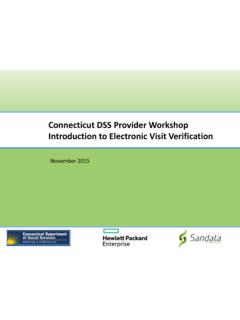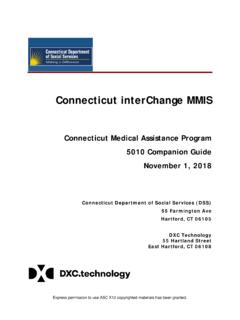Transcription of Internet Claims Submission Frequently Asked …
1 Internet Claims Submission Frequently Asked Questions Q How do I start to create a new claim ? Q How do I learn what each field on the Internet claim means? Q How do I add a second detail to the claim ? Q Why am I getting the following error messages? DOS is required, A valid procedure is required, charges must be greater than $ Q Where do I enter my surgical procedure code on my Institutional claim ? Q How do I determine what to put in the NDC Quantity field? Q How do I add a diagnosis code to the claim ? Q Why am I getting the following error message? A valid Diagnosis is required. Q What is the Diagnosis Sequence? Q Why is the Client ID blank on my claim ? Q How do I change a client ID on a claim ? Q How do I submit a claim when the client has Medicare or a private insurance coverage? Q How do I submit a claim when Part A is exhausted, but Part B makes payment? Q What is the carrier code and where do I find the correct code?
2 Q I can not find a carrier code for an insurance carrier on the list. How should I submit this claim ? Q The client has insurance coverage through a carrier that is not listed under the Client Carriers field. How do I submit this claim ? Q The client does not have the insurance coverage that is returned from the Automated Eligibility Verification System. It is outdated. How is this insurance policy removed from the client s file? Q How do I add another insurance payment or denial to the claim ? Q What is the adjustment reason code? Q What is the adjustment amount? Q How do I submit my claim once I ve entered all the claim data? Q I clicked the submit button, so why is the claim still in a Not Submitted yet status? Q Why is my claim in a suspended status? Q What does the following error mean Processing failed due to a communication error? Q How do I adjust a claim ? Q Why is the adjust button missing from my claim ?
3 Q Why am I getting the following error message? Unable to process claim ; error 837-E0B Adjustment has no original ICN. Q How do I recoup a claim in full? Q What is the difference between the Void button and the Cancel button? Q Why is the void button missing from my claim ? Internet Claims Submission Frequently Asked Questions Q How do I start to create a new claim ? A Once logged onto your secure provider Web account, click on Claims , then click on the applicable claim type Professional, Institutional or Dental or if you have a claim up on your screen, you can click on the New claim button at the bottom of the screen. Back to Top 1BQ How do I learn what each field on the Internet claim means? A Left click on the field name in question and a pop up box will appear with a description of the field. A quick link for Instructions for submitting Claims is available on the top left hand side of the claim Submission page for each type of claim .
4 Back to Top 11BQ How do I add a second detail to the claim ? A Click on the add button on the lower left corner of the Detail panel. Back to Top 14BQ Why am I getting the following error messages? DOS is required, A valid procedure is required, charges must be greater than $ A new detail row was added without any of the required data entered in the detail. Either enter all required data, or to delete the detail, click on the row in question in the Detail panel and then click the delete button. Back to Top 27BQ Where do I enter my surgical procedure code on my Institutional claim ? A Enter a surgical procedure code performed in a hospital by clicking on the Procedure tab which is located to the right of the Diagnosis tab. Click the add button and then enter the procedure and procedure date. Back to Top 28BQ How do I determine what to put in the NDC Quantity field?
5 A claim billing instructions for complying with the Federal Deficit Reduction Act (DRA) of 2205, which mandates the Submission of National Drug Codes, can be Internet Claims Submission Frequently Asked Questions found on the Web site by clicking on Information, then Publications and searching for the following provider bulletins: PB2008-35 Outpatient Hospital DRA notification PB2008-42 Outpatient Hospital DRA Frequently Asked Questions PB2008-36 Professional DRA notification PB2008-43 Professional DRA Frequently Asked Questions Back to Top 2BQ How do I add a diagnosis code to the claim ? A Click on the add button on the lower left corner of the Diagnosis panel. In addition to the diagnosis code, a diagnosis sequence must be included for each code entered. If more than one diagnosis code is required, you will need to click add for each one. Once you have entered the last diagnosis on the panel you do not have to hit the add button again.
6 Back to Top 13BQ Why am I getting the following error message? A valid Diagnosis is required. A The add button in the lower left corner of the Diagnosis panel was clicked, creating a new diagnosis row, but no valid diagnosis code was entered. Either enter a valid diagnosis code, or to delete the diagnosis, click on the row in the Diagnosis panel and then click the delete button. Back to Top 3BQ What is the Diagnosis Sequence? A Depending upon the claim type, the diagnosis sequence would be Principal, Admitting or Other 1, Other 2 and so on. Back to Top 26BQ Why is the Client ID blank on my claim ? A When the Client ID field on the Web claim is blank, this means the claim originally processed with an invalid client ID. The Web claim panel will not display an invalid client ID. To correct this, enter a valid client ID in this field and resubmit the claim . Back to Top Internet Claims Submission Frequently Asked Questions 20BQ How do I change a client ID on a claim ?
7 A The client ID is the only data that cannot be changed on the claim . If the client ID is incorrect on the claim , the claim must be recouped in full, or voided. The claim can then be copied, the client ID changed, and then the claim can be submitted. Back to Top 24BQ How do I submit a claim when the client has Medicare or a private insurance coverage? A Detailed instructions for submitting Web Claims with a prior payment or denial from either Medicare or a private insurance company can be found on the Web site by clicking on Information, then Publications and scrolling down and clicking on one of the following guides: Dental Other Insurance Billing Guide Institutional Other Insurance/Medicare Billing Guide Professional Other Insurance/Medicare Billing Guide Back to Top 25BQ How do I submit a claim when Part A is exhausted, but Part B makes payment? A Instructions for billing an inpatient Web claim when Medicare Part A is exhausted, but Part B makes a payment can be found on the Web site by clicking on Information, then Publications and scrolling down and clicking on the Institutional Other Insurance/Medicare Billing Guide.
8 Back to Top 7BQ What is the carrier code and where do I find the correct code? A The three digit carrier code identifies the other insurance carrier. The carrier code can be obtained when you request an eligibility verification through the provider secure site on the Web site The carrier code returned in the eligibility verification response represents an active insurance policy for the date of service entered on the eligibility verification. If the client has other insurance coverage, the Client Carriers field in the TPL Panel of the Web claim will contain the carrier code(s) that are currently on the client s eligibility file or may have been on the client s file in the past. A complete Internet Claims Submission Frequently Asked Questions listing of the carrier codes is available at , under Information, then Publications, then Chapter 5 of the Provider Manual.
9 Back to Top 9BQ I can not find a carrier code for an insurance carrier on the list. How should I submit this claim ? A Select Other in the Client Carriers field in the TPL Panel, enter 999 in the Carrier Code field and enter the name of the Carrier in the Plan Name field. Back to Top 8BQ The client has insurance coverage through a carrier that is not listed under the Client Carriers field. How do I submit this claim ? A If you do not see the carrier code for the primary payer in the Client Carriers field, select Other and enter the three digit carrier code for the Other Insurance Payer in the next field titled Carrier Code . Back to Top 10BQ The client does not have the insurance coverage that is returned from the Automated Eligibility Verification System. It is outdated. How is this insurance policy removed from the client s file? A The client can either contact their DSS caseworker to request that this information be removed from their file or the provider may report the discrepancy to Health Management Systems, Inc (HMS) by completing a TPL information form.
10 Client third party liability update procedures, including a copy of the TPL information form, can be accessed/downloaded from the Web site by clicking on Information, then Publications and clicking on Provider Manual Chapter 5. In addition HMS may be contacted directly at 1-866-277-4271 or emailed at Back to Top 4BQ How do I add another insurance payment or denial to the claim ? A Click on the add button on the lower left corner of the TPL panel. The minimum information required is the three digit carrier code which represents the other insurance carrier, the paid amount and the date of the Explanation of Benefit. Back to Top Internet Claims Submission Frequently Asked Questions 5BQ What is the adjustment reason code? A The adjustment reason code is used to identify the reason why the other insurance did not make payment in full.