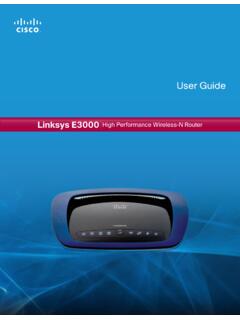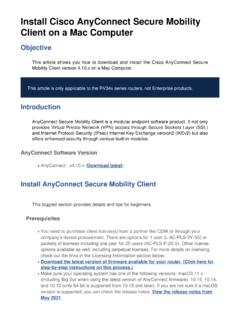Transcription of Internet SystmOne - TPP
1 TPP 2020 Commercial in confidence Please note: All patient data shown in this document is fictitious. Internet SystmOne Contents Document History .. 2 Introduction .. 3 Important information .. 3 Spine and Smartcards .. 3 Two-Factor Authentication .. 3 Release Night Downloads .. 3 Local Pathology Systems .. 4 Installation .. 5 8 Windows 8 Antivirus .. 8 System Requirements .. 8 Troubleshooting .. 9 Ports and Protocols .. 9 Destination IP addresses: .. 9 VPNs .. 9 TPP Warranted Environment Specification .. 9 Using SystmOne on a Mac (Beta) .. 9 These instructions are correct at the date of writing. 2 TPP 2020 Commercial in confidence Document History Version Date Updated by Reviewed by Description Matt Joiner Mark Ellis Baselined version created Kevin Sanderson Mark Ellis OptimiseRx information added These instructions are correct at the date of writing.
2 3 TPP 2020 Commercial in confidence Introduction SystmOne is a private cloud based system that is hosted on the N3/HSCN network . Until now, SystmOne has not been able to be accessed outside of the N3/HSCN network unless a VPN connection is used. Internet SystmOne has been developed as a short-term solution to aid clinicians working from home as part of the COVID-19 response. It enables access to SystmOne over a standard Internet connection for those health and care professionals who are working remotely, with the aim of improving access to the Electronic Health Record (EHR) and enhancing patient care. During a pandemic such as COVID-19, this is of particular importance when self-isolation and social distancing measures are imposed to lessen the spread of the outbreak. Accessing SystmOne via the Internet will also result in reduced costs for service users as they will not need to pay for a VPN or a VDI environment in order to access SystmOne remotely.
3 TPP has upgraded networks and equipment at no cost to its user base to ensure Internet access to SystmOne . Internet SystmOne has been designed with redundancy in mind. However, due to the urgent requirement to provide greater SystmOne access, and the resulting speed of this implementation, this will not be a fully resilient solution. Therefore, should there be a major outage on the single point of failure, SystmOne would be unavailable over the Internet for the period of the outage. Alongside this interim solution, TPP is also working towards the Department of Health and Social Care initiative of Internet First , for which the Secretary of State for Health has set a delivery target of 2021. We hope for this fully resilient solution to be available as early as possible but there are additional factors that need to be taken into consideration when running an entire GP practice or hospital over the Internet compared to supporting individual clinicians working from home.
4 Important information Spine and Smartcards Physical smartcards are limited to the N3 and HSCN networks and do not work over the Internet . Therefore, when using Internet SystmOne , connectivity to Spine will not be available, including Spine functionality such as PDS, EPS, SCR etc. Additionally, overarching reporting units, such as SystmOne Trust Reporting units and SystmOne CCG Reporting units, can only be accessed by logging in with a smartcard and, as such, will not be available when using Internet SystmOne . NHS Digital are currently working to implement virtual smartcards. This work is ongoing and a virtual smartcard solution will be implemented by NHS Digital at a future point in time. Two-Factor Authentication As users are unable to log on using smartcards, TPP has introduced a new authentication method to ensure that two-factor authentication is still applied for users connecting to Internet SystmOne .
5 When a user first attempts to sign in on an un-authenticated device, they will be prompted to send a one-time passcode to the email address registered against their SystmOne user profile. This code must then be entered when prompted in order to authenticate the device and log on to Internet SystmOne . The device authentication will last for a total of 30 days before the device authentication process will need to be completed again. Please note: Users will need to ensure that their SystmOne user profile contains a valid work email address in order to validate their device. Email addresses can be added to user profiles by users with the System Administrator access right. Users will also need to know their username and password to access SystmOne . Usernames and passwords can be provided by your organisation; these cannot be provided by TPP. Similarly, TPP cannot change or reset passwords. Release Night Downloads It is strongly recommended that users leave the SystmOne client running overnight on the night of TPP s monthly maintenance release in order to take advantage of the early download functionality.
6 Users of Internet SystmOne will have larger and potentially slower downloads from the central server. Leaving the SystmOne client running These instructions are correct at the date of writing. 4 TPP 2020 Commercial in confidence overnight will ensure that the latest updates are automatically downloaded and that the software is ready to use in the morning without delays. Details of upcoming release dates are notified to users through the Notice Board within SystmOne . Local Pathology Systems Local pathology systems such as ICE will not work on Internet SystmOne unless they are reconfigured to be Internet facing. The end user would need to contact local providers to establish whether this is possible. OptimiseRx OptimiseRx will not work on Internet SystmOne as the OptimiseRx servers are hosted on the N3/HSCN network . These instructions are correct at the date of writing. 5 TPP 2020 Commercial in confidence Installation Go to the following web page and download the Internet SystmOne installer: Once downloaded, extract the zip file and double click on the installer.
7 The SystmOne setup wizard will then start. Click Next : On the next dialog, enter a user name. The Organization can be left blank. Enter the serial number you have been given by TPP. Then click Next . These instructions are correct at the date of writing. 6 TPP 2020 Commercial in confidence Leave the tick in the box to create a desktop shortcut and click Next . Then click Install to initiate the installation of SystmOne on your device. These instructions are correct at the date of writing. 7 TPP 2020 Commercial in confidence The Setup Wizard will confirm once installation has been completed. The SystmOne software can be launched by double clicking on the SystmOne shortcut created on the desktop: Please note that the first time you launch SystmOne , the client will initiate a download which could take up to 10 minutes depending on local network speeds. These instructions are correct at the date of writing.
8 8 TPP 2020 Commercial in confidence Requirements Full details of the requirements for a warranted environment within which TPP can efficiently deliver SystmOne are included in the TPP WES (included below). Windows OS SystmOne requires users to access the system via the Windows operating system. SystmOne supports all versions of Windows for desktops that are currently supported by Microsoft. It is also possible to run Windows on a Mac. In the scenario of a clinician wanting to access SystmOne at home using their own Mac, please see the Using SystmOne on a Mac (Beta) user guide (below). Please note: TPP are not able to provide users support for configuring their Mac to run Windows, nor are we able to take responsibility for any issues arising from configuring your Mac to run Windows. TPP only recommend using the solutions outlined above for home working. TPP do not recommend using SystmOne on a Mac on a practice/hospital based LAN at this time.
9 Antivirus TPP expect antivirus software to be installed and maintained on all warranted environments. Where possible, antivirus programs should be configured to trust SystmOne servers and files. System Requirements This is a recommendation of the system requirements needed to run SystmOne efficiently. CPU 1 gigahertz (GHz) or faster 32-bit (x86) or 64-bit (x64) processor RAM 512 MB dedicated to SystmOne . Hard disk space 4 GB of free space on the C drive* *Where a SystmOne Gateway client is used, 100 GB of free space on the C drive is recommended System Drive The OS system drive must have a drive letter of C Screen Resolution A minimum screen resolution of 1024 x 768 pixels with 16-bit colours (High Colour) is required. TPP recommends a minimum of a 17 TFT flat screen monitor with a resolution of 1280 x 1024 and 32-bit colours (True Colour). These instructions are correct at the date of writing.
10 9 TPP 2020 Commercial in confidence Troubleshooting If you are unable to connect to SystmOne there are a number of things to check that may be causing this: Ports and Protocols SystmOne communicates over both TCP & UDP protocols as detailed below. You should check Windows Firewall and the settings on your router to ensure you are allowing traffic to these ports. You should be able to find how to change the configuration of your router in the user guide provided by your router s manufacturer. If you have never configured which ports are open in your firewall settings or your router it is unlikely that they are causing the problem. TPP Service Service Name Protocol Port Range SystmOne SystmOne TCP TCP 2130-2140 SystmOne SystmOne UDP UDP 2120-2130 Destination IP addresses: To use Internet SystmOne you need to ensure you can communicate with the below IP addresses. You should check Windows Firewall and the settings on your router to ensure you are allowing traffic to these addresses.