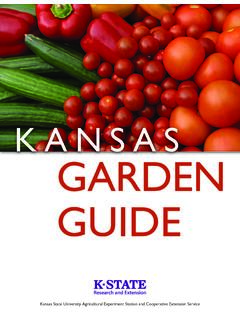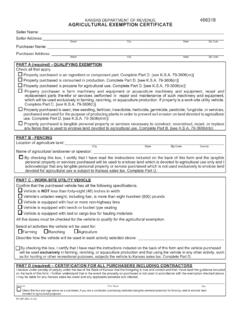Transcription of Introduction to Adobe Photoshop 2022 - Kansas State …
1 Introduction to Adobe Photoshop 2022. 1. The Training Session: How to Get the Most out of the Training Approaching the training. An ideal way to use the training is to think about how you use Photoshop (or think about what you use it for in the workplace) then pay attention to the capabilities of the software tool. Do not try to memorize the sequences. Rather, try to remember the general name of the capability or the function. Remember that there are 3-4 at least different ways to achieve a particular objective in Adobe Photoshop . As you use the tool more, you will form your own memorization of the most common sequences, unique sequences, and relevant keyboard shortcuts. Interactions encouraged. Please ask questions or make comments as they arise and are constructive for the group. These sessions are interactive ones. Post-training. Then, after the training, try to get as much practice as possible using the software.
2 It helps to have actual projects to work on as motivation. Use the context-sensitive help with the search query (top right of the Adobe Photoshop workspace) to find where tools are. And if you have tougher challenges, go to the Google with questions. Troubleshooting yourself makes you better at your work. If you have free time, watch some of the excellent videos on YouTube featuring particular tricks with the software. Check out the trainings on Microsoft's LinkedIn Learning's , which has some excellent courses covering the tools in the Adobe Creative Cloud suite. [Manhattan Public Library enables access to these online trainings with a library card!]. Hour 1: Fidelity to an Original Image Selecting a work space (to define toolbar and properties panels): Essentials (the simplest, often to start); 3D. (soon to be deprecated because of incompatibility with current operating systems / OSes and no plans to update, but many users are shifting to Adobe 's Substance); Graphic and Web; Motion; Painting; Photography.
3 And customized New Workspace . Engaging digital images: o Opening a digital image (and some types of digital image formats). o Cropping an image o Changing image resolution (to avoid pixelation and avoid aliasing and to enable scaling), through upsampling (creation of pixels by machine) and pixel interpolation (but ideally would have the best original image to work from for meaningful details). o Resizing an image without affecting aspect ratio (or stretching the image); delinking height and width to enable changing aspect ratio o Setting color outputs (RGB or CMYK?.. RGB color modes have more filter effects available to it than for CMYK, and then the proper color model outputs can be adjusted later) (where color / tint = hue, chroma/saturation, brightness/value). o Changing a color image to b/w or to grayscale (with midtones, for visual details, for visual textures). o Changing the brightness and contrast of an image o Erasing the background of an image (and creating an alpha channel).
4 O Differentiating between high opacity and various levels of transparency (and what these enable). o Saving a still digital image for web applications o Saving a still digital image for print applications Changing the curves of an image for ink on paper production 2. o Versioning digital image output files for different applications (web publishing, brochures, print book publishing, and others). Hour 2: More fx (special effects) and Purposeful and Designed Artificiality Take a fantastic voyage with Photoshop (Aug. 27, 2020) at Explore the artificial intelligence (AI) aspects of the new Adobe Photoshop and its various content-aware image-editing features! Content awareness seems to apply to objects, proxemic content, texturing, lighting, and some other features. Changing the saturation of a color image Using the eyedropper tool (picks up and drops colors). Capturing a color palette automatically from an image (using the color palette + set and a selected image in the art board or workspace).
5 Applying various filters to an image (for rich fx or special effects) [requires OpenCL, 64-bit processing for some of the filters]; enhancing visuals (like sharpening by increasing contrast on edges within particular radiuses and at certain threshold of contrast). Applying some (artificial) light effects to an image (Layer -> Layer Style -> Global Light). Using the beta smart neural filters, such as Super Zoom, removal of JPEG artifacts (visual glitches), the transfer of art styles (based on over 50 preset styles); mixing of landscapes, depth blur, color transfer, facial deformations of emotions; colorizing of b/w images, and others Some of these neural filters are processed on the local machine; others are processed in the cloud. o Style Transfer: The art styles are based on the texture, color, and style of known artists (with features extracted using ANNs) and select image styles.
6 These are additive edits in most cases instead of reductive. [Reductive processes reduce aspects of the original seeding visual by removing lines, combining or blending colors, and other processes.]. o Colorize: The three images show an actual photo at the far left, the b/w version, and then the colorized version. The recolorization feature does not try to remake the original colors but offers a somewhat dramatic other plausible version. 3. What's on deck for more neural filters? Portrait Generator, Water Long Exposure, Shadow Regenerator, Latent Visions, Noise Reduction, and others Drawing for born-digital images in Photoshop o View -> Flip Horizontal to check for fidelity and proportions Setting up image layers o How image layers work (generally). o Non-destructive edits (through masking, through smart objects). Blending masks to mix layers (with black painting for concealment, white painting for revelation, gray painting for partial revelation/partial concealment; gradient masks for gradient effects).
7 Edge fuzzing for easier blends o Application of adjustment layers o Tinting o Changing the stacking order for particular visual effects (bottom layer at the back, top layers at the front). If time allows, and if there is interest, we can go off in other directions: Adding text without aliasing (anti-aliasing set up). Using third-party scripts (macros) from GitHub and other spaces Going into 3D (x, y, and z axes) with the 3D workspace (deprecated in August 2021). Generally, Adobe Photoshop is used to . Edit digital images (photos, screenshots, digital drawings, diagrams, screen grabs / stills, scanned files, and others). Create raster images in 2D (x and y axes). Create raster images in 3D (x, y, and z axes) (deprecated in August 2021). Create raster images in 4D (with motion, changes over time), and others The visuals can be used in both static and dynamic applications, still images and dynamic ones.
8 4. Some General Uses of Adobe Photoshop at K- State : Adobe Photoshop is used for various purposes: editing figures and images for master's reports and theses and doctoral dissertations, professional publishing, various analytics, slideshows, and other uses. It is used to create marketing materials. It has been used to batch-process image sets as well. Vector vs. Raster: Photoshop enables the drawing of shapes as Bezier paths and combinations of curves; these export as vector graphics (which are resolution independent and therefore can scale since the computer is drawing the image from mathematical equations, not pixels). [When editing shapes, go to the options bar at the top of the workspace (with activated objects in the workspace) or the properties panels at the right]. Also: Photoshop can ingest vector images but has to first convert them into raster format to edit. Many projects involve moving between Adobe Photoshop (raster image editor) and Adobe Illustrator (a drawing software in the Adobe Creative Cloud family that enables creation and output in vector, which enables mass scalability).
9 Common File Types (by file extensions). Raster .jpeg, .jpg, .png, .gif, .mpeg4. Vector .svg, .eps, .pdf, and .ai ( Adobe Illustrator file). Other .webp (less lossy, lightweight image in Chrome, Firefox, Edge, and others; free converters available). Conversion from raster to vector in Photoshop takes a fair number of steps. ( a-raster-image-into-vector-in- Photoshop / ). There is a simple solution for one-color images ( Photoshop /). You can open an .ai vector file in Photoshop directly. PDFs also open directly. Ditto .svgs. 5. Dynamic Enablements: The format of a digital image affects how flexible it can be for dynamic applications of color palettes and dark mode effects and other fast applications. Work Pipelines: Adobe Photoshop is often part of a work pipeline, with various imports and exports across a range of file types and online destinations. Artworks like diagrams and photos may be created outside Photoshop first and then edited there.
10 Analog contents may be digitally scanned and then edited in Adobe Photoshop . [For mass media organizations, virtually all print images have had color jumped to translate in-world color to print to digital. (Fidelity rules mean that digital photos cannot be edited further in journalism. Similar rules apply to digital images captured as part of research because these images are data. There are differing rules for proper digital image handling in various disciplines and domains, so professionals and students should review the professional ethics in their respective fields.)]. A Pristine Master Set of Images (as a Safety Net): If you will be processing images in a batch fashion or manually editing images, do save a pristine master set of images first. These are the most high-resolution and high quality images fresh from the digital camera, the scanner, or other device. These are the least lossy versions of the images.