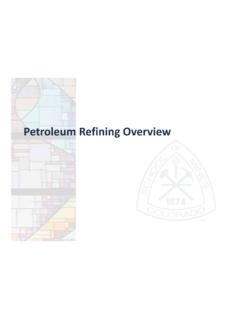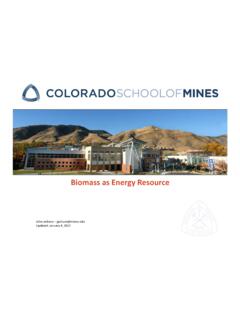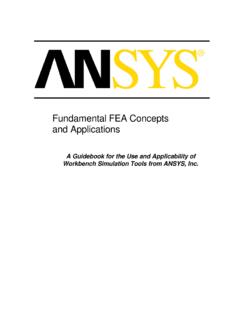Transcription of Introduction to ANSYSIntroduction to ANSYS …
1 Customer Training MaterialLt 4 Lecture 4 Meshing in MechanicalgIntroduction to ANSYSI ntroduction to ANSYSM echanicalL4-1 ANSYS , Inc. Proprietary 2010 ANSYS , Inc. All rights 2010 Introduction to ANSYS MechanicalCustomer Training MaterialChapter Overview In this chapter controlling meshing operations is described. Meshing Meshing Topologypgy The capabilities described in this section are generally applicable to the ANSYS DesignSpace Entra licenses and above and are noted in the lower-left hand tablesthe lowerleft hand tables L4-2 ANSYS , Inc. Proprietary 2010 ANSYS , Inc.
2 All rights 2010 Introduction to ANSYS MechanicalCustomer Training MaterialMeshing in Mechanical The nodes and elements representing the geometry model make up the mesh: A default mesh is automatically generated during initiation of the t thhitl itifht l The user can generate the mesh prior to solving to verify mesh control settings. A finer mesh produces more precise answers but also increases CPU time and memory , Inc. Proprietary 2010 ANSYS , Inc. All rights 2010 Introduction to ANSYS MechanicalCustomer Training MaterialA. Global Meshing Controls Physics Based Meshing allows the user to specify the mesh based on the physics to be solved.
3 Choosing the physics type will set controls such as:as: Solid element mid-side nodes Element shape checking TransitioningTransitioning Physics preferences can be: Mechanical Electromagneticsg CFD Explicit Note: Some mesh controls are intended for non-Mechanical applications (CFD, EMAG, etc). Only mechanical mesh controls are discussed in this courseL4-4 ANSYS , Inc. Proprietary 2010 ANSYS , Inc. All rights to ANSYS MechanicalCustomer Training Global Meshing Controls Basic meshing controls are available under the Defaults group in the Mesh branch The user has control with a single slider bar Relevance setting between 100 and +100g- Relevance = coarse mesh+ Relevance = fine meshL4-5 ANSYS , Inc.
4 Proprietary 2010 ANSYS , Inc. All rights 2010 Introduction to ANSYS MechanicalCustomer Training Global Meshing Controls Sizing Section: The controls in this group set the basic size defaults for the initial mesh. Local controls (described later), can be used to override these values in specific regions of the UAdd These settings assume the Use Advanced Size Function is set to Off . Relevance Center: sets the mid point of the Relevance slider Size:defines element size used for the entire model Element Size: defines element size used for the entire model. Initial Size seed: Initial mesh size is based either on the entire assembly or on each individual part.
5 Smoothing: Attempts to improve element quality by moving nodes. Number of smoothing iterations can be controlled (LoMedi m High)smoothing iterations can be controlled (Low, Medium, High). Transition: Controls the rate at which adjacent elements will grow (Slow, Fast)L4-6 ANSYS , Inc. Proprietary 2010 ANSYS , Inc. All rights 2010 Introduction to ANSYS MechanicalCustomer Training Global Meshing Controls Advanced Size Functions: 4 settings to control basic mesh sizing. Curvature: The curvature size function examines curvature on edges and faces and sets element sizes so as not to violate the maximum size or the tl(ttill tddfidbth)curvature angle (automatically computed or defined by the user).
6 Proximity: The proximity size function allows you to specify the minimum number of element layers created in regions that constitute gaps in the model (features).Fixed:The fixed size function does not Fixed: The fixed size function does not refine the mesh based on curvature or proximity. Rather, you specify minimum and maximum sizes and gradation is provided between sizes based on a specified growth rate. Note:users may accept default settings for these options or specify their ownL4-7 ANSYS , Inc. Proprietary 2010 ANSYS , Inc. All rights 2010for these options or specify their own (described next).
7 Introduction to ANSYS MechanicalCustomer Training Global Meshing Controls Curvature settings: Normal angle: the maximum allowable angle that one element edge is allowed to span (default based on relevance and span angle center settings). Min Size:the minimum element edge size that the mesher will create. Max Face Size:Maximum size the surface mesher will allow. Max Size:Maximum size the volume mesher will allow. Growth Rate:Specifies the increase in element size for each succeeding layer progressing from an edge. A value of represents a 20% increase. Settings from 1 to 5 with a default determined by relevance and transition settings.
8 L4-8 ANSYS , Inc. Proprietary 2010 ANSYS , Inc. All rights 2010 Curvature = 20 = 75 to ANSYS MechanicalCustomer Training Global Meshing Controls Proximity Settings: Proximity Accuracy: Set between 0 and 1 ( ). Controls the search range used with the max size and cells across gap settings. A setting of 0 is f tttif 1 itfaster, a setting of 1 is more accurate. Num Cells Across Gap:specifies the number of element layers to be generated in the gap sections ( between features).L4-9 ANSYS , Inc. Proprietary 2010 ANSYS , Inc. All rights 2010 Num Cells = 2 Num Cells = 5 Introduction to ANSYS MechanicalCustomer Training Global Meshing Controls Shape Checking: Standard Mechanical linear stress, modal and thermal analyses.
9 Aggressive Mechanical large gggdeformations and material nonlinearities. Element Midside Nodes: Program Controlled (default), Dropped or Kept (see below).Kept (see below). Number of Retries: if poor quality elements are detected the mesher will retry using a finer mesh. Mesh Morphing: when enabled allows updated geometry to use a morphed mesh rather than remeshing (saves time). Topology must remain the same and large geometry changes cannot be AElement BL4-10 ANSYS , Inc. Proprietary 2010 ANSYS , Inc. All rights 2010 KeptDroppedIntroduction to ANSYS MechanicalCustomer Training MaterialB.
10 Local Meshing Controls Local Mesh Controls can be applied to either a Geometry Selection or a Named Selection. These are available only when the mesh branch is highlighted. Available controls include : Method Control Method Control Sizing Control Contact Sizing Control Refinement Control Mapped Face Meshing Match Control Inflation Control Pinch Control Gap Tool (EMAG only, not covered)L4-11 ANSYS , Inc. Proprietary 2010 ANSYS , Inc. All rights 2010 Introduction to ANSYS MechanicalCustomer Training Local Meshing Controls : Method (continued) Method Control : Provides the user with options as to how solid bodies are meshed: Automatic (default): B dill bt ifiblOthith Body will be swept if possible.