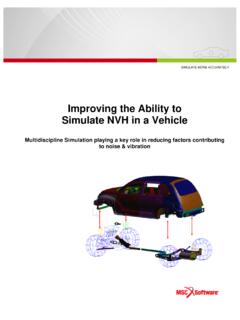Transcription of Introduction to Finite Element Analysis for University ...
1 Introduction to Finite Element Analysisfor University Courses and ResearchPresented By:Donald ChristensenMay 5, 2011 AGENDA Presentation Objectives Finite Element method Patrangraphical user interface MSCN astraninput file structure Structural elements Materials Element properties Loads and boundary conditions Analysis submission Basic post-processing Demo5/5/20112 OBJECTIVES This presentation is intended to be an overview Finite Element It is provided to be a supplementto a University course in FEA or to establish a foundation for a researchproject. It is not intended to be a comprehensive review of However, it should serve as a starting point forfinding necessary information in MSC product IS THE Finite Element METHOD? The Finite Element Method (FEM) is a numerical approximation is a method of investigating the behavior of complex structures bybreaking them down into smaller, simpler pieces. These smaller pieces of structure are called elements .
2 The elements areconnected to each other at the nodes. The assembly of elements and nodes is called a Finite Element piston head shown in the next slide is an example of a Finite Finite Element ModelNodeSAMPLE Finite Element MODEL5/5/20115 Finite elements Finite elements have shapes which are relatively easy to formulate andanalyze. The three basic types of Finite elements are beams, plates, (1D)Plate(2D)Solid(3D)5/5/20116 ONE DIMENSIONAL elements 1D beam elements are used to model long, slender structural members,as demonstrated in this communications tower Finite Element DIMENSIONAL elements 2D plate elements are used to model thin structural members such asaircraft fuselage skin or car body5/5/20118 THREE DIMENSIONAL elements 3D solid elements are used to model thick components such as the pistonhead shown below:5/5/20119 HOW DOES FEM WORK ? Basic Approach A given problem is discretized by dividing the original domain into simplyshaped elements .
3 elements are connected to each other by DOES FEM WORK ? (Cont.) Each node is capable of moving in six independent directions: threetranslations and three rotations. These are called the degrees of freedom(DOF) at a y zuzuy xThree translations (ux, uy, uz)Three rotations( x, y, z){u} = displacement vector= {uxuyuz x y z}5/5/201111 THE DISPLACEMENT METHOD All structural engineering analyses must satisfy the following threegeneral conditions: Equilibrium of forces and moments: F = 0, M = 0 Strain-Displacement relations (also called compatibility of deformations):ensures that the displacement field in a deformed continuous structure is freeof voids or discontinuities5/5/201112{s} = [E] {e}where {s} = {sxsysztxytyztzx}{e} = {exeyezgxygyzgzx}[E] = 6 x 6 matrix of elastic constantsTHE DISPLACEMENT METHOD (Cont.) Stress-Strain relations (also called constitutive relations): For a linear material, the generalized Hooke s law states5/5/201113 THE DISPLACEMENT METHOD (Cont.)
4 These three conditions can be used to generate a system of equations inwhich the displacements are unknown. The stiffness matrix [K] is used to relate the forces acting on the structureand the displacements resulting from these forces in the followingmanner:{F} = [K] {u}where{F} = forces acting on the structure,[K] = stiffness matrix [kij], where each kij term is theforce of a constraint at coordinate i due to a unit displacement at j with allother displacements set equal to zero{u} = displacements resulting from {F} Boundary conditions are applied to prevent rigid body motions, and thesystem of linear equations is solved for the unknown {u}.5/5/201114 BUILDING A Finite Element MODEL The Finite Element Method approximates the behavior of a continuousstructure with a Finite number of elements . As one increases the number of elements (and hence, decrease the sizeof the elements ), the results become increasingly accurate, but thecomputing time also increases.
5 Patran provides numerous modeling tools to help the user build finiteelement models with the right balance between accuracy and model GRAPHICAL USER INTERFACE ThePatranGUI for the Window is shown in the following slides. Exceptfor the color scheme and icon arrangements, the Windows and Unix GUIsare basically identical. This material will be presented using the Windows GUI5/5/201117 Menu BarToolsHistory WindowCommand LineStatus Icon Static Green indicates Patran iswaiting for user input Rotating Blue indicates Patran isperforming a process which canbe stopped immediately with theabort icon Rotating Red indicates thatPatran is performing a processwhich cannot be interruptedApplication TabsTHE MAIN MENU5/5/201118 File SavePrintCopy to ClipboardUndo- will undo last commandAbort- Stops operation in progressReset GraphicsRefresh GraphicsDisplay and Viewing IconsOpen RecentTHE MAIN MENU (Cont.)5/5/201119 Display ModeCurrent GroupCurrent ViewportDatabase NameTHE VIEWPORT5/5/201120 ActionObjectMethodSelect Menu(Filter Buttons)APPLICATION FORMS5/5/201121 Toggle button is an on/offswitchSelectdataboxis used toenter dataData can be inserted byplacing the mouse at thedesired location, clickingthe left mouse button,and typing in the desireddataExisting text can beedited.
6 Suffix denotes that asubordinate form will open upupon clicking the buttonApply causes action to executeHyphens indicate action can beundone only immediately afterits executionSlide bar assigns a value to associated variableControl icon allows the switching between different this example, the icon can be set to highlight or the content of a form to reset back to default values;the default values may be constant or can changeAPPLICATION FORMS (Cont.)5/5/201122 ENTITY PICKING Picking is performed in two ways: Keyboard entry into a databox Graphical picking with the mouse5/5/201123 SyntaxDescriptionPoint 1 2 3 Refers to points 1, 2, and 3 Point 1:9:2 Points 1 through 9 by 2 Point 1:#All pointsCurve 1 2, 3/ 4 Different forms for delimiters: space, , and / Surface an entity associated with a higher order one ( edge 1 ofsurface 3, that is similar to a curve)Solid 1 of entity ID syntax is possible (face 2 of solids 1 through 10)[x y z]Square brackets signifies coordinate specification[xn28, 1, 2]Individual coordinates can reference existing entities, such as x = the xcoordinate of node 28[1, zp5, 3][1, z5, 3]y = the z coordinate of point 5 When a point is referenced the letter p can be dropped[1, 2, ]Mathematical operations like division are possible to determine theindividual components<R T Z> < > signifies a vector definition{[ ][ ]}Signifies an axis with first point representing the base and the seconddetermining the directionENTITY ID SYNTAX5/5/201124 ENTITY GRAPHICAL PICKING Individual and collective entity picking is controlled bythe Picking option under Preferences.
7 For Single Entity Picking, a portion of the selectedentity must be within the physical limits of the cursor. ForCentroidSingle Picking, the closest entity to thelocation of the cursor will be picked. Additional tools are available to aid the process ofpicking, such as Cycle picking. ThePreselectionSettings highlight the Entity andLabel (ID #) of the entity before you select PICKING Single Entity- Move the cursor to the entity label/centroidand press theleft mouse button Multiple Picking- Hold down the shift key and select the entities with theleft mouse buttonShift5/5/201126 CURSOR PICKING (Cont.) Rectangle Picking (Click & Drag) Polygon PickingCtrl Click Click You can alsoselect this iconfrom the selectmenuNote: To complete your selection, double-click the left mouse button5/5/201127 Deselect Cycle PickingMove the cursor to the entity s label/centroidandclick on the Ctrl + Shift + right mouse buttonPicking an entity underneath another, or that isclose to other entities.
8 Once the cycle pickingwindow appears, make the selection from PICKING (Cont.)5/5/201128 PatranNastranSolverKu=F Solve for u Compute strain Compute Import/create geometry Create Finite Element mesh Apply boundary condition Apply loads Create material properties Create Element properties Submit model to solverPost-Processing Deformation plots Stress fringe plots ReportsPATRAN-NASTRAN WORKFLOW AND FILES5/5/201129 File ExtensionFile per FileA Session File is opened at Patran start-up and it is closed when you quit FileOne per model. Record of all PCL commandsfrom database creation to session files. EXTREMELY useful for rebuilding a PATRAN FILES5/5/201130 File ExtensionFile FileContains model definition. Popular extensions and . FileThis is the mainNastranoutput file. It containsthe results of your Analysis such as displacementsand stresses. It is in ASCII format so it can beviewed in any text editor. It also containswarning messages, error messages, and diagnosticmessages to help the user evaluate the quality ofthe Analysis Summary FileContains a time history of job System Log FileUsed by Patran for post FileUsed by Patran for post NASTRAN FILES5/5/201131 THE NASTRAN INPUT FILE The two files which contain the Finite Element model definition are ThePatrandatabase file TheNastraninput file TheNastraninput file is useful in a number of ways: Can be viewed and edited in any text editor Can include comments to document modeling assumptions and changes Allows the user to add entries which are not supported inPatran Useful in debugging a model5/5/201132 ORGANIZATION OF THE NASTRAN INPUT FILE TheNastraninput file is arranged in five sections.
9 RequiredDelimitersOptionalDelimiterNastr an StatementFile Management SectionExecutive Control SectionCase Control SectionBulk Data SectionCENDBEGIN BULKENDDATAID A,BOptional SectionsRequired Sections5/5/201133 NASTRAN INPUT FILE SECTIONS Nastran Statement Used to modify system defaults. Not needed in mostruns. File Management Section Allocates files, controls restarts and databaseoperations Executive Control Section Solution type, time allowed, programmodifications, and system diagnostics Case Control Section Requests Output and selects Bulk Data itemssuch as loadings and constraints to be used Bulk Data Section Model definition, loadings, and boundary conditions5/5/201134 NASTRAN INPUT FILE DELIMITERS The delimiters are ID A,BFirst statement in Executive Control Section(optional) CENDEnd of Executive Control Section, beginning ofCase Control Section BEGIN BULKEnd of Case Control Section, beginning of BulkData Section ENDDATALast entry in the input file5/5/201135E = 30x106psin= A = in2J = in4 SAMPLE MODEL5/5/201136ID TRUSS,SAMPLESOL 101 TIME 5 CENDTITLE = SAMPLE INPUT FILESUBTITLE = TRUSS STRUCTURELOAD = 10 SPC = 11 DISP = ALLELFORCE = ALLSPCFORCE = ALLBEGIN BULK$$ GRID POINTS DESCRIBE THE GEOMETRY$ $$ TRUSS MEMBERS MODELED WITH ROD elements $CROD12123 CROD22124 CROD32113 CROD42114 CROD52134$ 1041000.
10 ControlBulk DataComments startwith a dollar signNASTRAN INPUT FILE OF SAMPLE MODEL5/5/201137 FORMAT OF BULK DATA ENTRIES Each Bulk Data entry has a specific pre-defined format and purpose(described in theNastranQuick Reference Guide, Section 5) Shown below is the CROD entry description from the Quick ReferenceGuide:5/5/201138 FORMAT OF BULK DATA ENTRIES (Cont.) Each line contains 80 columns A Bulk Data entry may span multiple lines There are three data formats Integer Real Character String Each field in a particular entry has a required data format. See the QuickReference Guide for the correct FORMAT Each Nastran input file line contains 80 columns. There are three fieldformats for entering data in these 80 columns: Small Field Format Large Field Format Free Field Format5/5/20114012345678910 8 8 8 8 8 8 8 8 8 8 FORMAT (Cont.) Small Field Format Each line is divided into 10 fields Each field is 8 columns wide5/5/201141 GRID* *GRID10* FORMAT (Cont.)