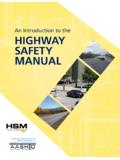Transcription of Introduction to GUI development using Qt
1 Introduction to GUI. development using Qt Paolo Quadrani Andrea Negri SuperComputing Applications and Innovation Department What is Qt . Qt is a cross-platform development framework written in C++.. Can be used in several programming languages through bindings . Ruby . Java . Perl . Python PyQt . The Qt Toolkit is a collection of classes for various purposes . Database management . XML.. WebKit . Multimedia . Networking .. For desktop, mobile and embedded development . Used by more than 350,000 commercial and open source developers . Backed by Qt consulting, support and training . Trusted by over 6,500 companies worldwide Qt modules Qt brief timeline . Qt development Frameworks founded in 1994.. Trolltech acquired by Nokia in 2008.. Qt Commercial business acquired by Digia in 2011.. Qt business acquired by Digia from Nokia in 2012.
2 Why Qt Write code once to target multiple platforms Produce compact, high-performance applications Focus on innovation, not infrastructure coding Choose the license that fits you Commercial, LGPL or GPL. Count on professional services, support and training PyQt . PyQt is a set of Python bindings for Qt framework . Bindings implemented as Python modules (620+ classes).. Almost the entire Qt library is available . Take advantage of both languages key strength . Python: easy to learn, lot of extensions, no compilation required . Qt: abstraction of platform-specific details, GUI designer Hello world in PyQt 1/2. from import *. from import *. import sys app = QApplication( ). PushButton = QPushButton("Hello World"). (). ( ()). Hello world in PyQt 2/2. * sys module needed to access command-line arguments * QtCore and QtGui (from PyQt4 library) contains GUI widgets * Every PyQt application must have a QApplication object * Create a new instance of a QPushButton * Call show() to schedule a paint event.
3 * The call to () starts the event loop Core types QObject QObject is the heart of Qt's object model Include these features: . Memory management . Object properties . Introspection . Signals and slots . Event handling QObject has no visual representation Object tree . QObjects organize themselves in object trees . Based on parent-child relationship . QObject (QObject *parent = 0).. Parent adds object to list of children . Parent owns children . Used intensively with QWidget Parent-child relationship IS NOT inheritance! Qt's Widget Model - QWidget . Derived from QObject . Adds visual representation . Receives events . mouse, keyboard events . Paints itself on screen . using styles Object Tree and QWidget . new QWidget(0).. Widget with no parent = "window".. QWidget children . Positioned in parent's coordinate system.
4 Clipped by parent's boundaries . QWidget parent . Propagates state changes . hides/shows children when it is hidden/shown itself . enables/disables children when it is enabled/disabled itself Widgets containing other widgets . Container Widget . Aggregates other child-widgets . Use layouts for aggregation . QHBoxLayout, QVBoxLayout, QGridLayout . Note: Layouts are not widgets . Layout Process . Add widgets to layout . Layouts may be nested . Set layout on container widget . Hint: use QtDesigner to apply layouts! Layout: examples QGridLayout Object communication . Between objects . Signals & Slots . Between Qt and the application . Events . Between Objects on threads . Signal & Slots + Events Callbacks General Problem How do you get from "the user clicks a button" to your business logic? Possible solutions.
5 Callbacks Based on function pointers Not type-safe Observer Pattern (Listener). Based on interface classes Needs listener registration Many interface classes Qt uses Signals and slots for high-level (semantic) callbacks Virtual methods for low-level (syntactic) events. Signals and slots . Every PyQt object deriving from QObject supports S&S mechanism . Widgets emit signals . A signal announce state changes: . a button was clicked . a checkbox is checked/unchecked . editing in a text field finished . Widgets react to a signal through slots . Connections are used to link signals and slots Signals & Slots 1/8. Signals & Slots 2/8. Signals & Slots 3/8. Signals & Slots 4/8. Signals & Slots 5/8. Signals & Slots 6/8. Signals & Slots 7/8. Signals & Slots 8/8. About connections 1/4. Connection syntax (old school, the same as C++ Qt framework): connect(w1, SIGNAL(signature), w2, SLOT(signature)).
6 W1: source widget, sending a signal SIGNAL(signature): signal to be connected w2: destination widget, which react to the signal with a slot SLOT(signature): method to be called when the signal is emitted Example: (aButton, SIGNAL('clicked()'), self, SLOT('close()')). In this case, when the button aButton is clicked, the containing widget (self) will be closed About connections 2/4. Rule for Signal/Slot Connection: Can ignore arguments, but not create values from nothing . Signal Slot rangeChanged(int,int) ok setRange(int,int). rangeChanged(int,int) ok setValue(int). rangeChanged(int,int) ok update(). valueChanged(int) ok setValue(int). valueChanged(int) ok update(). valueChanged(int) ok setRange(int,int). valueChanged(int) ko setValue(float)*. textChanged(QString) ko setValue(int). * Though not for Qt4 connection types About connections 3/4.
7 Signal(s) Connect to Slot(s). one OK many many OK one one OK another signal Signal to Signal connection connect(btn, SIGNAL('clicked()'), self, SIGNAL('emitOkSignal()'));. Not allowed to name parameters connect(mySlider,SIGNAL('valueChanged(in t value)'). self, SLOT('setValue( int newValue )')). About connections 4/4. Old connection syntax has a serious issue: if you don't write the signal signature exactly, signal will not be fired, but no warning or exception will be thrown. To avoid this behavior, there is another syntax for connections with PyQt: ( ). So the previous example: (aButton, SIGNAL('clicked()'), self, SLOT('close()')). Now become: ( ). Event processing . Qt is an event-driven UI toolkit . QApplication::exec_() runs the event loop 1) Generate Events by input devices: keyboard, mouse, etc.
8 By Qt itself ( timers). 2) Queue Events by event loop 3) Dispatch Events by QApplication to receiver: QObject Key events sent to widget with focus Mouse events sent to widget under cursor 4) Handle Events by QObject event handler methods Event handling . QObject::event(QEvent *event).. Handles all events for this object . Specialized event handlers for QWidget and QQuickItem: . mousePressEvent() for mouse clicks . touchEvent() for key presses . Accepting an Event . event->accept() / event->ignore().. Accepts or ignores the event . Accepted is the default . Event propagation . Happens if event is ignored . Might be propagated to parent widget Application creation Main Window . QMainWindow: main application window . Has own layout . Central Widget . QMenuBar . QToolBar . QDockWidget . QStatusBar QAction 1/2.
9 Action is an abstract user interface command Emits signal triggered on execution Connected slot performs action Added to menus, toolbar, key shortcuts Each performs same way Regardless of user interface used QAction 2/2. To create an action, you can: . Instantiate a QAction object directly . Call addAction() on existing QMenu and QtoolBar objects . Then you can share it with other objects = QAction(QIcon(":/ "), "& ", self). ("Ctrl+S"). ("Save the current form letter"). ( , ("triggered()"), ).. = ().addMenu("&File"). ( ).. = ("File"). ( ). Widgets Common widgets Common signals Widget Signals QPushButton clicked(). QLineEdit editingFinished(), returnPressed(), textChanged(const QString&). QComboBox activated(int), currentIndexChanged(int). QCheckBox stateChanged(int). QSpinBox valueChanged(int).
10 QSlider rangeChanged(int,int), valueChanged(int). Dialogs QDialog . Base class of dialog window widgets . General Dialogs can have 2 modes: . Modal dialog . Remains in foreground, until closed . Blocks input to remaining application . Example: Configuration dialog . Non-Modal dialog . Operates independently in application . Example: Find/Search dialog Building User Interfaces Qt Designer Build GUI using QtDesigner 1/3.. Qt Designer uses XML .ui files to store designs and does not generate any code itself . pyuic4 takes a Qt4 user interface description file and compiles it to Python code . The Python code is structured as a single class that is derived from the Python object type . Class name is the name of the top level object set in Designer with Ui_ prepended . The class contains a method called setupUi().