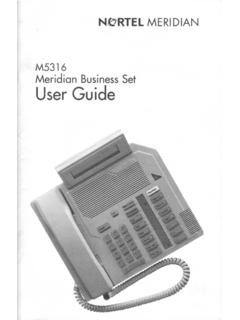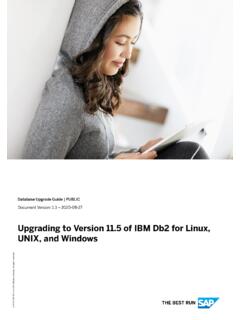Transcription of Introduction to Linux - Boston University
1 Introduction to LinuxAugustine AbarisResearch Computing Services Information Services & Technology Topics for Today Research Computing Services Linux Overview Linux Interaction - Shell and Commands I/O redirection (pipes, etc.) Navigating the file system Processes and job control Editors Creating and Running CodeResearch Computing ServicesResearch Computing Services (RCS)A group within Information Services & Technology at Boston University provides computing, storage, and visualization resources and services to support research that has specialized or highly intensive computation, storage, bandwidth, or graphics Primary Services: Research Computation Research Visualization Research Consulting and TrainingRCS Team and ExpertiseOur Team Scientific Programmers Systems Administrators Service Management Specialists Research Facilitators Special Initiatives (Grants) Focus.
2 Bioinformatics Data Analysis / Statistics Molecular modeling Geographic Information Systems Scientific/Engineering Simulation VisualizationMe Lead Systems Programmer/Administrator 20+ years of systems administration experience 15+ years at BU, contributed to design and deployment of SCC and 2 predecessor HPC clusters Contact: Who has experience programming? Using Linux ? Using compute clusters? Using the Shared Computing Cluster (SCC)?LinuxWhat, Who, When, Where & WhyWhat is Linux Unix-like computer operating system assembled under the model of free and open-source software development and distribution. These operating systems share the Linux kernel . Typically have the GNU utilities Comes in several distributions to serve different is Linux Bird s eye viewKernelHardware ShellUtilitiesmultitaskinggccemacsgrepca tsortawkfilesystembashshtcshdevice accesswcWho is Linux Linux is an O/S core originally written by Linus Torvalds.
3 Now almost 10,000 developers including major technology companies like Intel and IBM. A set of programs written by Richard Stallman and others. They are the GNU is Linux ?~1991 Where is Linux World Wide Web 67% of the world s web-servers run Linux (2016) Research/High-Performance Compute Google, Amazon, NSA, 100% of TOP500 Super-computers. Modern Smartphones and devices The Android phone Amazon Kindle Smart TVs/DevicesWhy Linux Free and open-source. Powerful for research datacenters Personal for desktops and phones Universal Community (and business) most common OS used by BU researchers when working on a server or computer clusterConnectingLet s use LinuxLocal SystemRemote ServerConnection Protocols and SoftwareRemote Connections:Secure SHell (SSH) Remote Graphics:X-Windowing (X, X-Win)Data Transfer:Secure File Transfer Protocol (SFTP) Other protocols too, but let s start with from Different Platforms SSHX-WinSFTPM icrosoft macOSTerminal(Built in) (Built in)X11(Built in)Various(Built in)SCC Help: WindowsYou need software that emulates an X terminal andthat connects using the SSH Secure Shell protocol.
4 Recommended: MobaXterm Download: Alternatives: SSH/X-Windows: X-Win32 SFTP: Filezilla Help: macOS SSH: Terminal Built in to macOSApplications > Utilities > Terminal X-Windows: XQuartz Download: Note: This install requires a logout. SFTP: Your choice Filezilla: (Cross-platform, open-source) Cyberduck: (macOS native, drag-and-drop) Many othersSCC Help: in! Apple macOS is built on Darwin -- a derivative of and FreeBSDL inux SSH: Terminal Built in to LinuxApplications > System > Terminal X-Windows: X11 Built in to Linux Use your package manager. SFTP: Your choice Usually has one Built in. Alternate: Filezilla ( ) SCC Help: Use your Shared Computing Cluster account if you have one. Tutorial accounts if you need one.
5 Username: Password: [local_prompt]$ ssh s Password: [username@scc1 ~]$ Tutorial credentials blocked for print. This box disappears during presentationGet supplementary files At the command prompt, type the following:[username@scc1 ~]$ cd ~[username@scc1 ~]$ tar xf / [username@scc1 ~]$ lsc data haystack scriptsLinux InteractionShell, Prompt, Commands and System UseLinux: The Shell Program that interprets commands and sends them to the OS Provides: Built-in commands Programming control structures Environment variables Linux supports multiple shells. The default on SCC is Bash. Bash = Bourne-again Shell (GNU version of ~1977 shell written by Stephen Bourne) Linux : The prompt [username@scc1 ~]$ Your UsernameThe System NameCurrent Directory( In Linux ~ is a shorthand for your home directory.)
6 InputLinux: Command Basics Command: Command/program that does one thing Options: Change the way a command does that one thing Short form:Single-dash and one letter ls -a Long form:Double-dash and a word ls --all Argument: Provides the input/output that the command interacts more information about any command, use man or info ( man ls )[username@scc1 ~]$ command --option argumentCommands: Hands-On After you connect, type whoami # my login hostname # name of this computer echo Hello, world # print characters to screen echo $HOME # print environment variable echo my login is $(whoami) # replace $(xx) with program output date # print current time/date cal # print this month s calendar shazam # bad commandCommands: Hands-On Options Commands have three parts; command, options and arguments/parameters.
7 Example: cal j 3 1999. cal is the command, -j is an option (or switch), 3 and 1999 are arguments/parameters. What is the nature of the prompt? What was the system s response to the command?[username@scc1 ~]$ cal -j 3 1999 Commands Small programs that do one thing well The Unix Programming Environment, Kernighan and at its heart is the idea that the power of a system comes more from the relationships among programs than from the programs themselves. Many UNIX programs do quite trivial things in isolation, but, combined with other programs, become general and useful : Selected text processing utilities awkPattern scanning and processing language catDisplay file(s) cutExtract selected fields of each line of a file diffCompare two files grepSearch text for a pattern headDisplay the first part of files lessDisplay files on a page-by-page basis sedStream editor (esp.)
8 Search and replace) sortSort text files splitSplit files tailDisplay the last part of a file trTranslate/delete characters uniqFilter out repeated lines in a file wcLine, word and character countJust a few of the commands for text processingVariables and Environment Variables Variables are named storage locations. USER=augustin foo= this is foo s value Environment variables are variables used and shared by the shell For example, $PATH tells the system where to find commands. Environment variables are shared with programs that the shell variables To create a new variable, use the assignment operator = The foo variable can be printed with echo To make $foo visible to programs run by the shell ( , make it an environment variable ), use export:[username@scc1 ~]$ foo= this is foo s value [username@scc1 ~]$ echo $foothis is foo s value[username@scc1 ~]$ export fooEnvironment Variables To see all currently defined environment variable, use printenv:[username@scc1 ~]$ printenvHOSTNAME=scc1 TERM=xterm-256colorSHELL=/bin/bashHISTSI ZE=1000 TMPDIR=/scratchSSH_CLIENT= 37606 22 SSH_TTY=/dev/pts/191 USER=cjahnkeMAIL=/var/spool/mail/cjahnke PATH=/usr3/bustaff/cjahnke/apps/bin:/usr /local/bin:/bin:/usr/bin.
9 /usr/local/sbin:/usr/sbin:/sbinPWD=/usr3 /bustaff/cjahnke/ Linux -materialsLANG=CMO DULEPATH=/share/module/bioinformatics:/s hare/module/chemistrySGE_ROOT=/usr/ History and Command Line Editing Try the history command Choose from the command history using the up and down arrows To redo your last command, try !! To go further back in the command history try !, then the number as shown by history ( , !132). Or, !ls, for example, to match the most recent ls command. What do the left and right arrow do on the command line? Try the <Del> and <Backspace> keysHelp with Commands Type date -help man date info date BASH built-ins A little different from other commands Just type the command help Or man bash Yes, you can always Google using man with less The man command outputs to a pager called less, which supports many ways of scrolling through text: Space, f# page forward b# page backward <# go to first line of file ># go to last line of file /# search forward (n to repeat) ?
10 # search backward (N to repeat) h# display help q# quit helpI/O RedirectionI/O redirection with pipes Many Linux commands print to standard output , which defaults to the terminal screen. The | (pipe) character can be used to divert or redirect output to another program or filter. w# show who s logged on w | less# pipe into the less pager w | grep tuta # pipe into grep, print lines containing tuta w | grep v tuta # print only lines not containing tuta w | grep tuta | sed s/tuta/scholar/g# replace all tuta with scholar More examples of I/O redirection Try the following (use up arrow to avoid retyping each line): w | wc# count lines w | cut d f1 | sort# sort users w | cut d f1 | sort | uniq# eliminate duplicates We can also redirect output into a file: w | cut d f1 | sort | uniq > users Note that awk can be used instead of cut : w | awk {print $1;} | sort | uniq > users Quiz: How might we count the number of distinct users currently logged in?