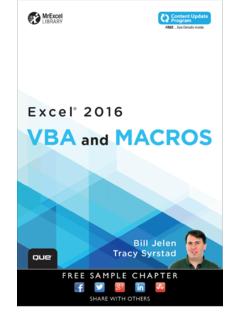Transcription of Introduction to Macros and Visual Basic in Excel
1 For those of you still using Excel /VBA 2003, the steps involved are quite similar: Select Tools, macro , Record New macro . The Record New Dialogue box will appear. Enter the name of the macro , typed as one word, and the description of the macro in the dialogue box. Click "OK". The Record New macro dialogue box will close and the Stop Recording icon appears with the Stop button. The recorder is now recording every action that you take with the computer. Undertake whichever actions you wish to have recorded. Finally, when you are finished click on the Stop button to stop recording the Excel 2003, it is possible that you would record a macro and no Stop button would appear on the screen.
2 If this happens, the Stop button s tool bar has been accidently hidden by some previous user. While recording, choose Tools Customize (in Excel , View Tool Bars) and make sure that the Stop Recording box is checked. Also notice that you can t click on the Stop button while you are editing a cell. As in 2007, once the macro is recorded, you run or play the macro by using the Tools macro command. A dialogue box will pop up which lists any Macros which you have available to you. To run a macro you have created, click on the macro in question and then click the Run button. 3 Introduction to Macros and Visual Basic in ExcelS.
3 Malpezzi, Real Estate 631 Draft, November 8, 2007. Subject to Revision. 1998, 2001, 2007 Stephen MalpezziA macro is a way of automating a procedure in a spreadsheet. You may have used Macros before, they also exist in other spreadsheet such as Lotus-123 or Quattro Pro. Generally, Macros vary substantially from spreadsheet language to spreadsheet language, and often do not translate automatically across types of spreadsheets. Macros can be extremely simple or extremely complex; that depends upon the task at hand. The purpose of this handout is to give an Introduction to Macros in the Excel spreadsheet environment. This handout only touches on the basics .
4 For more details, see your Excel manual, or specialty manuals. Computer manuals have a short half life because every few years there s a new version of Excel or other software. In creating the early drafts of this handout I ve used two books (now a bit out of date):Microsoft Excel / Visual Basic Programmers Guide (Redmond, Washington: Microsoft Press, 1995)Microsoft Excel / Visual Basic Reference (Redmond, Washington: Microsoft Press, Second Edition, 1995)Together these two books give a very detailed look at Macros in Excel , but are not particularly good as introductions. I usually avoid the "Dummies" or Intro books, but for Excel Macros I can recommend:Elisabeth Boonin, "User Friendly" Using Excel Visual Basic for Applications (Indianapolis, IN: Que, 1996).
5 I have drawn on all these references in constructing this handout, but I have drawn especially heavily from Boonin's book. Bookstores like Borders and Barnes and Noble carry lots of these manuals, from introductory to advanced levels. I recommend browsing extensively before you buy, to see which manuals seem to address your own level of have been some changes in VBA as implemented in Excel 2000 (since these books were written) but, other than the look and feel of the newer VBA editor ( the environment in which we write the actual VBA code), so far I haven't found them to be too dramatic. I'll try to indicate some of these changes where BasicMicrosoft Excel uses a computer language called Visual Basic as its language for writing Macros .
6 If you have written Macros before in other spreadsheets, you may have used, for example, the technique of writing out a series of letters which represent spreadsheet key strokes in an obscure corner of your spreadsheet; naming the range containing these instructions with a name like \x; then invoking the macro by hitting the Ctrl X keys. Excel eschews these kinds of crude macro commands for a full-blown programming language called Visual Basic . Those of you with some experience in computer programming know that Basic is itself a full-fledged computer language, and is the computer language most associated with PCs. (Examples of other similar high-level languages include Fortran, Pascal, or PL/1).
7 Visual Basic is a so-called object oriented programming language. What this means need not concern us here, except that we will see later how various objects defined in our language have properties which can be manipulated in ways which are simultaneously powerful and Basic is often referred to by the acronym VBA. One of the powerful things about the implementation of VBA in Excel is that you can use it to write Macros , but you can also use it to write your own functions , as well as other kinds of subroutines (to be discussed below). You can also integrate your Macros with your worksheets by adding what you create to menus and tool bars.
8 You can also create dialog boxes which interact with users and run the important externality: Visual Basic (versions not exactly identical in all respects to the MS Office VBA, but similar) is also a widely used standalone programming language. Also, Microsoft uses VBA as the macro environment for all its products (Word, Excel , Access, etc.). A number of other software outfits are following suit. So some of the skills we learn in VBA in the spreadsheet environment can be transferred to other macro RecorderThere are two ways to create a macro . If the macro you wish to create is simply a shortcut way of collecting routine tasks in a macro , the easiest way to create it is to use the macro recorder.
9 You start the macro recorder just as you would a tape recorder, perform the task you wish to automate, and Excel records your actions for later playback. You can also write a macro using the VBA language as you would write any computer program. You can also combine the two methods; for example you can create a draft macro by using the macro recorder and then edit the resulting code which Excel creates for used the macro recorder in class to create a toy macro . The steps involved were: Select the Developer tab in the Ribbon, then focus on the Code section of the tab, on the left. Click on Record macro . The Record macro dialogue box will appear.
10 Enter the name of the macro , typed as one word, and the description of the macro in the dialogue box. Pay attention to the option "Store Macros in:" window of the dialogue box. Make sure that for this class you use the option "This Workbook". This will ensure that your macro is recorded into the workbook you are working in. There are some other options which we will be discussing later in the course. Click "OK". The Record macro dialogue box will close. At the very bottom left of the Excel display you ll see a little rectangular Stop button. The recorder is now recording every action that you take with the computer. Undertake whichever actions you wish to have recorded.