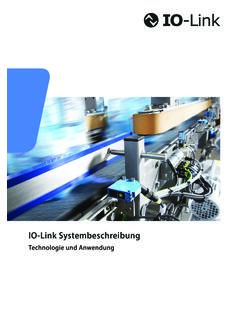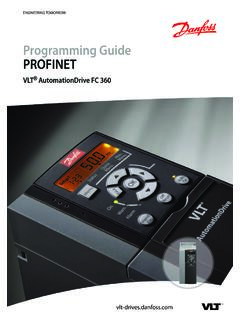Transcription of IO-Link System Description
1 IO-Link System DescriptionTechnology and ApplicationIO- link System DescriptionIContents Preface ..II1 Benefits of IO-Link ..32 Systen Overwiev .. Overview of IO-Link .. IO-Link interface .. IO-Link protocol .. Device profiles.. Firmware update for IO-Link devices .. IODD and engineering .. Differences of IO-Link Specifications and ..83 Integration into the automation System .. Configuration of the IO-Link System .. Data access from the automation System and HMI device .. Changing and backing up device set-tings during plant operation .. Replacement of a device or master during operation.
2 154 Glossary ..IVList of FiguresFig. 1: Example of System architecture with IO-Link ..4 Fig. 2: IO-Link point-to-point connection ..4 Fig. 3: Pin assignment of IO-Link device..5 Fig. 4: Pin assignment Port Class A ..5 Fig. 5: Pin assignment Port Class B ..5 Fig. 6: Configuration tool with IODD of a device and the device information it contains ..9 Fig. 7: Configuration of a profinet network with lower-level IO-Link masters ..10 Fig. 8: Device view of the profinet device with setting of the IO-Link address range ..10 Fig. 9: Configuration of an IO-Link master in the confi guration tool.
3 11 Fig. 10: Assignment of the parameter values of the IO-Link device .. : Setting backup level .. : Setting backup level ..14IO- link System DescriptionIIPrefaceIO- link is the first I/O technology for commu-nicating with sensors and actuators to be adopted as an international standard (IEC 61131-9). The goal of the IO-Link Community is to develop and market IO-Link technology. Purpose of the documentationThis System Description provides an overview for the IO-Link I/O technology. It presents the interaction of the various components of an IO-Link System and serves to increase the general understanding of audience of the System descriptionThis System Description is aimed at the following individuals involved with automation systems: Mechanical and plant engineers System integrators Plant owners Non-automation specialists, , design engineersAdditional information regarding IO-LinkAdditional information about IO-Link can be found on the Internet.
4 System Description31 Benefits of IO-LinkThe IO-Link System offers decisive advantages as a digital interface for connecting sensors/actuators: Open standard according to IEC 61131-9 -Devices can be integrated in the same way in all commonly used fieldbus systems and automation systems Tool-supported parameter assignment and central data management -Fast configuring and commissioning -Easy creation of up-to-date plant documentation, including for sensors/actuators Simple, standardized wiring and a signifi-cantly reduced variety of interfaces for sensors/actuators -Standardized uniform interface for sensors and actuators irrespective of their complexity (switching, measuring.)
5 Multi-channel binary, mixed signal, etc.) -Reduced variations and inventory -Fast commissioning -Reduced space requirement -Any combination of IO-Link devices and sensors/actuators without IO-Link on the IO-Link master Consistent communication between sensors/actuators and the controller -Access to all process data, diagnostic data, and device information -Access to device-specific data -Remote diagnostics supported Consistent diagnostic information down to the sensor/actuator level -Reduced effort for troubleshooting -Minimized failure risks -Preventive maintenance and optimi-zation of maintenance and mainte-nance scheduling Dynamic change of sensor/actuator para-meters by the controller or the operator on the HMI -Reduced downtimes for product changeover -Increased product diversity of the machine Automatic parameter reassignment for device replacement during operation
6 -Minimized downtimes -Device replacement by untrained personnel without additional tools -Prevention of incorrect settings Integrated device identification -Identification of the embedded devices -Ensuring the quality of results in production and manufacturing in the event of device replacement2 System overview2 .1 Overview of IO-LinkComponentsAn IO-Link System consists of the following basic components: IO-Link master IO-Link device ( , sensors, RFID readers, valves, motor starters, I/O modules) Unshielded 3- or 5-conductor standard cables Engineering tool for configuring and assigning parameters of IO-LinkFigure 1 shows an example of a System archi-tecture with IO-Link master establishes the connection between the IO-Link devices and the automation System .
7 As a component of an I/O System , the IO-Link master is installed either in the control cabinet or as remote I/O, with enclosure rating of IP65/67, directly in the field. IO-Link System Description4 Figure 1: Example of System architecture with IO-LinkThe IO-Link master communicates over various fieldbuses or product-specific backplane buses. An IO-Link master can have several IO-Link ports (channels). An IO-Link device can be connected to each port (point-to-point communication). Hence, IO-Link is a point-to-point communication and not a 2: IO-Link point-to-point connectionEngineeringThe engineering of the IO-Link System is performed in parallel with the engineering of the overall automation System and can be embedded in and meshed with this.
8 2 IO-Link interfaceIO- link is a serial, bi-directional point-to-point connection for signal transmission and energy supply under any networks, fieldbuses, or backplane buses. Connection technology in IP65/67 For the connection technology in IP65/67, one possibility that has been defined is an M12 plug connector, in which sensors usually have a 4-pin plug and actuators a 5-pin plug. IO-Link masters generally have a 5-pin M12 System Description5 The pin assignment is specified according to IEC 60974-5-2 as follows: Pin 1: 24 V Pin 3: 0 V Pin 4: Switching and communication line (C/Q)Besides the IO-Link communication, these three pins are also used to supply the device with at least 200 mA (see figure 3).
9 1354L+L C/QIO-LinkSIO2 Figure 3: Pin assignment of IO-Link device Port types in IP65/67 The specification distinguishes two types of ports for the IO-Link master:Port Class A (Type A)In this type, the functions of pins 2 and 5 are not specified. The manufacturer defines these functions. Pin 2 is usually assigned with an additional digital 4: Pin assignment Port Class A Port Class B (Type B)This type provides additional supply voltage and is suitable for the connection of devices that have an increased power demand. In this case, pins 2 and 5 are used to provide additional (galvanically isolated) supply voltage.
10 A 5-conductor standard cable is required in order to use this additional supply 5: Pin assignment Port Class B Connecting cableThe device is connected to the master via unshielded 3 or 5-lead standard cables with a length of at most 20 m and cross-section >= mm2. Shielding is not necessary. Likewise, no specific guidelines have to be followed when laying the .3 IO-Link protocolOperating modesThe IO-Link ports of the master can be operated in the following modes: IO-Link : In IO-Link mode, the port is used for IO-Link communication.